
Is Surface Laptop 3 keyboard backlit?
Yes, it does! all Surface Laptop 3 models come with the same three levels of the backlit keyboard. You can control the backlit on the Surface Laptop 3 keyboard by pressing the F1 media key (Next to Esc key).
- 1st Press: Activate backlight at level 1 (min).
- 2nd Press: Activate backlight at level 2 (medium).
- 3rd Press: Activate backlight at level 3 (max).
- 4th Press: Deactivate backlit.
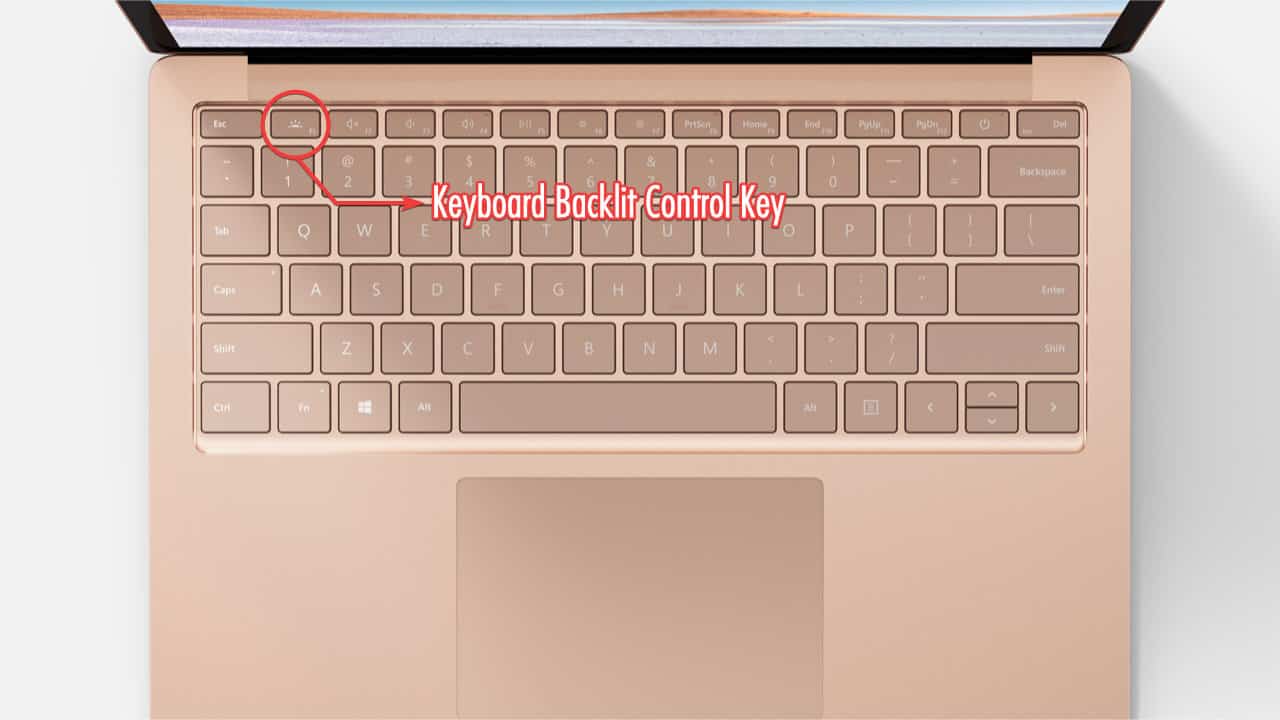
Related Questions
Here are some related questions you might want to know:
More on Surface Laptop 3
Here are some related articles you might want to check out:
- Best Cases and Covers for Microsoft Surface Laptop
- How to Properly Shut Down a Surface Laptop
- How to Download Surface Laptop 3 and Laptop 4 Service Manual
- How to claim Surface exclusive offers for Surface devices
- Surface Laptop 3 Now Supports More 3:2 Aspect Ratio Resolutions
- How to Boot Surface Laptop from a USB Drive
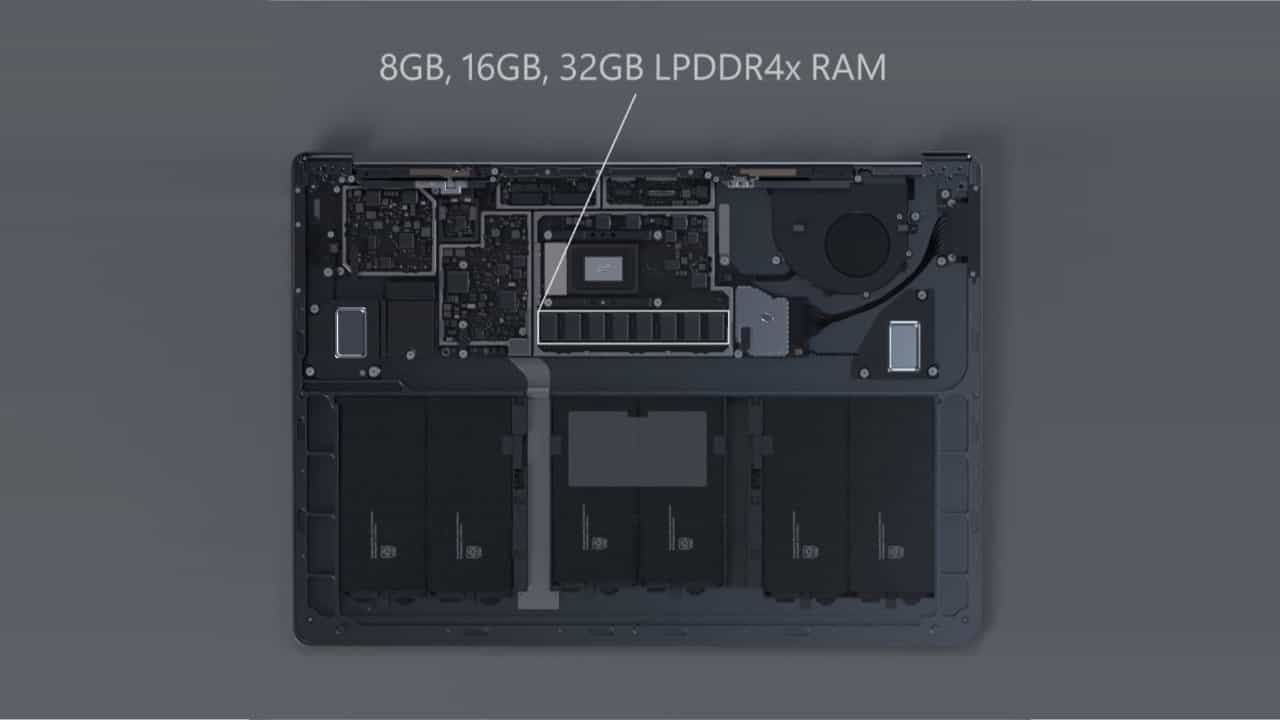









COMMENTS
Let us know what you think!
We appreciate hearing your thoughts, questions, and ideas about “Is Surface Laptop 3 keyboard backlit?”.
i have no this option so what could i do
Hi soha,
You likely have the 12.4-inch Surface Laptop Go model instead of the standard 13.5-inch or 15-inch Surface Laptop. All Laptop Go models do not have key backlighting, while all regular Surface laptops do have key backlighting.
I hope it helps!