
Can you replace Microsoft Surface Laptop 3 SSD?
Technically Yes! all Surface Laptop 3 models including 13-inch and 15-inch models come with a replaceable M.2 2230 SSD. So if you want to add more storage to Surface Laptop 3, it is an only option for you as there is no SD card slot available.
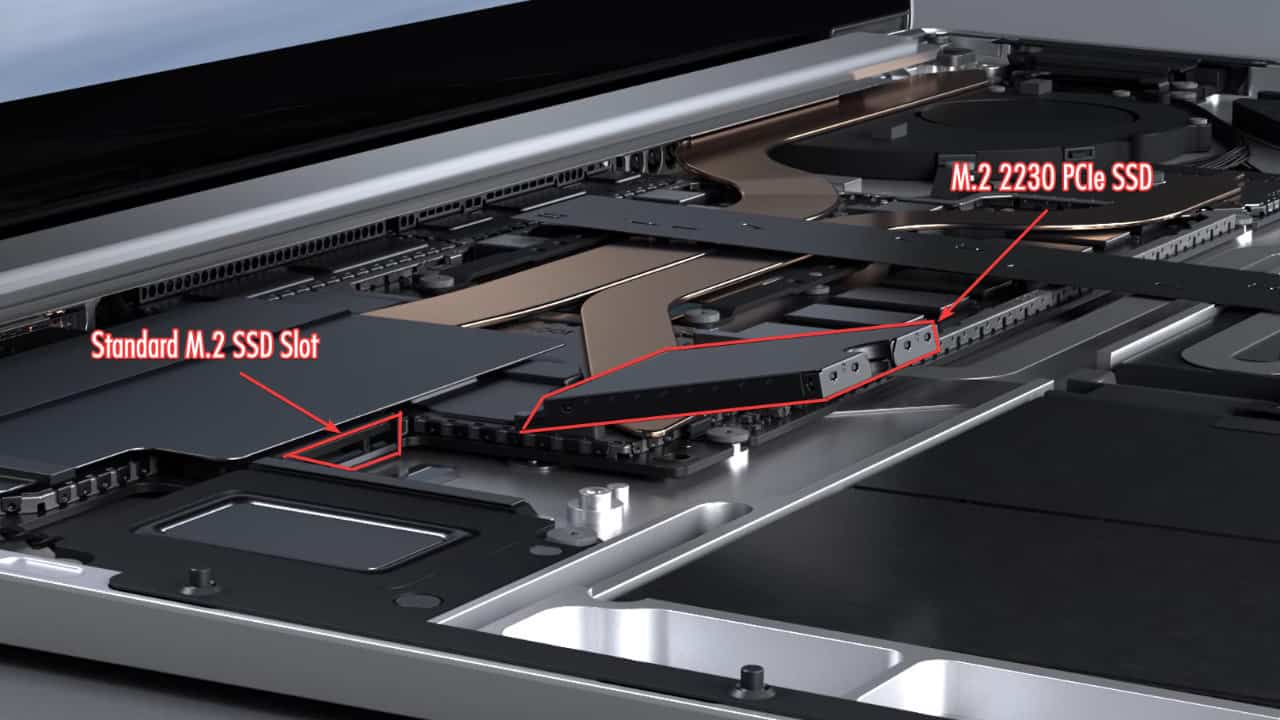
For more information, you might want to check out the new Surface Lineup introduction by Microsoft Mechanic here:
Related Questions
Here are some related questions you might want to know:
More on Surface Laptop 3
Here are some related articles you might want to check out:
- How to Properly Shut Down a Surface Laptop
- How to claim Surface exclusive offers for Surface devices
- How to download and install the latest Surface Laptop 3 drivers and firmware updates
- How to download the official Surface Laptop 3 recovery image
- How to fix brightness issue on Surface Laptop 3?
- Surface Laptop 3 Now Supports More 3:2 Aspect Ratio Resolutions
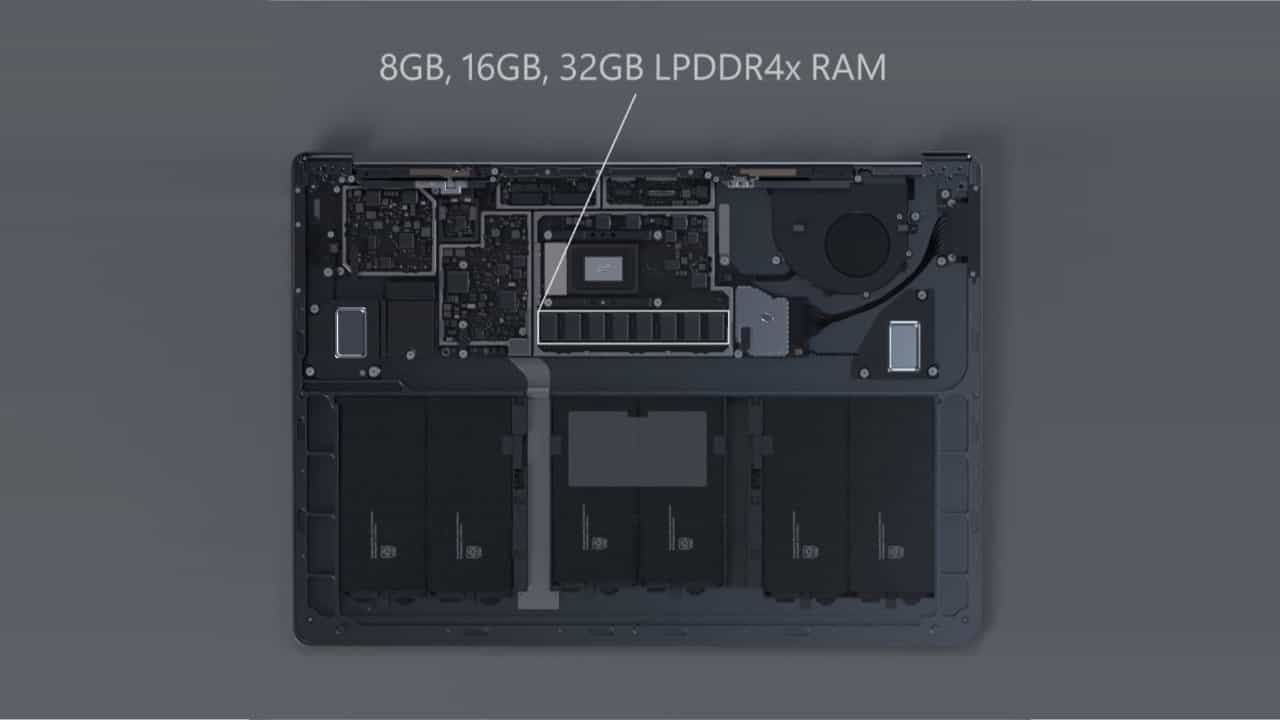










COMMENTS
Let us know what you think!
We appreciate hearing your thoughts, questions, and ideas about “Can you upgrade Surface Laptop 3 SSD?”.