
Can you upgrade SSD or UFS storage on Microsoft Surface Go 4?
No, you can’t! All Surface Go 4 models come with soldered UFS storage. So make sure you purchase a Surface Go 4 model with the right amount of storage capacity, including 64GB, 128GB, or 256 GB.

According to the information from the first firmware update for Surface Go 4, the UFS storage chips used in the tablet are provided by three different companies: Samsung, SK Hynix, and Kioxia. Here is a table comparing the chip model, version, capacity, and speed of each manufacturer.
| Manufacturer | Model | UFS Version | Capacity | Write | Read |
|---|---|---|---|---|---|
| Hynix | HN8G962EHKX037 | 2.2 | 64GB | 450 MB/s | 900 MB/s |
| Hynix | HN8T05DEHKX073 | 3.1 | 128GB | 1,000 MB/s | 1,800 MB/s |
| Hynix | HN8T15DEHKX075 | 3.1 | 256GB | 1,600 MB/s | 2,000 MB/s |
| Kioxia | THGAF8G9T43BAIR | 2.1 | 64GB | ? | 1,160 MB/s |
| Kioxia | THGJFAT0T44BAIL | 3.1 | 128GB | ? | 2,320 MB/s |
| Kioxia | THGJFGT1E45BAIP | 3.1 | 256GB | ? | 2,320 MB/s |
| Samsung | KLUDG4UHGC-B0E1 | 3.1 | 128GB | 850 MB/s | ? |
| Samsung | KLUEG4RHGB-B0E1 | 3.1 | 256GB | 1,200 MB/s | ? |

Alternatively, the Surface Go 4 has a microSD card slot perfectly hidden under the kickstand that you can use to add extra storage, just like a smartphone. Here are our recommendations.
Related Questions
Here are the latest related questions:
- Can you upgrade RAM on Surface Go 4?
- Does Surface Go have a headphone jack?
- Does Surface Go have a Thunderbolt port?
- Does Surface Go have a USB-A port?
- Does Surface Go have an HDMI port?
- Does Surface Go have an SD Card Slot?
- Does Surface Go have Ethernet port?
- How to properly shut down a Surface Go?
- Is the Surface Go keyboard backlit?
- Surface Go Facial Authentication
More on Surface Go 4
Here are all the recent related articles you might want to check out:

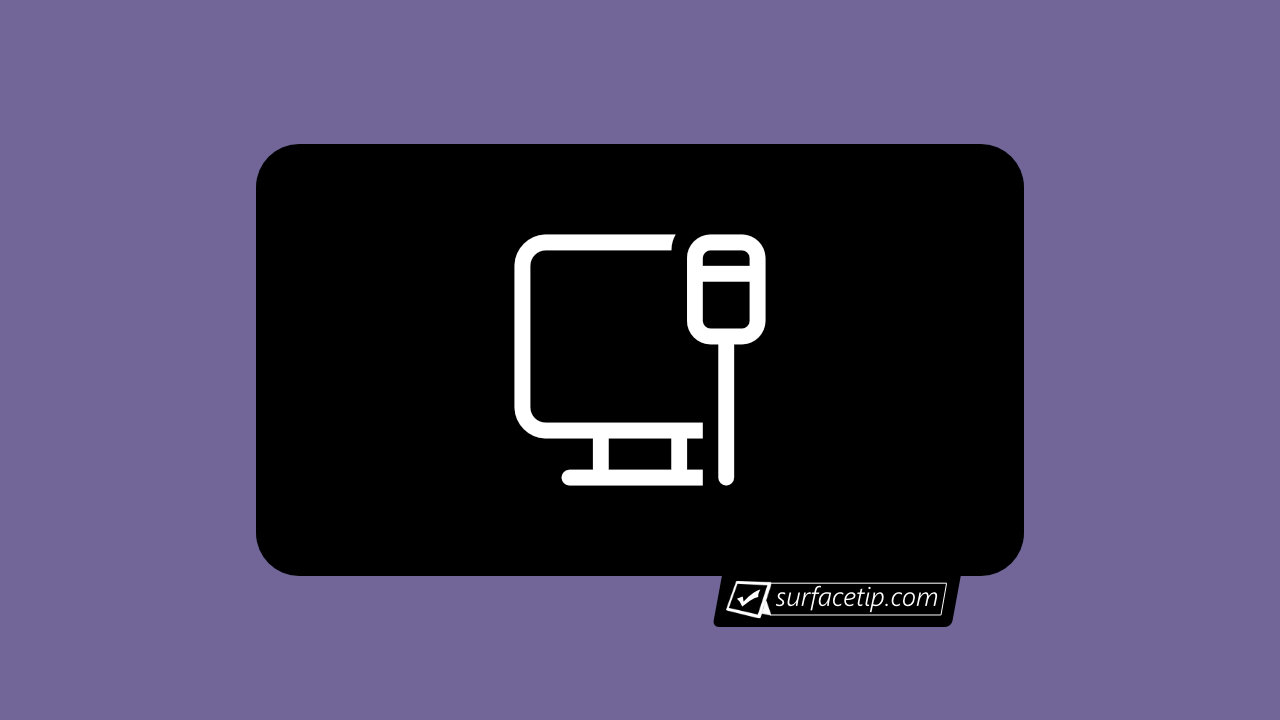
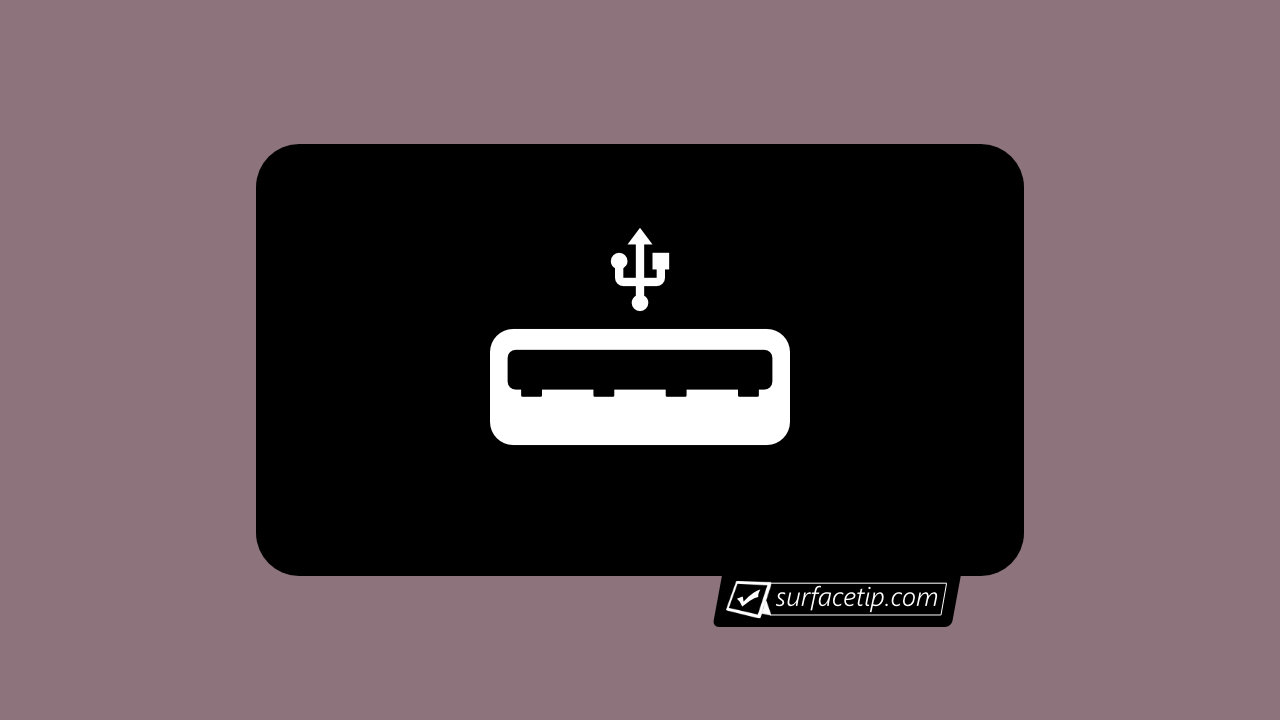
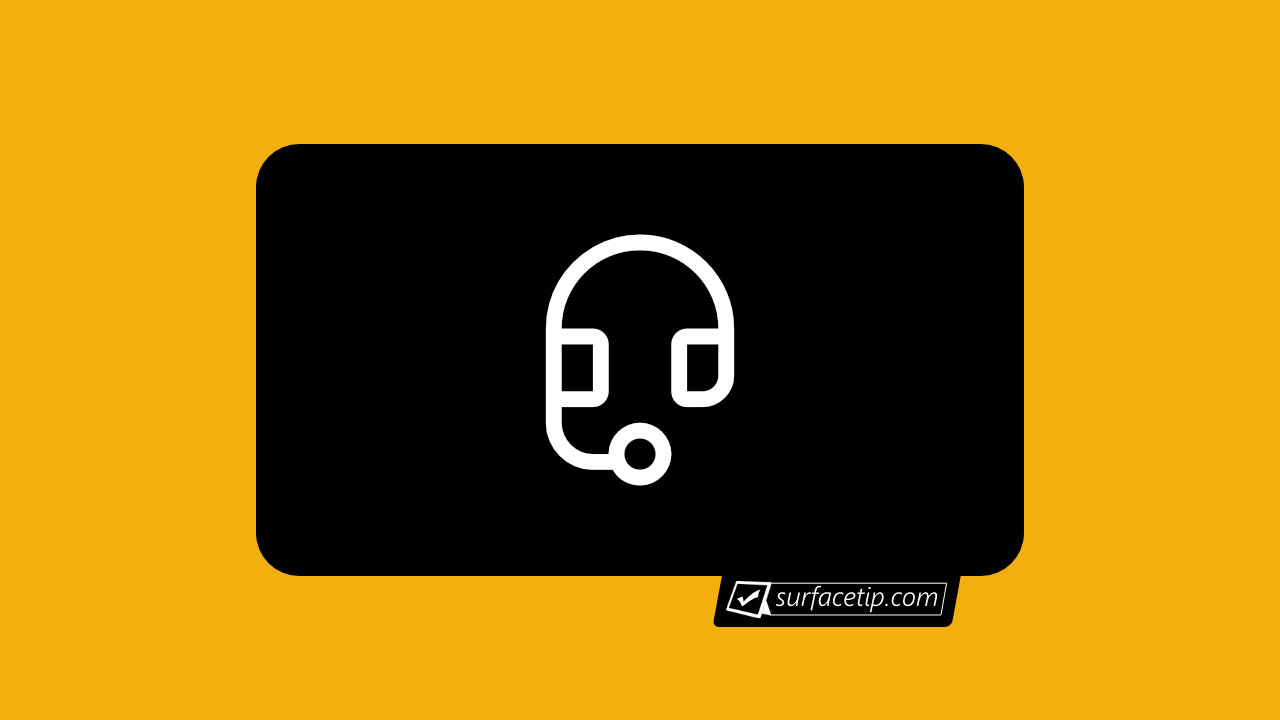








COMMENTS
Let us know what you think!
We appreciate hearing your thoughts, questions, and ideas about “Can you replace SSD or UFS drive on Surface Go 4?”.