
Can you upgrade the memory or RAM on Surface Go 4?
No, you can’t! All Microsoft Surface Go 4 models have soldered LPDDR5 memory with no extra RAM slot for expansion. However, I think 8GB of a much faster 4800 MHz LPDDR5 on the new Surface Go 4 will be sufficient for everyday internet browsing, office tasks, and productivity apps.
Since 2018, the Surface Go has had a maximum memory capacity of 8GB. Here is a comparison of memory capacities across all Surface Go generations.
| Model | Min | Max | Memory Type | Speed |
|---|---|---|---|---|
| Surface Go (2018) | 4GB | 8GB | LPDDR3 | 1866 MHz |
| Surface Go 2 (2020) | 4GB | 8GB | LPDDR3 | 1866 MHz |
| Surface Go 3 (2021) | 4GB | 8GB | LPDDR3 | 1866 MHz |
| Surface Go 4 (2023) | 8GB | 8GB | LPDDR5 | 4800 MHz |
Surface Go 4 is a big performance upgrade over its predecessor, in terms of computing power, memory speed, and especially the UFS storage over eMMC for the entry-level configuration.
Related Questions
Here are the latest related questions:
- Can you replace SSD or UFS drive on Surface Go 4?
- Does Surface Go have a headphone jack?
- Does Surface Go have a Thunderbolt port?
- Does Surface Go have a USB-A port?
- Does Surface Go have an HDMI port?
- Does Surface Go have an SD Card Slot?
- Does Surface Go have Ethernet port?
- How to properly shut down a Surface Go?
- Is the Surface Go keyboard backlit?
- Surface Go Facial Authentication
More on Surface Go 4
Here are all the recent related articles you might want to check out:
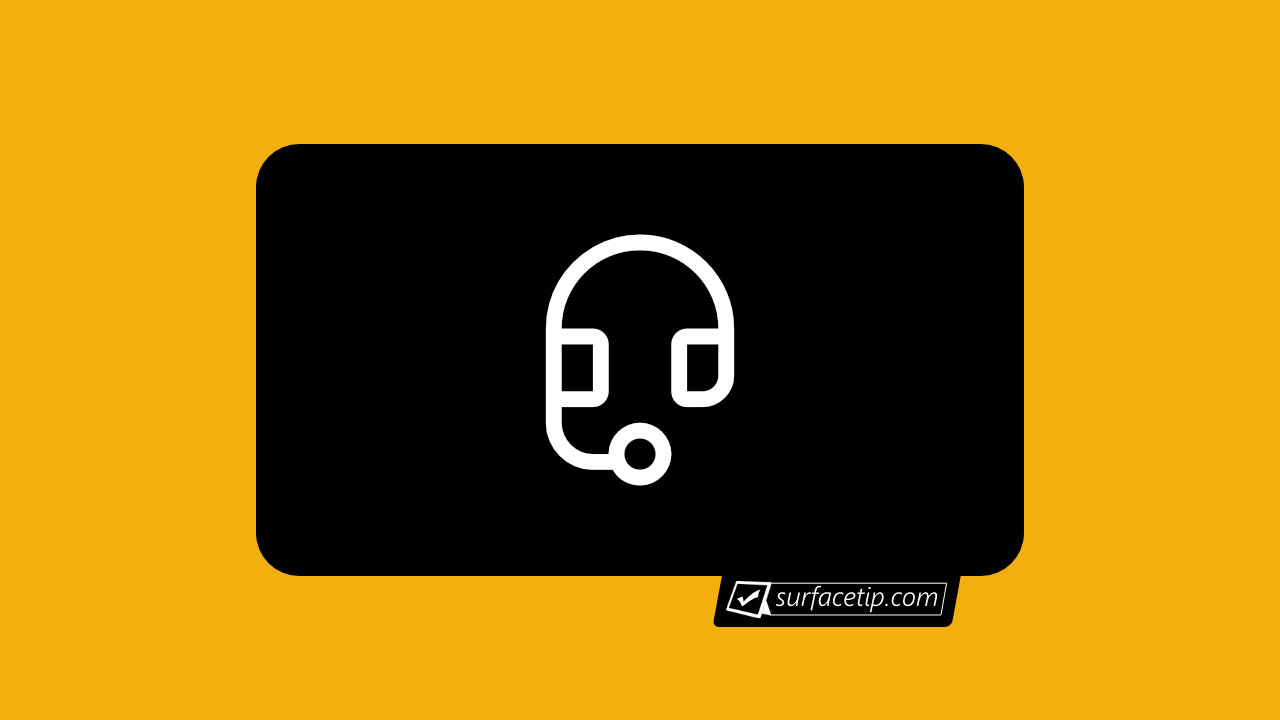
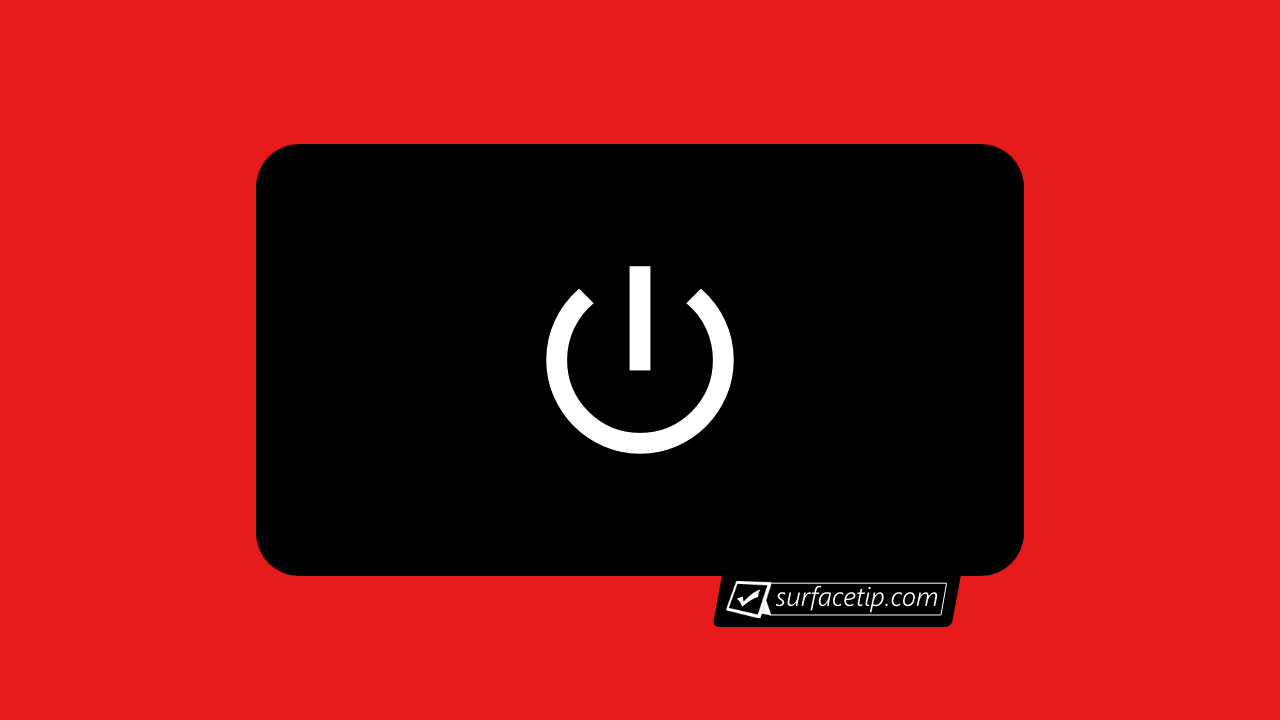
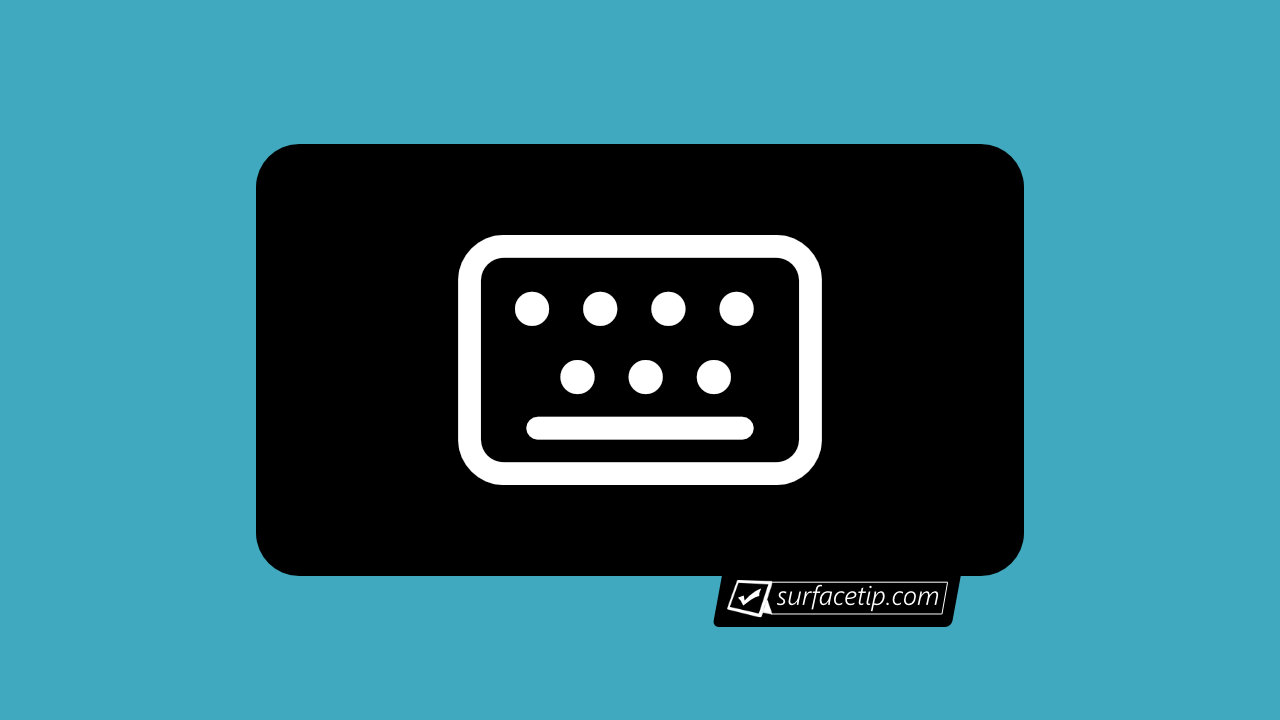








COMMENTS
Let us know what you think!
We appreciate hearing your thoughts, questions, and ideas about “Can you upgrade RAM on Surface Go 4?”.