
Microsoft has started rolling out new firmware updates for Surface Go 4. The latest update is available for Surface Go 4 devices running Windows 10 May 2020 Update, version 20H1, or later.
The new firmware update launch update for product experience improvements. The update is listed as a “September 21 release” on the Surface Go 4 Update History page.
Table of Contents
Changelog for September 21, 2023 Updates
Microsoft has released a complete changelog for the latest updates, which includes the name and version listed in Windows Updates and Device Manager.
| Windows Update Name | Device Manager |
|---|---|
| Surface – Firmware – 8.17.143.0 | Surface UEFI – Firmware |
| Surface – Firmware – 1.0.1.0 | Surface PD – Firmware |
| Surface – Firmware – 2.1.0.1 | Surface EC – Firmware |
| Surface – Firmware – 1.4.2.0 | Samsung UFS3.1 128GB KLUDG4UHGC-B0E1 Storage Firmware Update – Firmware |
| Surface – Firmware – 1.24.2.0 | Samsung UFS KLUEG4RHGB-B0E1 256GB Storage Firmware Update – Firmware |
| Realtek Semiconductor Corp. – MTD – 10.0.22621.21364 | Realtek PCIE CardReader – Memory technology devices |
| Surface – Firmware – 1.27.3.0 | Kioxia UFS THGJFGT1E45BAIPB 256GB Storage Firmware Update – Firmware |
| Surface – Firmware – 1.25.139.0 | Kioxia UFS THGJFAT0T44BAILB 128GB Storage Firmware Update – Firmware |
| Surface – Firmware – 1.19.1.0 | Kioxia UFS THGAF8G9T43BAIRB 64GB Storage Firmware Update – Firmware |
| Surface – Firmware – 1.5.139.0 | Hynix UFS3.1 128GB HN8T05DEHKX073 Storage Firmware Update – Firmware |
| Surface – Firmware – 1.25.2.0 | Hynix UFS HN8T15DEHKX075256G Storage Firmware Update – Firmware |
| Surface – Firmware – 1.20.3.0 | Hynix UFS HN8G962EHKX03764G Storage Firmware Update – Firmware |
Getting the Updates via Windows Update
You can get this new Firmware Update via Windows Updates, as we detailed here:
On Windows 11:
- Go to Start > Settings (Win + I)

- Go to Windows Update and click on the Check for Updates button

On Windows 10:
- Go to Start > Settings > Update & security.

- From the Windows Update tab, click Check for updates

If your Surface Go 4 didn’t receive the update, it should appear on the Windows Update list by now.
Downloading the Updates from Microsoft
Alternatively, you can download the latest cumulative driver and firmware updates for Surface Go 4 from the Microsoft Download Center by using the following links.
- Surface Go 4 Drivers and Firmware
https://www.microsoft.com/download/details.aspx?id=105609
Surface Go 4 Update History
 Addresses a potential security vulnerability related to Intel® Security Advisories INTEL-SA-00999, INTEL-SA- 01083 & INTEL-SA- 01071, addresses data collection regulatory requirements and updates the consent experience for data transmission, and resolves the issue that was preventing the Battery Limit setting to function as expected.View
Addresses a potential security vulnerability related to Intel® Security Advisories INTEL-SA-00999, INTEL-SA- 01083 & INTEL-SA- 01071, addresses data collection regulatory requirements and updates the consent experience for data transmission, and resolves the issue that was preventing the Battery Limit setting to function as expected.View
 Resolves potential issue where some customers reported having inconsistent inking and missing strokes while using the Slim pen and enhances the longevity and safety of the device's battery life.View
Resolves potential issue where some customers reported having inconsistent inking and missing strokes while using the Slim pen and enhances the longevity and safety of the device's battery life.View
 This update addresses a potential security vulnerability related to Intel® Security Advisories INTEL-SA-00923, INTEL-SA-00929, and INTEL-SA-00950.View
This update addresses a potential security vulnerability related to Intel® Security Advisories INTEL-SA-00923, INTEL-SA-00929, and INTEL-SA-00950.View
 Improve audio stability and performance and enable better interoperability with the Surface Thunderbolt 4 Dock.View
Improve audio stability and performance and enable better interoperability with the Surface Thunderbolt 4 Dock.View
 Launch update for product experience improvements.
Launch update for product experience improvements.
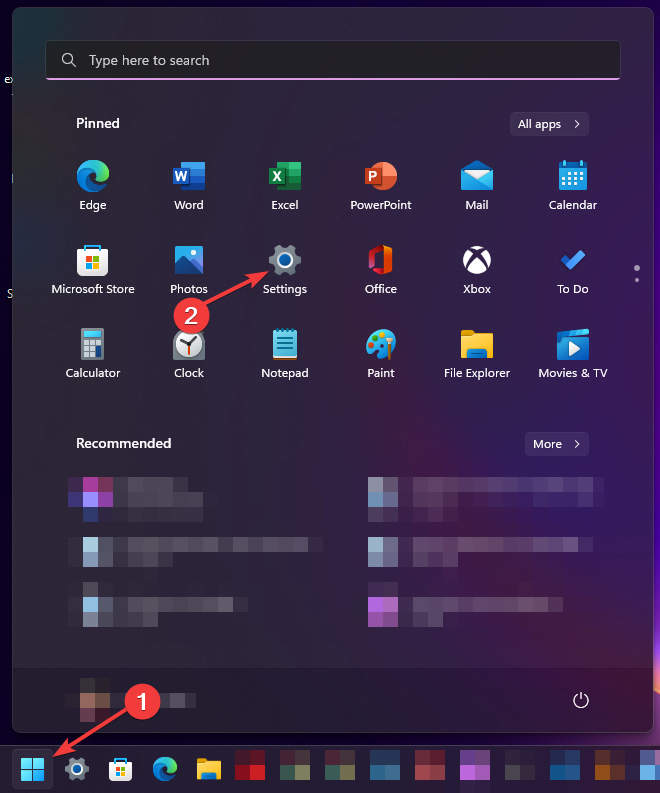
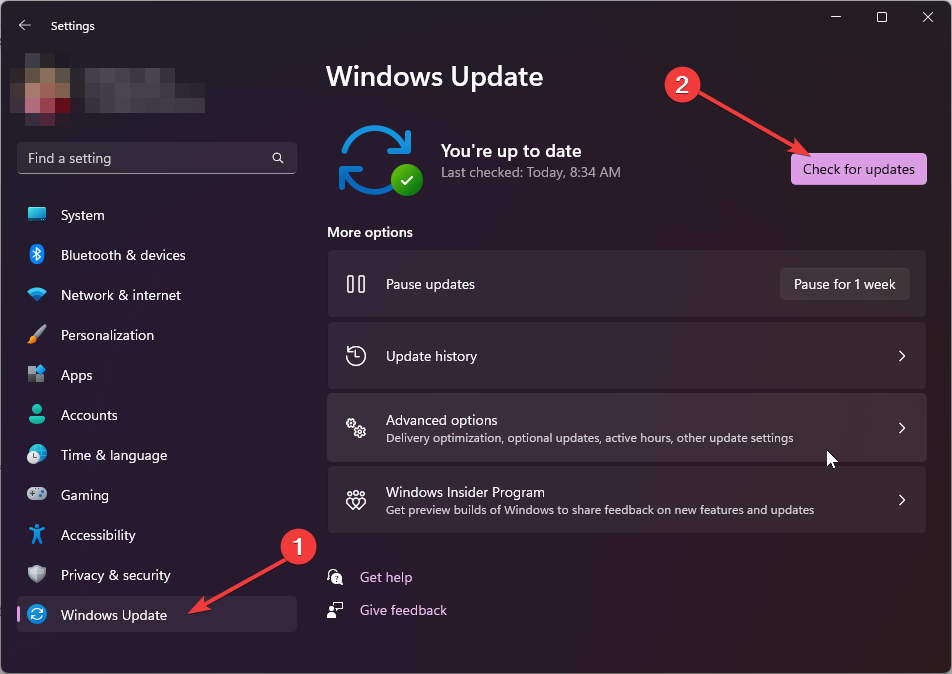
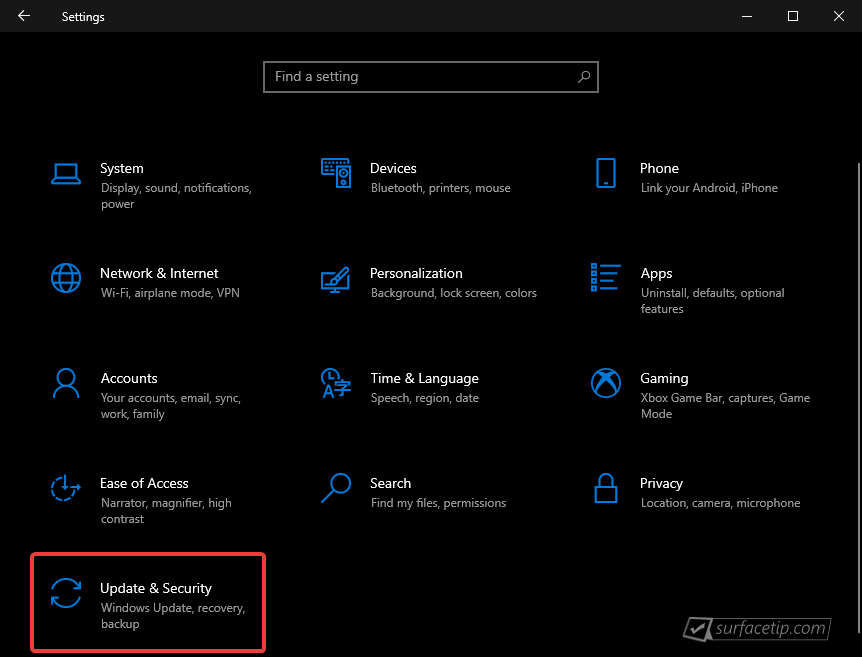
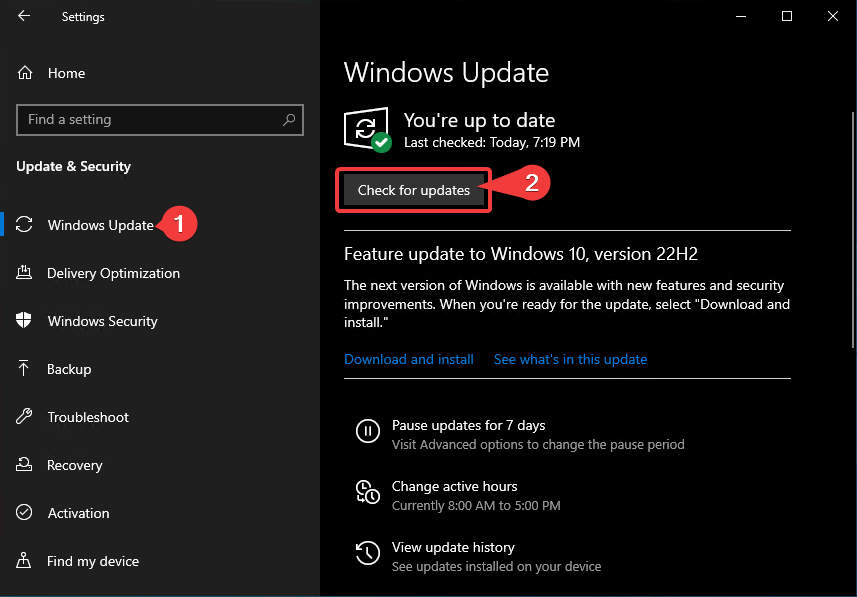












COMMENTS
Let us know what you think!
We appreciate hearing your thoughts, questions, and ideas about “Initial firmware updates are available for the Surface Go 4 upon its release”.