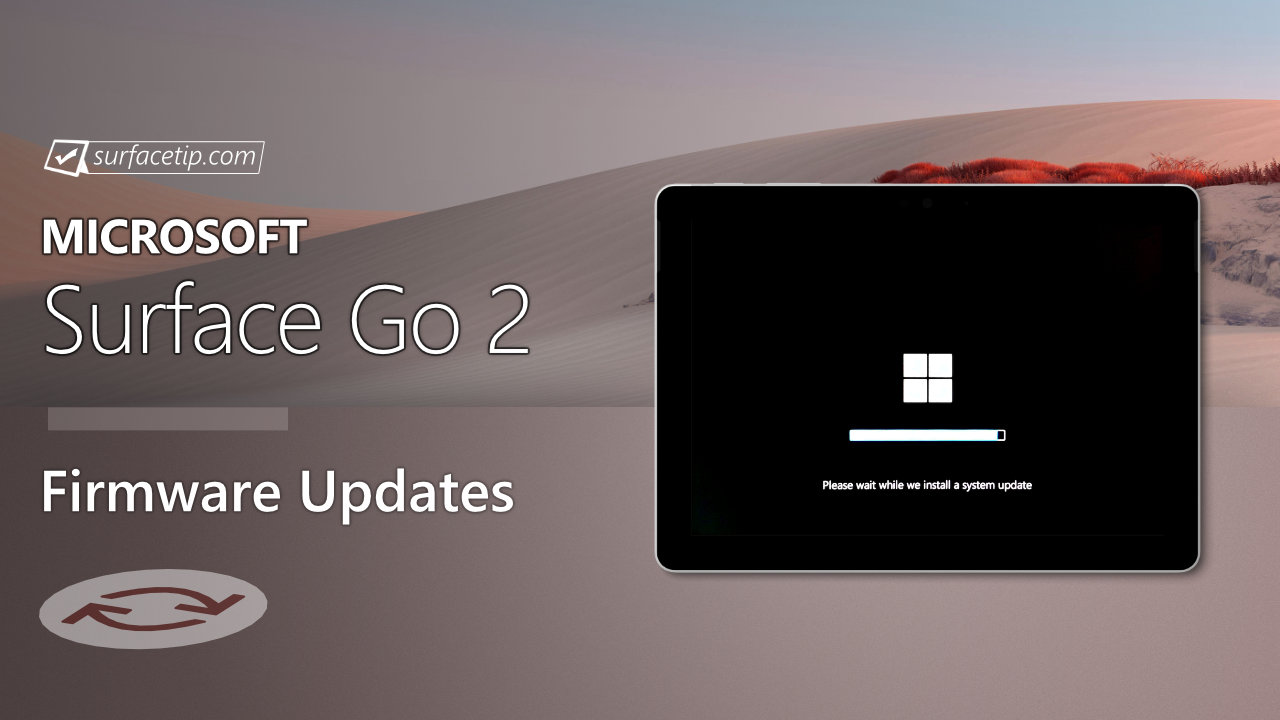
The new firmware update addresses security vulnerability, improves system stability, enables support for new docking accessories, and improves Surface Dock2 stability. The update is listed as an “August 14 release” on the Surface Go 2 Update History page.
Table of Contents
Changelog for August 14, 2023 Updates
Microsoft has provided a complete changelog for the latest updates, including the Windows Update and Device Manager names and versions.
| Windows Update Name | Device Manager |
|---|---|
| Surface – Firmware – 1.0.2.6 | Surface UEFI – Firmware |
| Surface – Extension – 6.13.137.0 | Surface Dock 2 Firmware Update – Extension |
| Surface – Firmware – 2.26.4.0 | Microsoft Surface Thunderbolt(TM) 4 Dock Firmware Update – Firmware |
| Surface – Extension – 6.196.139.0 | Microsoft Devices Telemetry Service – Extension |
Getting the Updates via Windows Update
You can get this new Firmware Update via Windows Updates, as we detailed here:- On Windows 11, go to Start > Settings (Win + I) > Windows Update and click the "Check for updates" button.
- On Windows 10, go to Start > Settings > Update & security and click the "Check for updates" button.
Downloading the Updates from Microsoft
You can download the latest cumulative driver and firmware update for Surface Go 2 from Microsoft Download Center using the links below.
- Surface Go 2 Drivers and Firmware
https://www.microsoft.com/download/details.aspx?id=101304
Surface Go 2 Update History
 Address a potential security vulnerability, improved interoperability with the Surface Thunderbolt 4 Dock, improves the audio quality of calls and recordings, and more.View
Address a potential security vulnerability, improved interoperability with the Surface Thunderbolt 4 Dock, improves the audio quality of calls and recordings, and more.View
 Better pen inking performance, improved graphics stability, better support for the 3rd party apps, addresses intermittent Wi-Fi dropout and improves connection stability to Wi-Fi Access points, and improves Bluetooth peripheral connectivity.View
Better pen inking performance, improved graphics stability, better support for the 3rd party apps, addresses intermittent Wi-Fi dropout and improves connection stability to Wi-Fi Access points, and improves Bluetooth peripheral connectivity.View
 Addresses a potential security vulnerability related to Intel® Security Advisory INTEL-SA-00783, addressing CVE-2022-36392.View
Addresses a potential security vulnerability related to Intel® Security Advisory INTEL-SA-00783, addressing CVE-2022-36392.View
 Addresses security vulnerability and improves system stability, enables support for new docking accessories, and improves Surface Dock2 stability.
Addresses security vulnerability and improves system stability, enables support for new docking accessories, and improves Surface Dock2 stability.
 Addresses critical security vulnerability and improves system stability and improves PXE boot performance and driver to support service.View
Addresses critical security vulnerability and improves system stability and improves PXE boot performance and driver to support service.View











COMMENTS
Let us know what you think!
We appreciate hearing your thoughts, questions, and ideas about “Microsoft rolled out new firmware updates (August 14, 2023) for Surface Go 2”.