
Microsoft has started rolling out new firmware updates for Surface Pro 6. The latest update is available for all Surface Pro 6 devices running Windows 10 May 2019 Update, Version 1903 or later:
The new firmware update will improve system security, system stability, and performance when resuming from sleep. The update also improves the camera performance and battery life while using an SD card during Connected Standby. The update is listed as a “May 16 release” on the Surface Pro 6 Update History page.
Table of Contents
Changelog for May 16, 2019 Updates
Below is the complete changelog provided by Microsoft for the new updates. It includes the name and version listed in the Windows Updates and the name listed in Device Manager.
| Windows Update History Name | Device Manager Name |
|---|---|
| Marvell Semiconductor, Inc. – Bluetooth – 15.68.9127.58 | Marvell AVASTAR Bluetooth Radio Adapter – Bluetooth 15.68.9127.58 improves system security. |
| Intel – Camera – 30.15063.6.8611 | Intel(R) AVStream Camera 2500 – Camera 30.15063.6.8611 improves camera performance. |
| Intel Corporation – Display – 25.20.100.6471 | Intel(R) UHD Graphics 620 – Display adapter Intel(R) UHD Graphics 640 – Display adapter 25.20.100.6471 improves system stability and performance when resuming from sleep. |
| Marvell Semiconductor, Inc. – Net -15.68.9127.58 | Marvell AVASTAR Wireless-AC Network Controller – Network adapters 15.68.9127.58 improves system security. |
| Intel Corporation – System – 30.15063.6.8611 | Intel(R) Control Logic – System devices 30.15063.6.8611 improves camera performance. |
| Intel Corporation – System – 30.15063.6.8611 | Microsoft Camera Front– System devices 30.15063.6.8611 improves camera performance. |
| Intel Corporation – System – 30.15063.6.8611 | Microsoft IR Camera Front– System devices 30.15063.6.8611 improves camera performance. |
| Intel Corporation – System – 30.15063.6.8611 | Microsoft Camera Rear– System devices 30.15063.6.8611 improves camera performance. |
| Intel Corporation – System – 30.15063.6.8611 | Intel(R) CIO2 Host Controller – System devices 30.15063.6.8611 improves camera performance. |
| Intel – System – 30.15063.6.8611 | Intel(R) Imaging Signal Processor 2500 – System devices 30.15063.6.8611 improves camera performance. |
| Surface – System – 4.0.0.0 | Surface System Telemetry – System 4.0.0.0 resolves an error code in Device Manager under Surface System Telemetry. |
| Realtek Semiconductor Corp – USB – 10.0.17763.31246 | Realtek USB 3.0 Card Reader – Universal Serial Bus controllers 10.0.17763.31246 improves battery life while using an SD card during Connected Standby. |
Getting the Updates via Windows Update
You can get this new Firmware Update via Windows Updates, as we detailed here:
On Windows 11:
- Go to Start > Settings (Win + I)

- Go to Windows Update and click on the Check for updates button

On Windows 10:
- Go to Start > Settings > Update & security.

- From the Windows Update tab, click Check for updates

If your Surface Pro 6 didn’t receive the update, it should appear on the Windows Update list by now.
Downloading the Updates from Microsoft
Alternatively, you can download the latest cumulative driver and firmware update for Surface Surface Pro 6 from Microsoft Download Center via the following links.
- Surface Pro 6 Drivers and Firmware
https://www.microsoft.com/download/details.aspx?id=57514
Surface Pro 6 Update History
 Improves Surface Dock 2 reliability during Wake On LAN scenarios and improves the overall stability.View
Improves Surface Dock 2 reliability during Wake On LAN scenarios and improves the overall stability.View
 Improve camera performance, battery life while using an SD Card, and performance when resuming from sleep.
Improve camera performance, battery life while using an SD Card, and performance when resuming from sleep.
 Resolve intermittent pen top button click failure on Surface Pen with no clip-on Windows 10 October 2018 Update, version 1809.View
Resolve intermittent pen top button click failure on Surface Pen with no clip-on Windows 10 October 2018 Update, version 1809.View
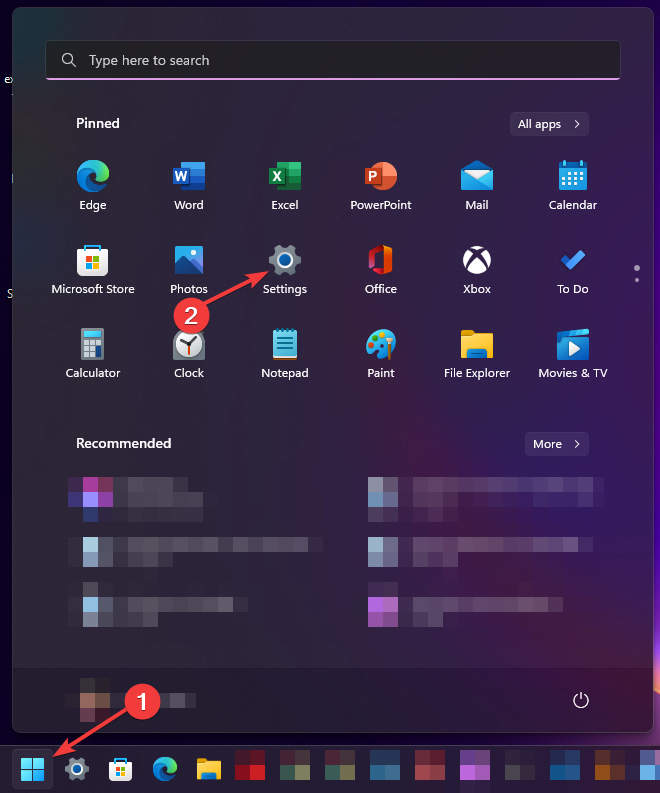
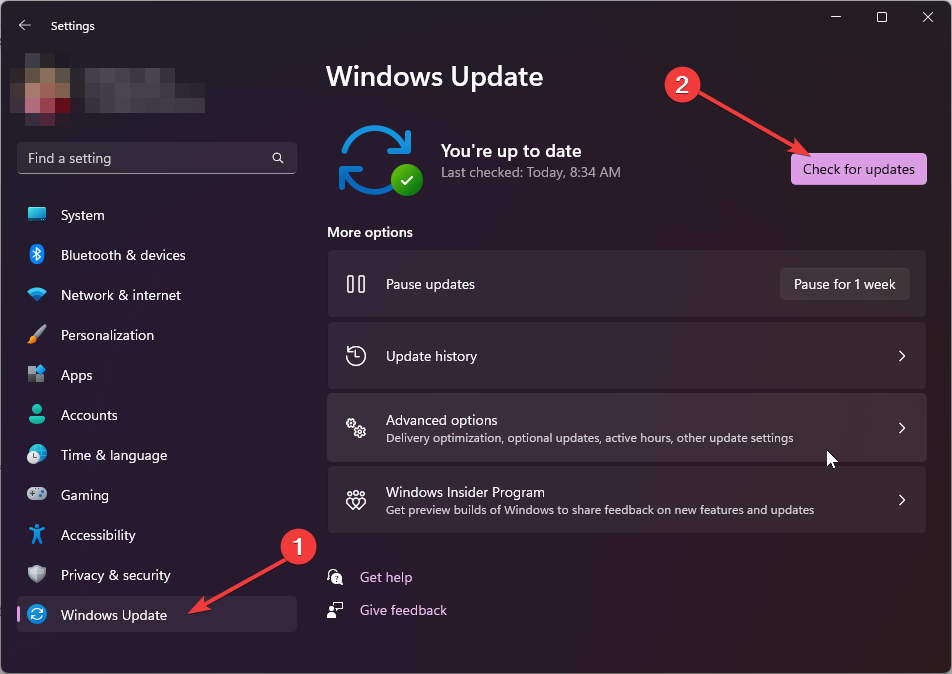
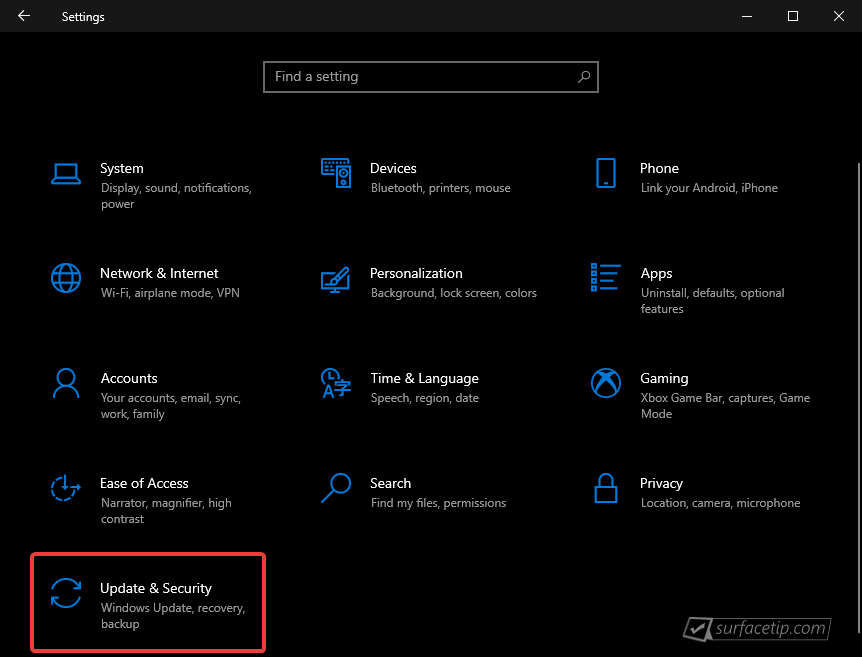
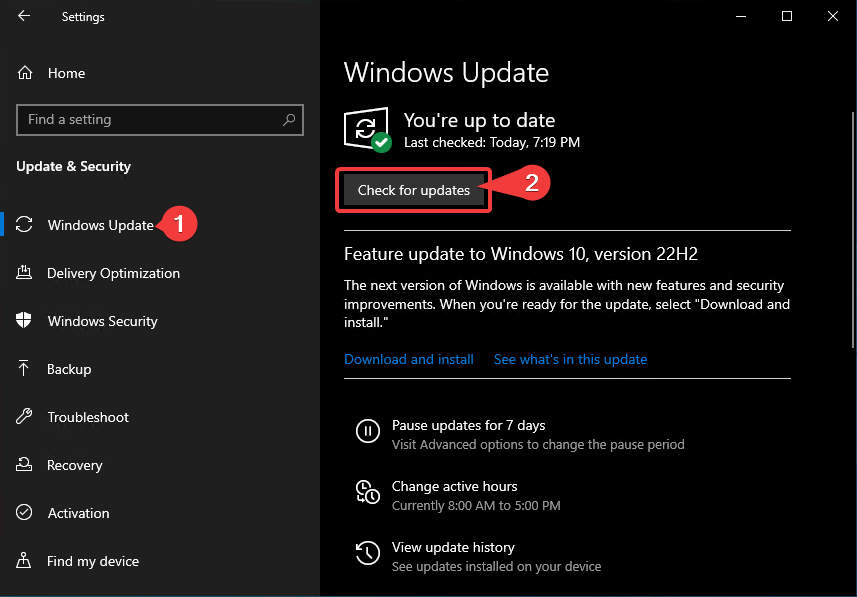












COMMENTS
Let us know what you think!
We appreciate hearing your thoughts, questions, and ideas about “Microsoft rolled out May 2019 firmware updates for Surface Pro 6”.