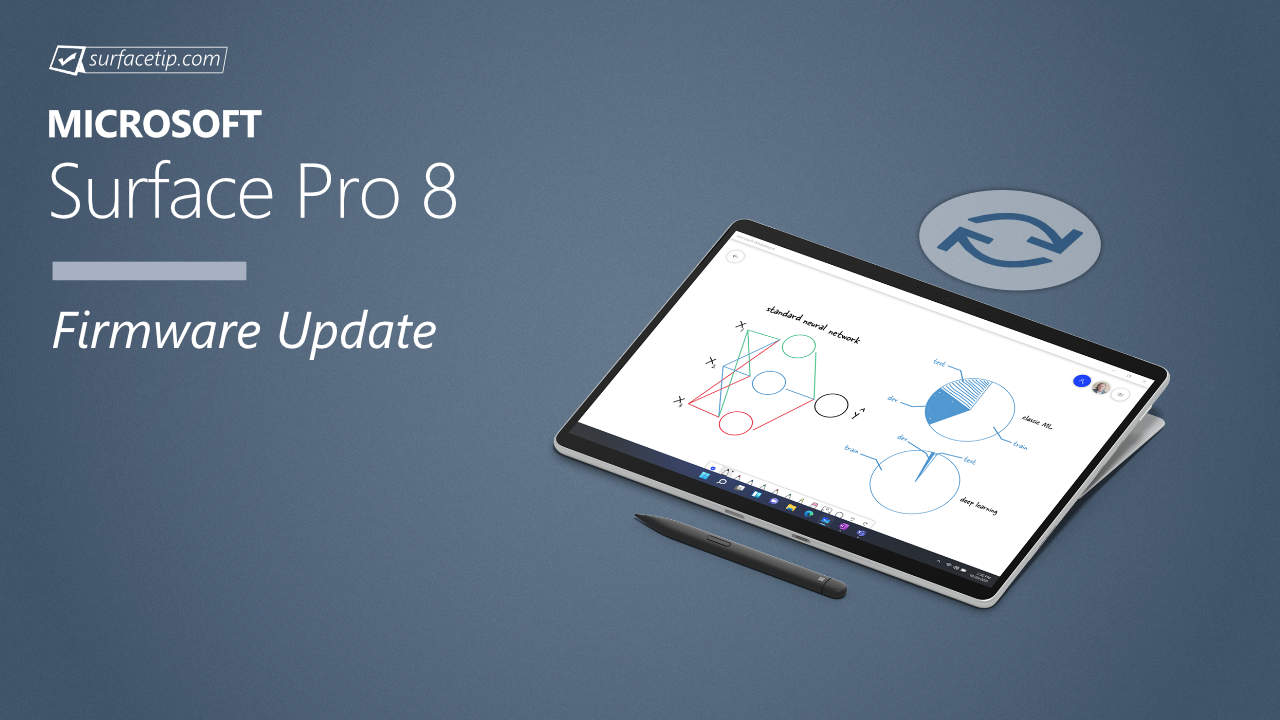
Microsoft has started rolling out new firmware updates for Surface Pro 8. The new update is available for Surface Pro 8 device running Windows 10 October 2020 Update, Version 20H2, or later.
The new firmware update will improves system stability. The update is listed as “August 16 release” on the Surface Pro 8 Update History page.
Table of Contents
Changelog for August 16, 2022 Updates
Below is the complete changelog provided by Microsoft for the new updates. It includes the name and version listed in the Windows Updates and the name listed in Device Manager.
| Windows Update Name | Device Manager |
|---|---|
| Surface – Firmware – 10.8.139.0 | Surface System Aggregator – Firmware |
Getting the Updates via Windows Update
You can get this new Firmware Update via Windows Updates, as we detailed here:
On Windows 11:
- Go to Start > Settings (Win + I)

- Go to Windows Update and click on the Check for updates button

On Windows 10:
- Go to Start > Settings > Update & security.

- From the Windows Update tab, click Check for updates

If your Surface Pro 8 didn’t receive the update, it should appear on the Windows Update list by now.
Downloading the Updates from Microsoft
Alternatively, you can download the latest cumulative driver and firmware update for Surface Surface Pro 8 from Microsoft Download Center via the following links.
- Surface Pro 8 Drivers and Firmware
https://www.microsoft.com/download/details.aspx?id=103503
Surface Pro 8 Update History
 Improves Wi-Fi connectivity and addresses concerns regarding Bluetooth pairing when device is on standby, improves interoperability with the Surface Thunderbolt 4 Dock by resolving issues that were preventing the system from detecting audio devices, enables auto-pairing of the Slim pen and improves auto binding to provide a seamless workflow, and more.View
Improves Wi-Fi connectivity and addresses concerns regarding Bluetooth pairing when device is on standby, improves interoperability with the Surface Thunderbolt 4 Dock by resolving issues that were preventing the system from detecting audio devices, enables auto-pairing of the Slim pen and improves auto binding to provide a seamless workflow, and more.View
 Enables a seamless experience of using the new Pro Flex Keyboard with Slim Pen on the latest Surface Pro devices.View
Enables a seamless experience of using the new Pro Flex Keyboard with Slim Pen on the latest Surface Pro devices.View
 Resolves an issue where Device Manager in Windows shows an unidentifiable or disconnected device.View
Resolves an issue where Device Manager in Windows shows an unidentifiable or disconnected device.View
 Improve the stability and reliability of the audio system and ensure uninterrupted audio playback and recording, preventing disruptions or failures.View
Improve the stability and reliability of the audio system and ensure uninterrupted audio playback and recording, preventing disruptions or failures.View
 Resolves an issue with Surface Keyboard performance when changing positions. , improves Surface Pen auto-pairing, and extends device security certificate authority.View
Resolves an issue with Surface Keyboard performance when changing positions. , improves Surface Pen auto-pairing, and extends device security certificate authority.View
 Addresses issue when the battery is not charging while connected to the charger, addresses issue when device may shut down when battery not fully discharged, and resolves "battery not genuine" notification.View
Addresses issue when the battery is not charging while connected to the charger, addresses issue when device may shut down when battery not fully discharged, and resolves "battery not genuine" notification.View
 Improves graphics stability and resolves graphical display issues and improves pen and touch stability.View
Improves graphics stability and resolves graphical display issues and improves pen and touch stability.View
 Enables support for new docking accessories, improves Surface Dock2 stability, and improves Wireless stability and addresses security vulnerability.View
Enables support for new docking accessories, improves Surface Dock2 stability, and improves Wireless stability and addresses security vulnerability.View
 Addresses system camera performance and stability, and addresses bugcheck, improves Windows Hello log-in stability, and resolves display flicker issue.View
Addresses system camera performance and stability, and addresses bugcheck, improves Windows Hello log-in stability, and resolves display flicker issue.View
 Improves system stability.
Improves system stability.
 Addresses critical security vulnerability and improves system stability and improves Surface Slim Pen 2 inking.View
Addresses critical security vulnerability and improves system stability and improves Surface Slim Pen 2 inking.View
 Enables feature support for new Surface Pen and Type Cover and improves system stability and merges support for both Surface Pro 8 and Surface Pro 8 with LTE Advanced.View
Enables feature support for new Surface Pen and Type Cover and improves system stability and merges support for both Surface Pro 8 and Surface Pro 8 with LTE Advanced.View
 Improves new Type Cover Fingerprint login reliability, improves graphics stability and performance, improves system security, enables new Surface Pen haptics and improves inking performance, improves Thunderbolt AMD eGPU support, and improves touchscreen stability.View
Improves new Type Cover Fingerprint login reliability, improves graphics stability and performance, improves system security, enables new Surface Pen haptics and improves inking performance, improves Thunderbolt AMD eGPU support, and improves touchscreen stability.View
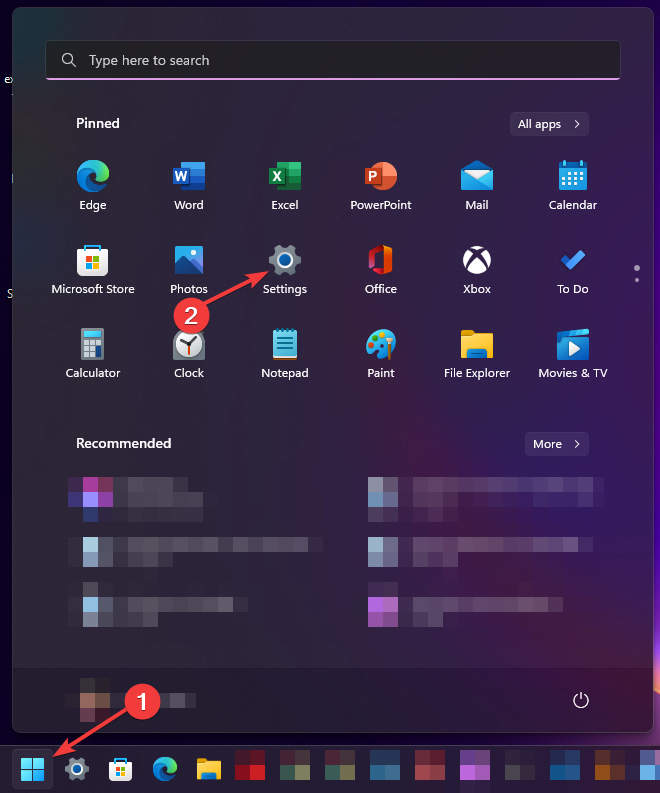
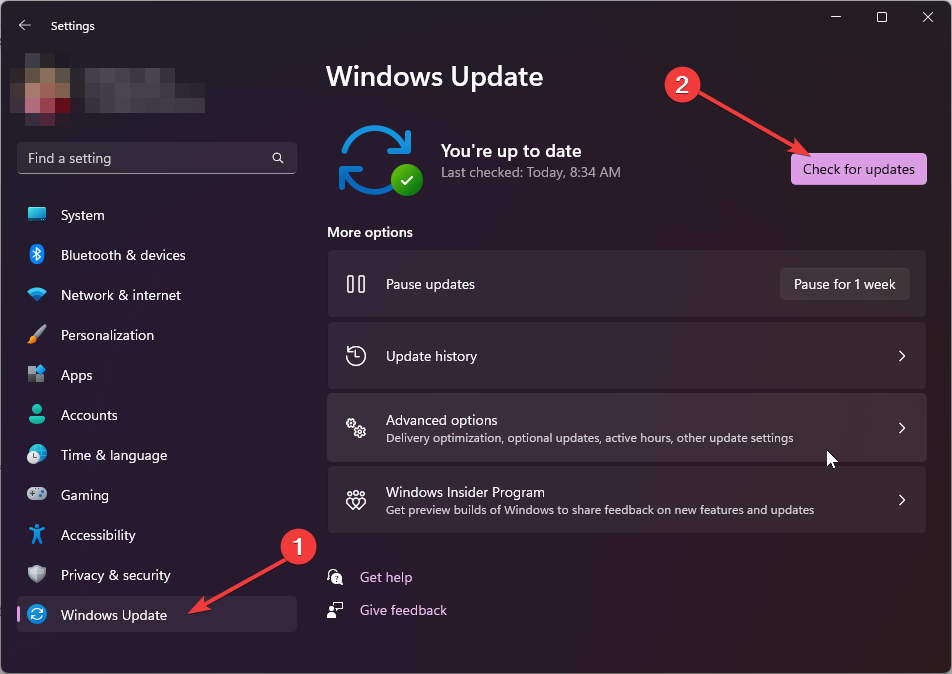
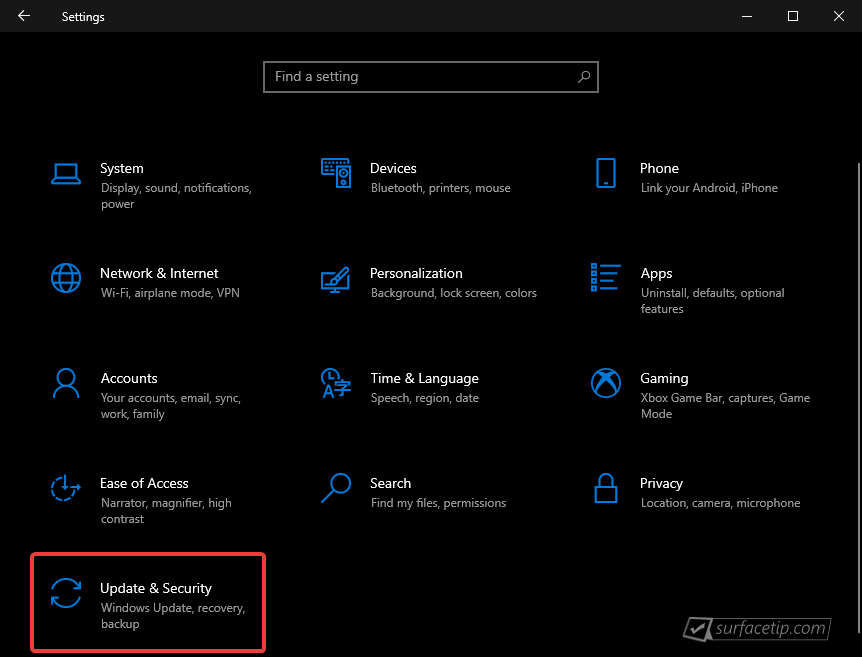
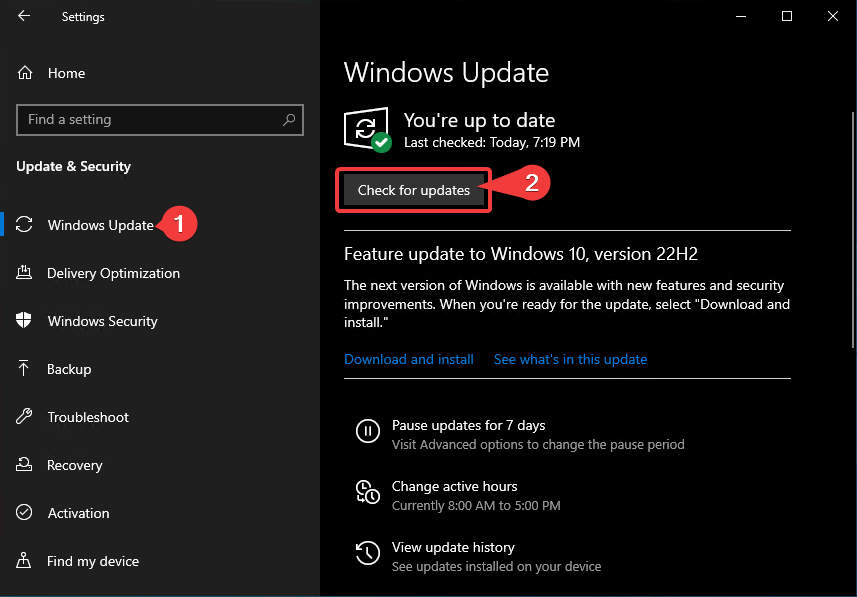










COMMENTS
Let us know what you think!
We appreciate hearing your thoughts, questions, and ideas about “Surface Pro 8 Recieves new (August 16, 2022) Firmware Updates”.