
The new firmware update ensures SD card slot compatibility with the upcoming OS releases. The update is listed as a “March 28 release” on the Surface Pro 3 Update History page.
Table of Contents
Changelog for March 28, 2017 Updates
Below is the complete changelog provided by Microsoft for the new updates. It includes the name and version listed in the Windows Updates and the name listed in Device Manager.
| Windows Update History Name | Device Manager Name |
|---|---|
| Realtek Semiconductor Corp. driver update for Realtek USB 3.0 Card Reader | Realtek USB 3.0 Card Reader 10.0.14393.31230 ensures SD card slot compatibility with upcoming OS release. |
Getting the Updates via Windows Update
You can get this new Firmware Update via Windows Updates, as we detailed here:- Go to Start > Settings (Win + I)

- Go to Windows Update and click on the Check for updates button

- Go to Start > Settings > Update & security

- From the Windows Update tab, click Check for updates

Downloading the Updates from Microsoft
Alternatively, you can download the latest cumulative driver and firmware update for Surface Pro 3 from Microsoft Download Center via the following links.
- Surface Pro 3 Drivers and Firmware
https://www.microsoft.com/en-us/download/details.aspx?id=38826
Surface Pro 3 Update History
 Resolve potential security vulnerabilities, including Microsoft Security Advisory 180012 and 180013.View
Resolve potential security vulnerabilities, including Microsoft Security Advisory 180012 and 180013.View
 Ensure SD card slot compatibility with the upcoming OS releases.
Ensure SD card slot compatibility with the upcoming OS releases.
 Correct the firmware component that functions as a "fuel gauge" so that the battery capacity is accurately reported.View
Correct the firmware component that functions as a "fuel gauge" so that the battery capacity is accurately reported.View
 Correct an error that may occur on a limited number of Surface Pro 3 devices where the full charge capacity of the battery is misreported to the operating system and device firmware.View
Correct an error that may occur on a limited number of Surface Pro 3 devices where the full charge capacity of the battery is misreported to the operating system and device firmware.View
 Improve the Cortana experience on Windows 10 and stability and compatibility with external monitors and passive video adapters.View
Improve the Cortana experience on Windows 10 and stability and compatibility with external monitors and passive video adapters.View
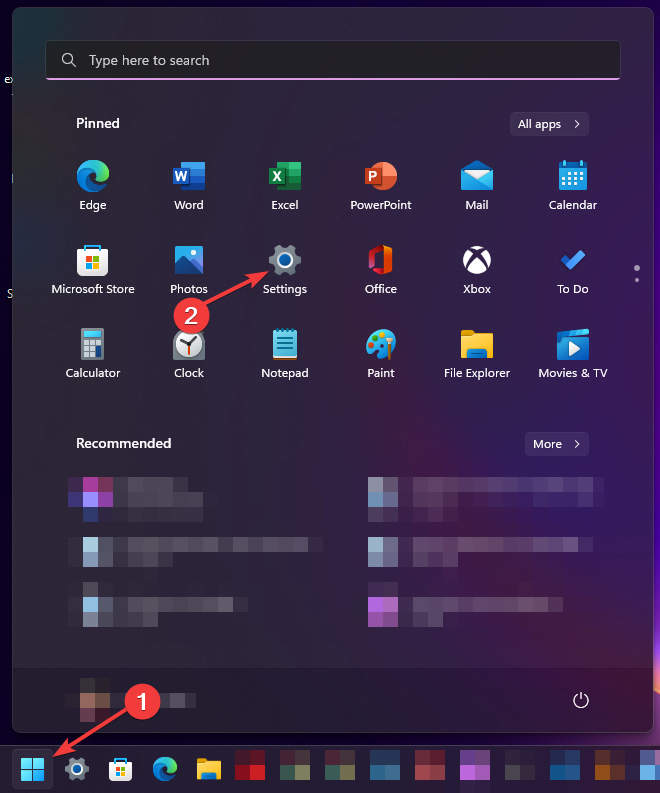
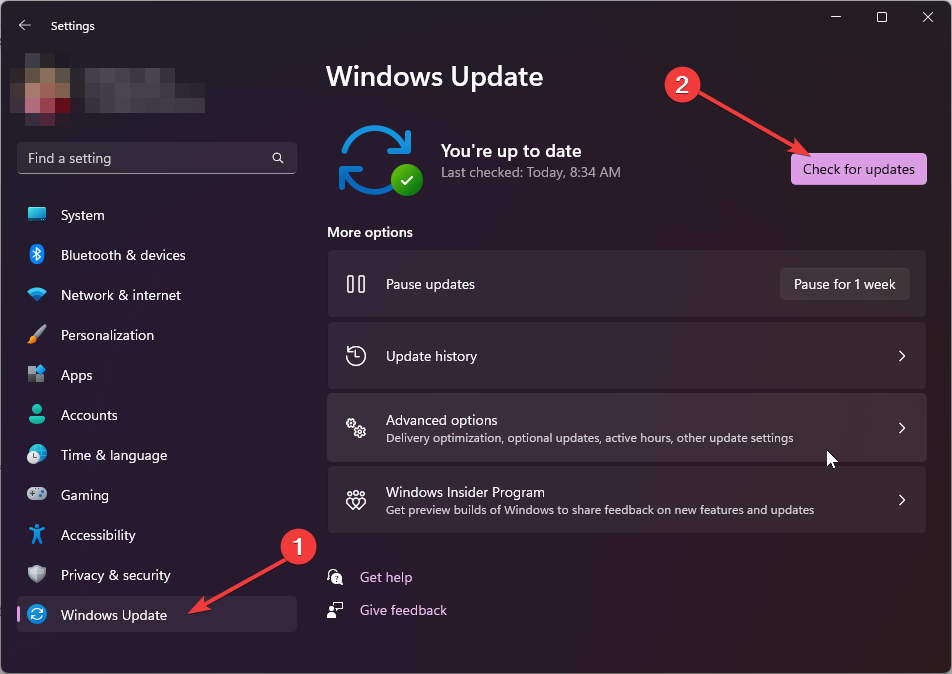
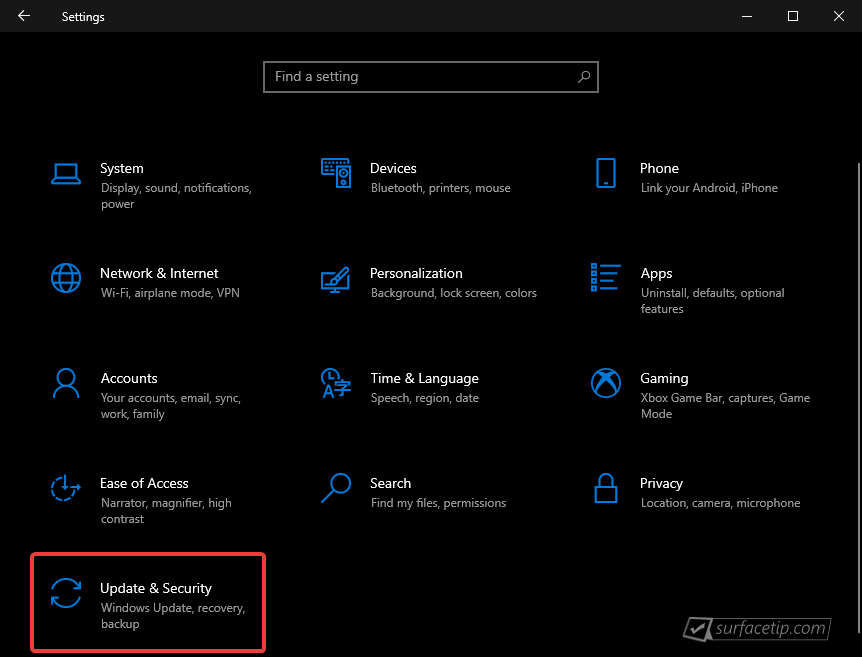
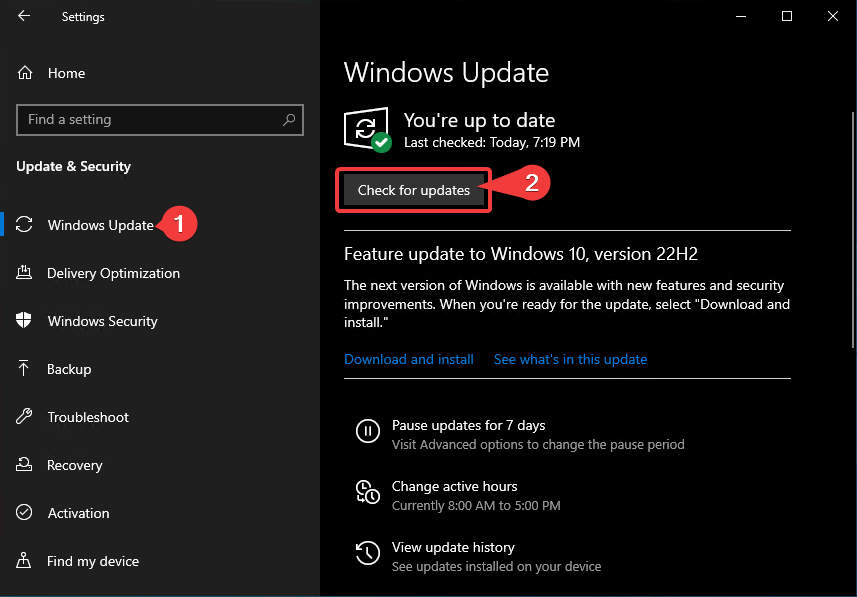











COMMENTS
Let us know what you think!
We appreciate hearing your thoughts, questions, and ideas about “Surface Pro 3 March 2017 update is now live”.