
Microsoft has started rolling out new firmware updates for Surface Laptop Studio. The latest update is available for Surface Laptop Studio devices running Windows 10 October 22 Update, Version 22H2, or later.
The latest firmware update brings a host of improvements and fixes to your device. With this update, you can enjoy better audio quality for calls and recordings. Additionally, you can expect a smoother gaming experience for the latest games such as Mortal Kombat 1, Lies of P, and Starfield.
The update also adds support for 8 new G-SYNC devices. Furthermore, it fixes the issue of the second monitor display flickering and not working when the device is connected to Surface Dock 2.
Finally, the update addresses issues related to the recovery of Wi-Fi and Bluetooth connections when the device is on Standby, enhancing connection reliability. The update is listed as a “May 02 release” on the Surface Laptop Studio Update History page.
Table of Contents
Changelog for May 02, 2024 Updates
Below is the complete changelog provided by Microsoft for the new updates. It includes the name and version listed in the Windows Updates and the name listed in Device Manager.
| Windows Update Name | Device Manager |
|---|---|
| Intel – System – 2334.5.1.0 | Intel(R) Management Engine Interface – System devices |
| Surface – Firmware – 15.0.2473.3 | Surface ME – Firmware |
| Surface – Firmware – 25.100.143.0 | Surface UEFI – Firmware |
| MBIHV – Firmware – 1.7.1.16 | Quectel MSFT MBIHV Mobile Broadband Firmware Device – Firmware |
| Surface – Firmware – 2.23.139.0 | Surface Pen Cfu Over Ble LC Connection – Firmware |
| Surface – Extension – 1.22.139.0 | Surface Pen0C0F Cfu Over BleLc Extn Package – Extensions |
| Surface – Extension – 1.22.139.0 | Surface Pen0C0F Firmware Update – Extensions |
| Intel – Software Component – 1.70.101.0 | Intel(R) iCLS Client – Software components |
Getting the Updates via Windows Update
You can get this new Firmware Update via Windows Updates, as we detailed here:
On Windows 11:
- Go to Start > Settings (Win + I)

- Go to Windows Update and click on the Check for updates button

On Windows 10:
- Go to Start > Settings > Update & security.

- From the Windows Update tab, click Check for updates

If your Surface Laptop Studio didn’t receive the update, it should appear on the Windows Update list by now.
Downloading the Updates from Microsoft
Alternatively, you can download the latest cumulative driver and firmware update for Surface Surface Laptop Studio from Microsoft Download Center via the following links.
- Surface Laptop Studio Drivers and Firmware
https://www.microsoft.com/download/details.aspx?id=103505
Surface Laptop Studio Update History
 Resolves the issue that was preventing the Battery Limit setting to function as expected, enhances the Battery Protection Mode feature by activating protection only when necessary, which helps extend the battery's lifespan and maintain its health, and fixes an issue that caused Smart Charging to take longer than expected to activate.View
Resolves the issue that was preventing the Battery Limit setting to function as expected, enhances the Battery Protection Mode feature by activating protection only when necessary, which helps extend the battery's lifespan and maintain its health, and fixes an issue that caused Smart Charging to take longer than expected to activate.View
 Addresses data collection regulatory requirements and updates the consent experience for data transmission.View
Addresses data collection regulatory requirements and updates the consent experience for data transmission.View
 Addresses an issue that prevented DFCI removal via network, resolves a problem that caused taskbar flickering and occasional device freezing when using Surface Slim Pen, and provides a seamless experience when connecting two devices via USB-C for direct peer-to-peer communication.View
Addresses an issue that prevented DFCI removal via network, resolves a problem that caused taskbar flickering and occasional device freezing when using Surface Slim Pen, and provides a seamless experience when connecting two devices via USB-C for direct peer-to-peer communication.View
 Enhance audio quality, improve the gaming experience for new games, and fix monitor display, Wi-Fi, and Bluetooth connection issues.
Enhance audio quality, improve the gaming experience for new games, and fix monitor display, Wi-Fi, and Bluetooth connection issues.
 Improve graphics stability, streaming performance, Surface Pen inking, docked monitor issues, and more.View
Improve graphics stability, streaming performance, Surface Pen inking, docked monitor issues, and more.View
 Improves audio stability and this update addresses a potential security vulnerability related to Intel® Security Advisory INTEL-SA-00783, addressing CVE-2022-36392 & CVE-2022-38102.View
Improves audio stability and this update addresses a potential security vulnerability related to Intel® Security Advisory INTEL-SA-00783, addressing CVE-2022-36392 & CVE-2022-38102.View
 Addresses issue when the battery is not charging while connected to the charger, improves Wi-Fi performance and stability, addresses issue when device may shut down when battery not fully discharged, and more.View
Addresses issue when the battery is not charging while connected to the charger, improves Wi-Fi performance and stability, addresses issue when device may shut down when battery not fully discharged, and more.View
 Enables support for new docking accessories, improves Surface Dock2 stability, and improves Pen inking experience.View
Enables support for new docking accessories, improves Surface Dock2 stability, and improves Pen inking experience.View
 Improves device stability, reliability, and addresses system bugcheck and resolves Japanese IME keyboard issue.View
Improves device stability, reliability, and addresses system bugcheck and resolves Japanese IME keyboard issue.View
 Improves system graphics stability and enables Dynamic Refresh rate for Windows 11, improves touch experience, and improves performance and stability of Surface Dock and Pen.View
Improves system graphics stability and enables Dynamic Refresh rate for Windows 11, improves touch experience, and improves performance and stability of Surface Dock and Pen.View
 Enables new Voice Clarity feature (only available on Windows 11), improves Touchpad response and reliability, and improves device audio performance and stability.View
Enables new Voice Clarity feature (only available on Windows 11), improves Touchpad response and reliability, and improves device audio performance and stability.View
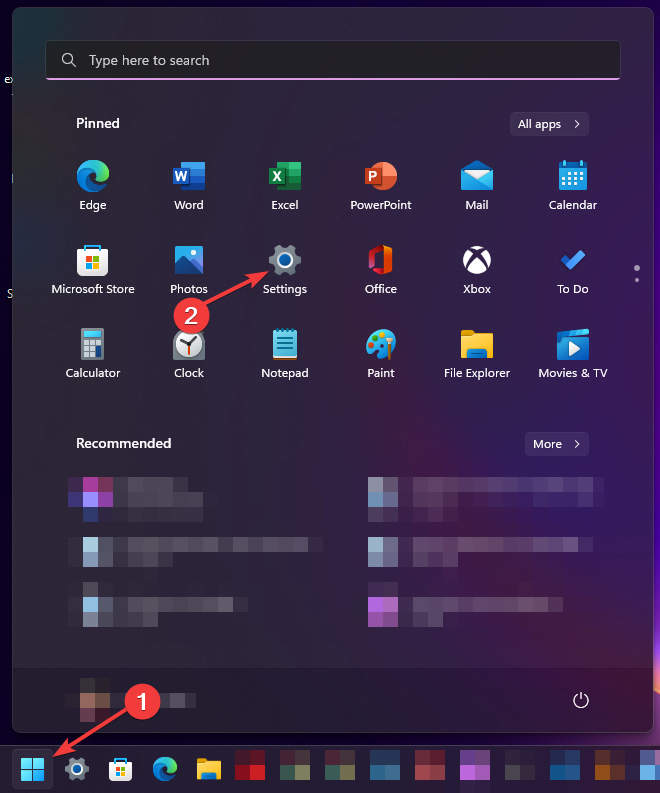
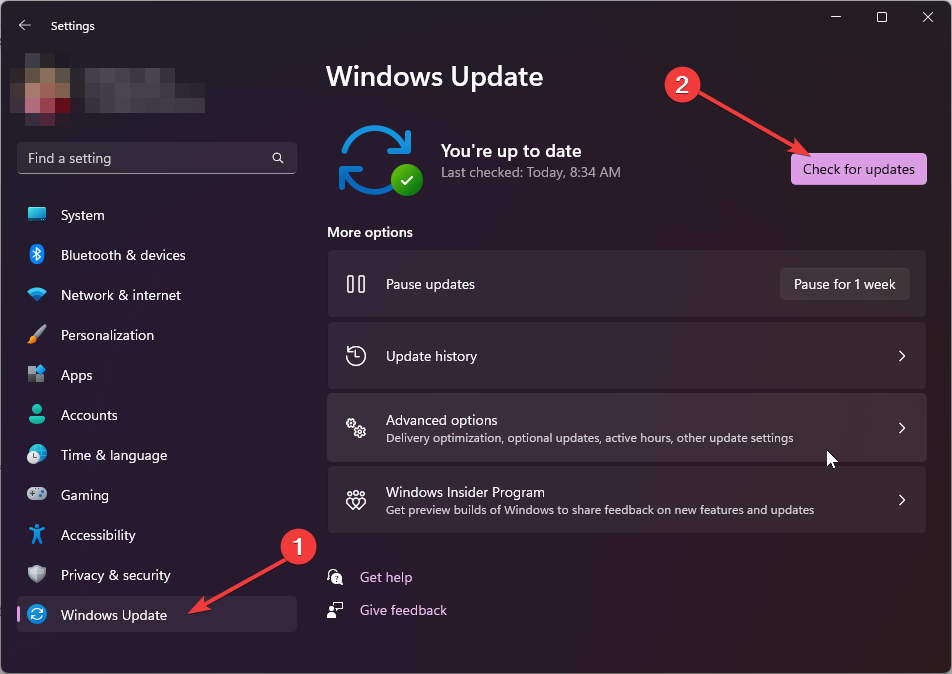
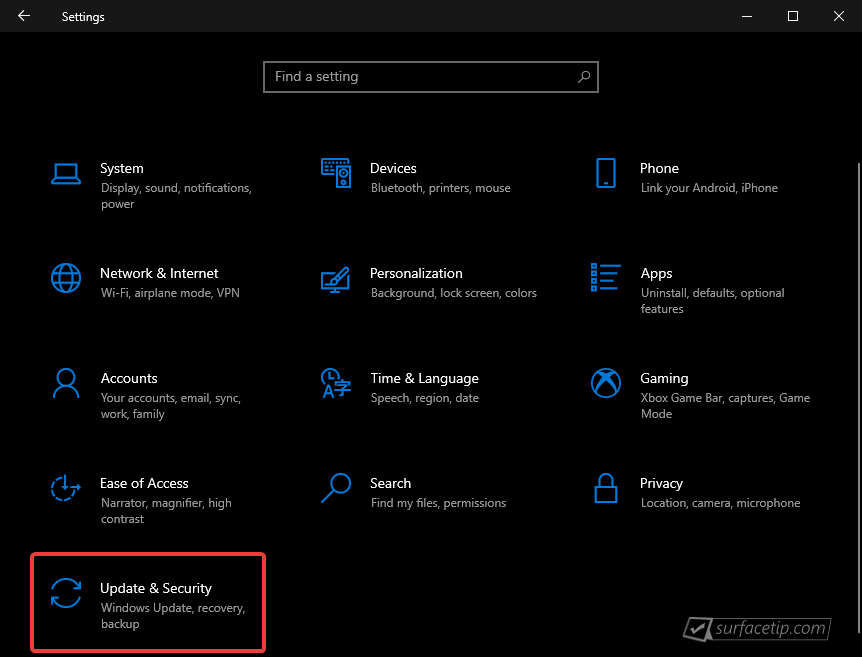
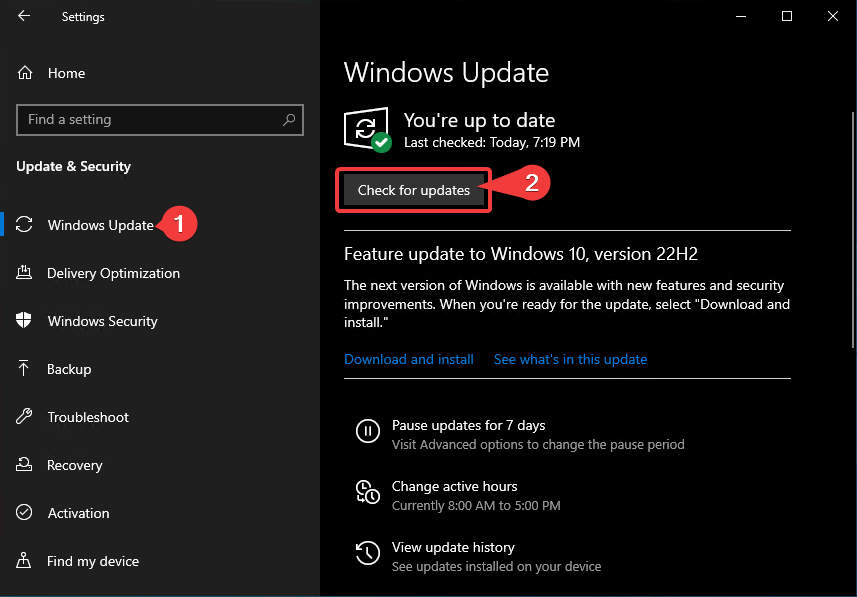











COMMENTS
Let us know what you think!
We appreciate hearing your thoughts, questions, and ideas about “Surface Laptop Studio May 2024 update is now rolling out”.