
Can you add more RAM to Microsoft Surface Pro 4?
No, you can’t! all Microsoft Pro 4 models come with dual-channel LPDDR3 soldered memory and there is no additional RAM slot for expansion. So make sure you purchase a Surface Pro 4 with the right amount of memory (4GB, 8GB or 16GB) for your current and future workload.
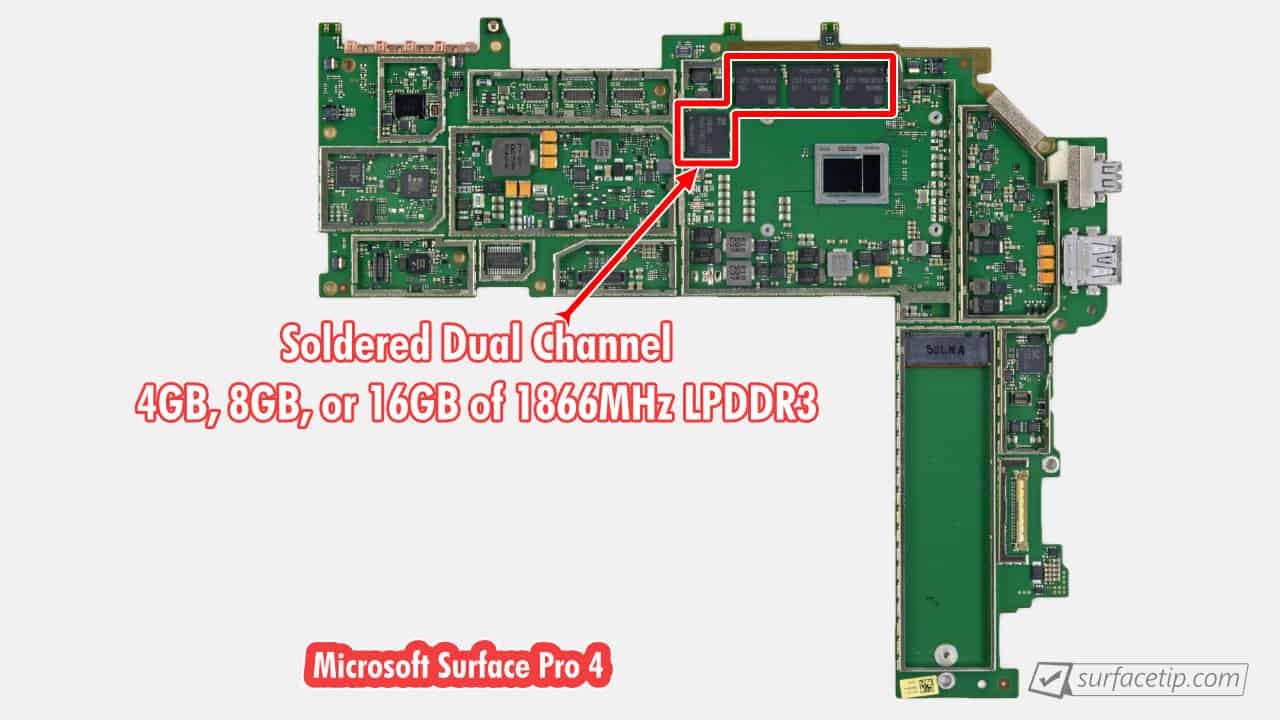
Credit: iFixIt
For more information, you might want to check out the Surface Pro 4 teardown video by iFixIt here:
Related Questions
Here are some related questions you might want to know:
More on Surface Pro 4
Here are some related articles you might want to check out:

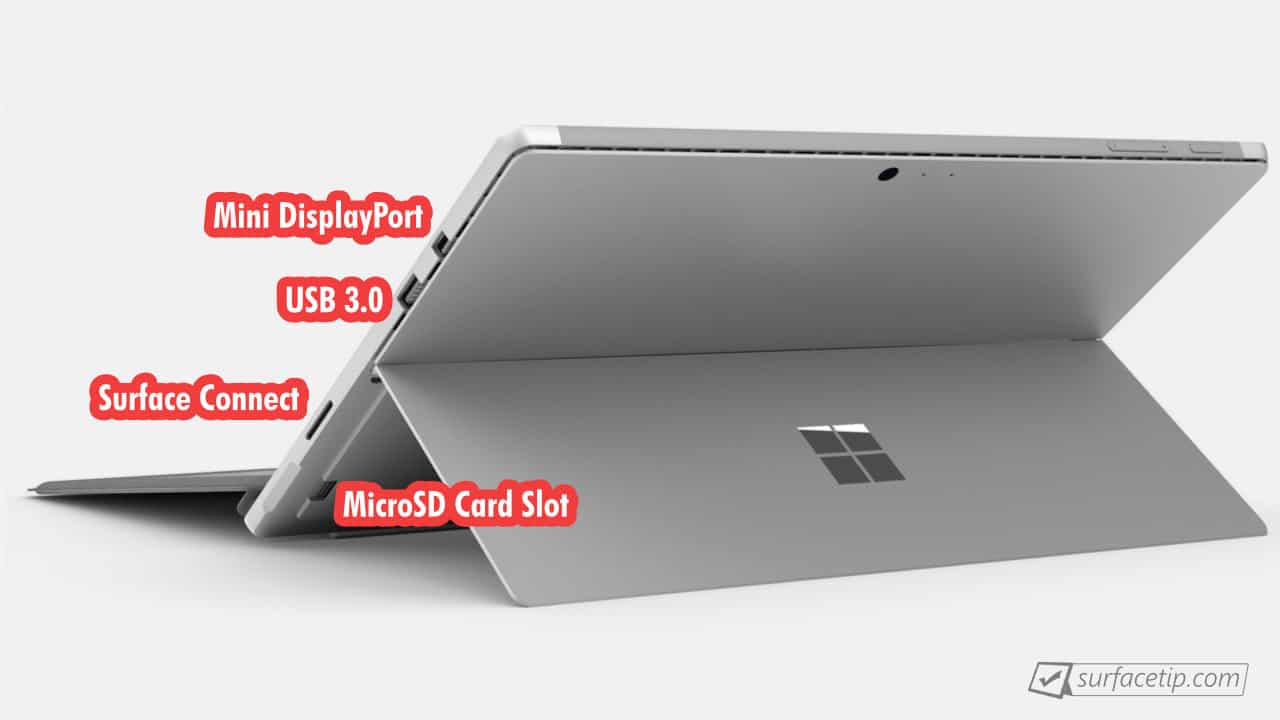









COMMENTS
Let us know what you think!
We appreciate hearing your thoughts, questions, and ideas about “Can you upgrade RAM on Surface Pro 4?”.
These companies are really trying their best to squeeze much money as they can from people by doing things like these. They know it’s slow but they’re still doing it. I just got one from a landfill in Taiwan from a friend. It was still in its box, never been opened like the rest of the unsold items dumped. He was wondering why it was slow. There are a lot of issues with it too, not just it’s slow. The touchscreen is also not responding that well. Very weird device for a big name like Microsoft.