
Can you upgrade RAM on a Microsoft Surface Book 2?
No, you can’t! Both 13-inch and 15-inch versions of Surface Book 2 come with dual-channel soldered memory and there is no additional RAM slot for expansion. So make sure you purchase a Surface Book 2 model with the right amount of RAM (8GB or 16GB) for your workload.
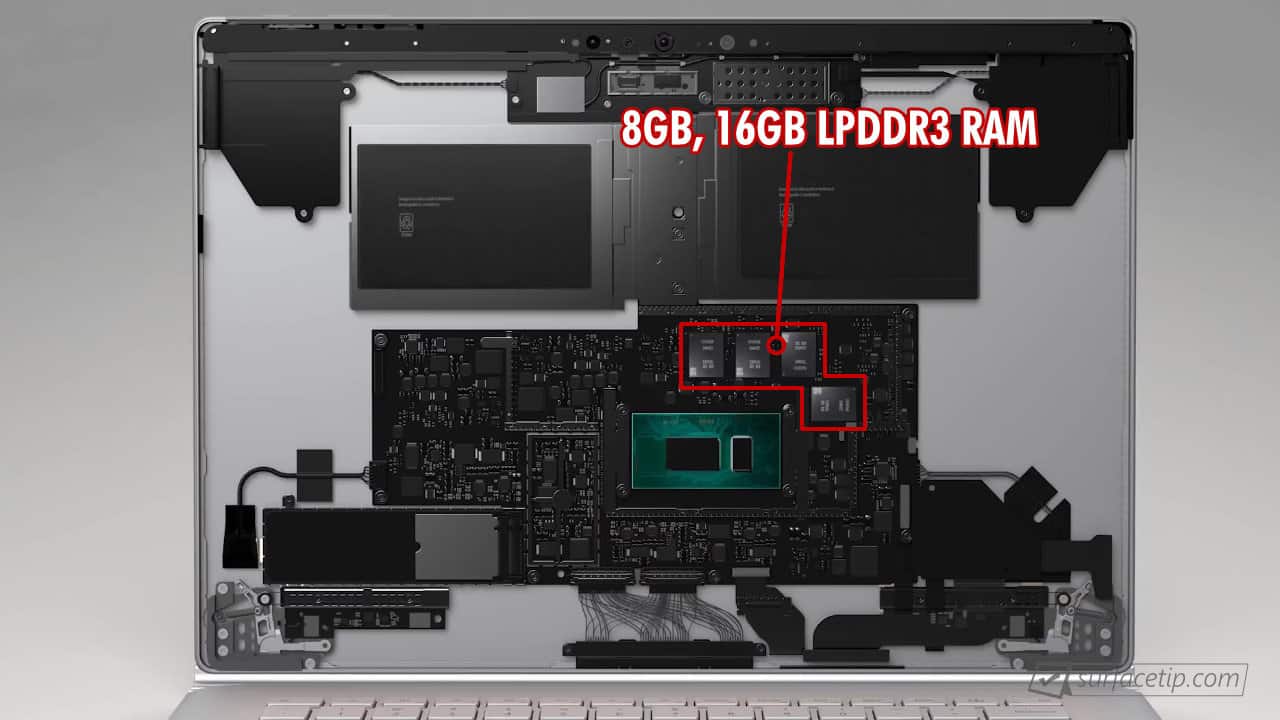
For more information, you might want to check out the new Surface Book 2 engineering tour by Microsoft Mechanic team here:
Related Questions
Here are the latest related questions:
More on Surface Book 2
Here are all recent related articles you might want to check out:
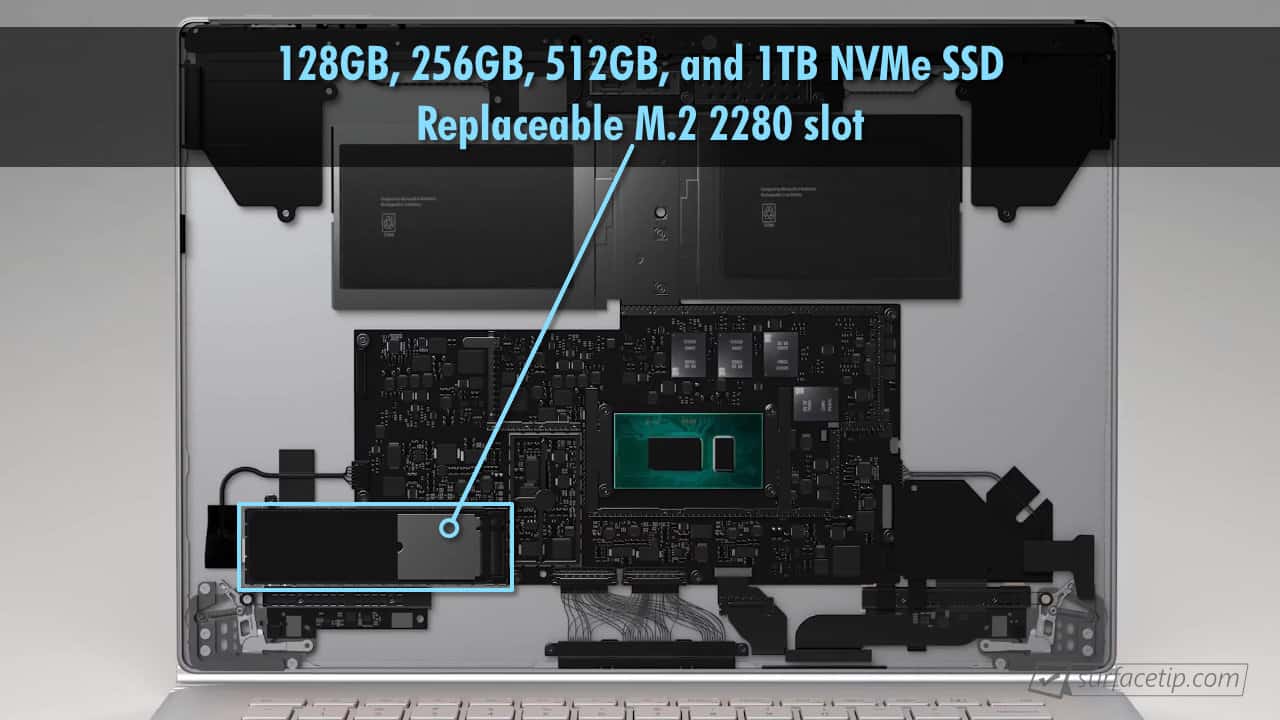

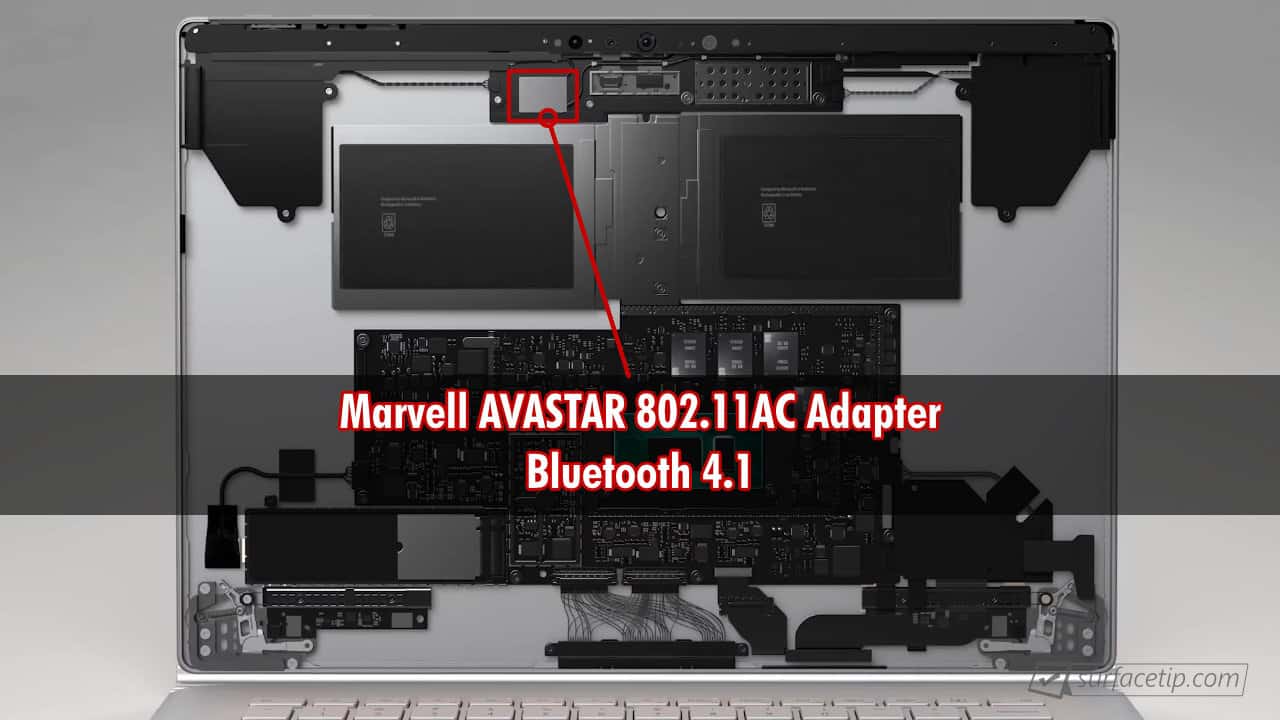







COMMENTS
Let us know what you think!
We appreciate hearing your thoughts, questions, and ideas about “Can you add more RAM to Surface Book 2?”.
You can solder if you are good
Swap the 16gb ram with the 8gb and micro solder like this dude Eric said it true if you have the right tools