
Can you replace Microsoft Surface Book 2 SSD?
Technically Yes! all Surface Book 2 models including 13-inch and 15-inch models come with a replaceable M.2 2280 SSD. However, it required you to remove the screen which is not easy at all without the right tool. So if you want to add more storage to Surface Book 2, you can alternatively consider a Micro SD card with the right adapter to expand your Surface Book 2 storage.
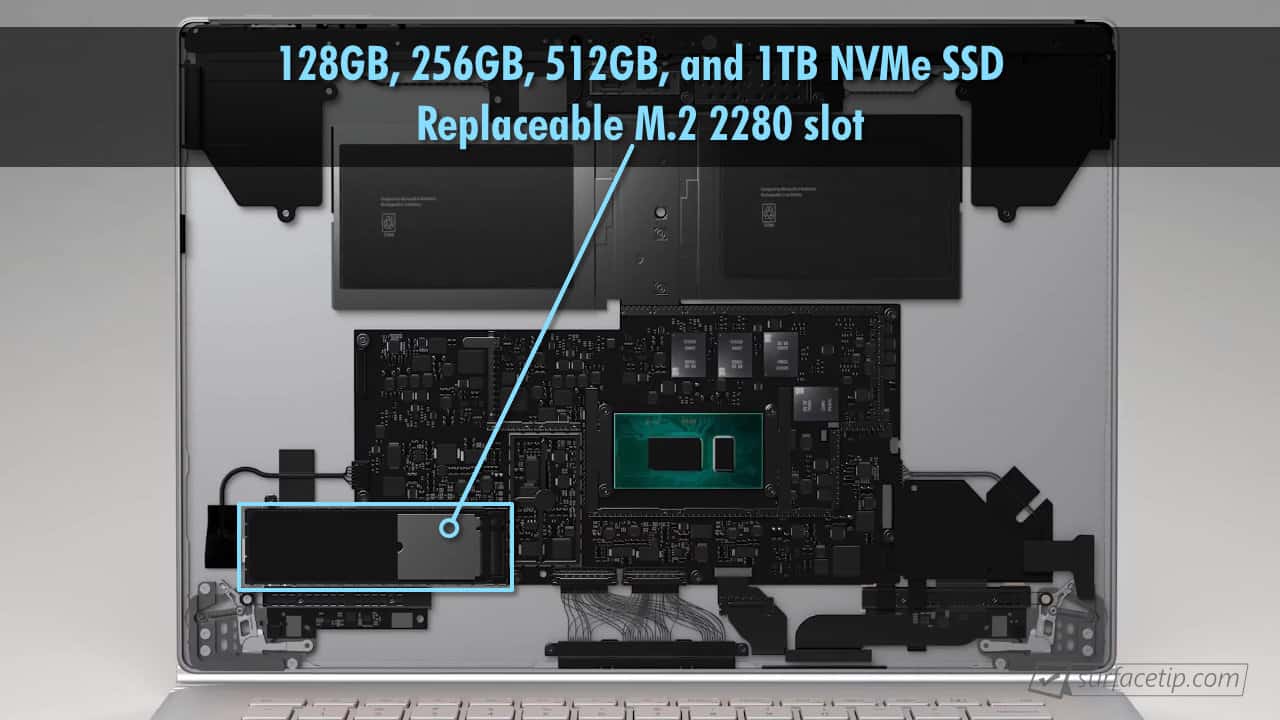
Here is how to teardown the Microsoft Surface Book 2 from iFixit:
For more information, you might want to check out the new Surface Book 3 engineering tour by Microsoft Mechanic team here which mostly also applied to Surface Book 2 as well:
Our recommended MicroSD cards:
Related Questions
Here are the latest related questions:
More on Surface Book 2
Here are all recent related articles you might want to check out:






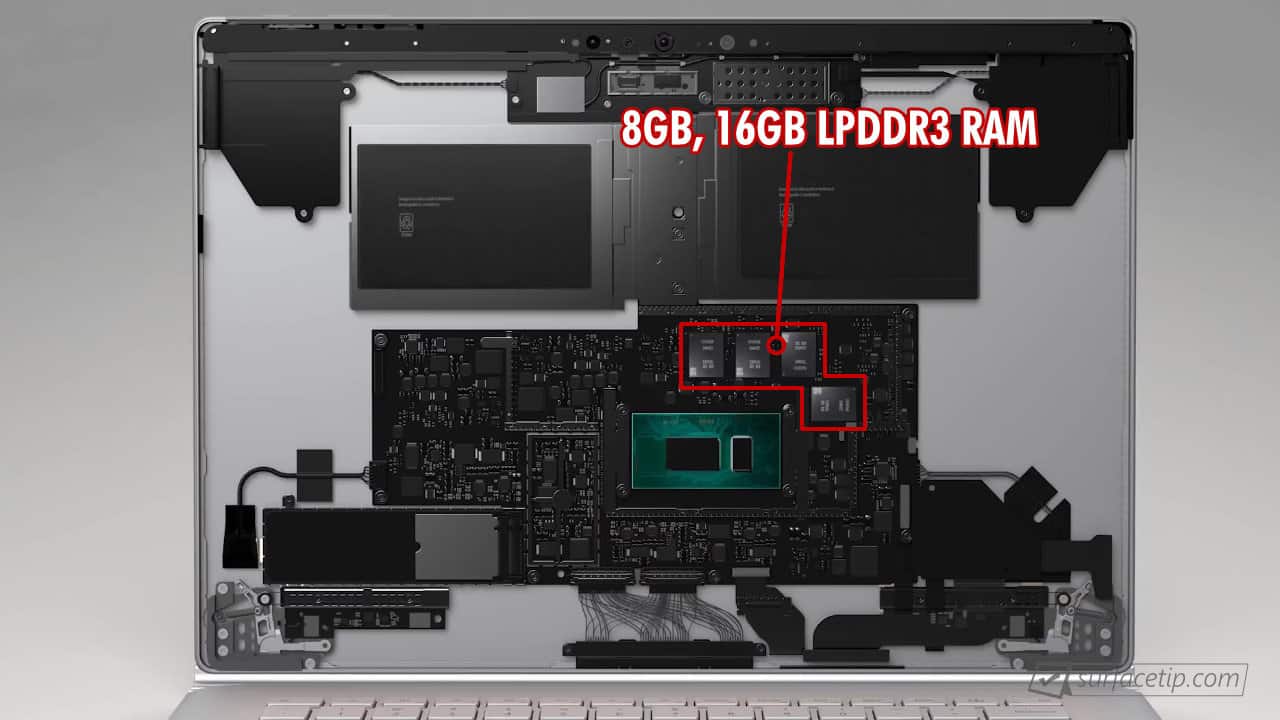










COMMENTS
Let us know what you think!
We appreciate hearing your thoughts, questions, and ideas about “Can you upgrade Surface Book 2 SSD?”.