
The new firmware update increases battery life, enhances the Windows RT 8.1 update experience, and enhances the use of Type Cover 2 or Surface Touch Cover 2. The update is listed as an “October 8 release” on the Surface RT Update History page.
Table of Contents
Changelog for October 8, 2013 Updates
Below is the complete changelog provided by Microsoft for the new updates.
For Surface RT with Windows RT:
- UEFI firmware updates.
- System Aggregator firmware updates.
- Device driver updates enhance the Windows RT 8.1 update experience and enhance the use of Type Cover 2 or Surface Touch Cover 2.
For Surface RT with Windows 8.1 RT Preview:
- Migrates all existing Windows RT drivers and firmware to Windows RT 8.1.
- Multiple updates that take advantage of improvements in Windows RT 8.1 include:
- Increased battery life.
- Optimizations for using Type Cover 2 or Surface Touch Cover 2.
Getting the Updates via Windows Update
You can get this new Firmware Update via Windows Updates, as we detailed here:
- Swipe from the right or move the mouse cursor to the right edge of the display and select Settings.

- Select the Change PC Settings.

- Go to the Update and recovery tab. On the Windows Update page, click the Check now button.

Surface RT Update History
 Improve the experience of using a second-generation Touch and Type Surface Cover on your Surface RT running Windows RT 8.1, including touchpad performance and overall product stability.View
Improve the experience of using a second-generation Touch and Type Surface Cover on your Surface RT running Windows RT 8.1, including touchpad performance and overall product stability.View
 Increase battery life, enhance the Windows RT 8.1 update experience, and enhance the use of Type Cover 2 or Surface Touch Cover 2.
Increase battery life, enhance the Windows RT 8.1 update experience, and enhance the use of Type Cover 2 or Surface Touch Cover 2.
 Enhance stability, reliability, and the audio experience at low volumes and remove a perceived pulsing in audio volume for some content.View
Enhance stability, reliability, and the audio experience at low volumes and remove a perceived pulsing in audio volume for some content.View
 Improve the reliability of the devices waking up immediately on the first button press and improve Surface Touch and Type Cover Functionality.View
Improve the reliability of the devices waking up immediately on the first button press and improve Surface Touch and Type Cover Functionality.View
 Enhance Surface RT speaker volume, improve system stability, and enable interaction with the Trackpad Settings app for Japanese customers.View
Enhance Surface RT speaker volume, improve system stability, and enable interaction with the Trackpad Settings app for Japanese customers.View
 Resolve certain “Limited” connectivity issues, improve Wi-Fi to handle a wide range of access points, and more.View
Resolve certain “Limited” connectivity issues, improve Wi-Fi to handle a wide range of access points, and more.View
 Improve Wi-Fi connectivity, fix volume buttons and muting issues, improve the Touch and Type Cover, and improve the performance of the trackpad.View
Improve Wi-Fi connectivity, fix volume buttons and muting issues, improve the Touch and Type Cover, and improve the performance of the trackpad.View
 Enhance the capability for handling firmware updates and resolving specific audio playback issues.View
Enhance the capability for handling firmware updates and resolving specific audio playback issues.View
 Enhance Wi-Fi connectivity and support access point names with non-standard ASCII special characters.View
Enhance Wi-Fi connectivity and support access point names with non-standard ASCII special characters.View

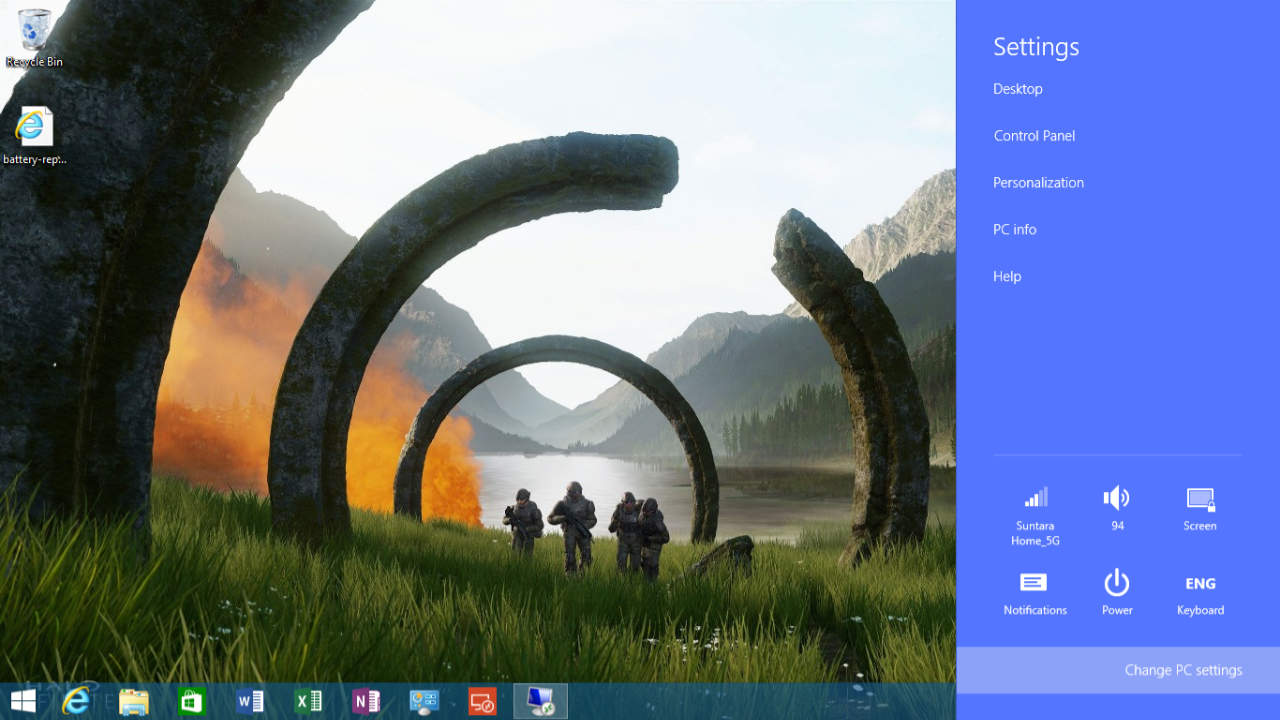
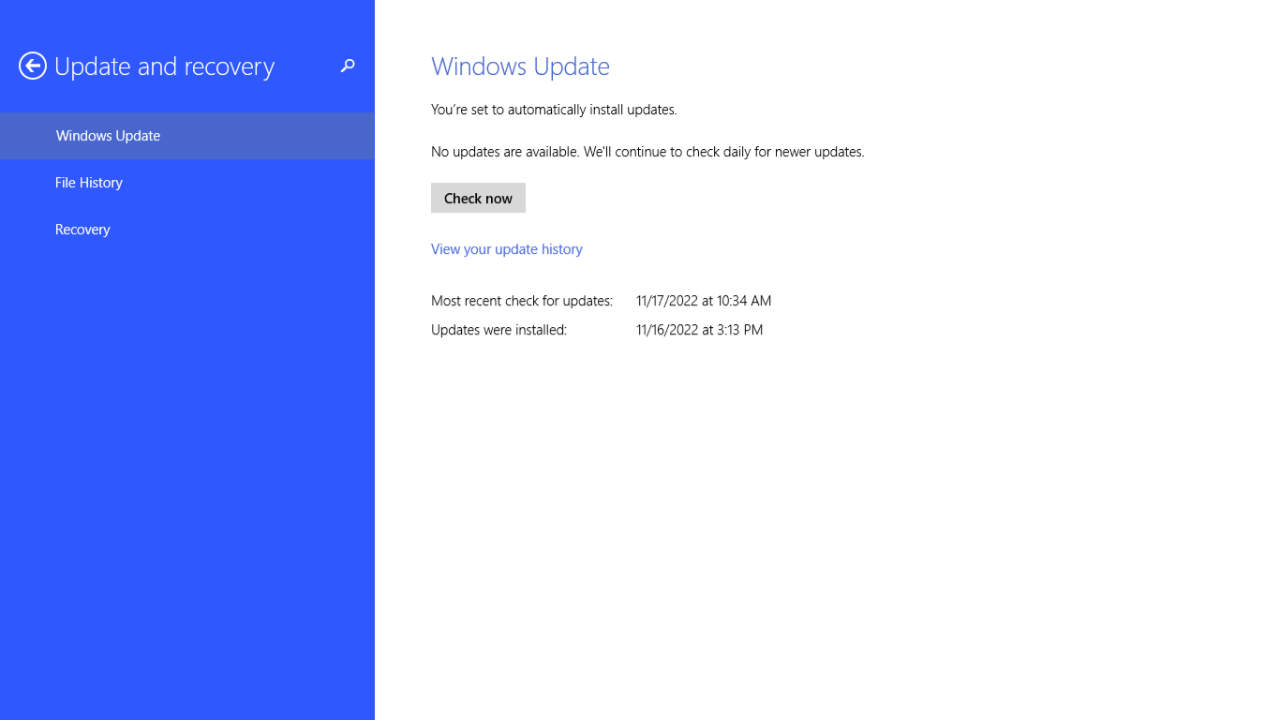











COMMENTS
Let us know what you think!
We appreciate hearing your thoughts, questions, and ideas about “Microsoft rolled out October 2013 firmware updates for Surface RT”.