
The new firmware update provides tuning to the Surface display calibration, resolves hibernation, and incorrectly reported battery percentage issues, and improves the Surface Touch and Type Cover. The update is listed as a “February 2014 update” on the Surface Pro 2 Update History page.
Table of Contents
Changelog for February 2014 Updates
Below is the complete changelog provided by Microsoft for the new updates.
- Surface Display Panel (v1.0.2.0) – provides tuning to the Surface display calibration.
- Surface Pro Embedded Controller Firmware (v24.00.50)
- Resolves issue where Surface would not go into hibernation.
- Resolves issue where available battery percentage was reported incorrectly.
- Surface Pro System Aggregator Firmware (v2.04.0150)
- Resolves issue where Surface would reset upon repeated attaching and detaching of Surface Cover.
- Resolves issue where On Screen Keyboard would unexpectedly pop up even though Surface Cover is attached.
- Resolves issue where Surface Cover is not detected after waking up from sleep.
- Surface Touch Cover 2 Firmware Update Device (v2.0.228.0) update – improves two-finger touchpad use.
- Surface Type Cover 2 Firmware Update Device (v2.0.226.0) update – improves two-finger touchpad use.
Getting the Updates via Windows Update
You can get this new Firmware Update via Windows Updates, as we detailed here:- Go to Start > Settings (Win + I)

- Go to Windows Update and click on the Check for updates button

- Go to Start > Settings > Update & security

- From the Windows Update tab, click Check for updates

- Swipe from the right or move the mouse cursor to the right edge of the display and select Settings.

- Select the Change PC Settings.

- Go to the Update and recovery tab. On the Windows Update page, click the Check now button.

Downloading the Updates from Microsoft
Alternatively, you can download the latest cumulative driver and firmware update for Surface Pro 2 from Microsoft Download Center via the following links.
- Surface Pro 2 Drivers and Firmware
https://www.microsoft.com/en-us/download/details.aspx?id=49042
Surface Pro 2 Update History
 Eliminate instances where the device wakes randomly, improve system stability when detaching the cover, and improve color calibration.View
Eliminate instances where the device wakes randomly, improve system stability when detaching the cover, and improve color calibration.View
 Resolve the issue where the Surface would wake from sleep by itself and improve graphics performance and stability on Windows 10.View
Resolve the issue where the Surface would wake from sleep by itself and improve graphics performance and stability on Windows 10.View
 Improve graphic and audio performance, including better Miracast (wireless display) support, and more.View
Improve graphic and audio performance, including better Miracast (wireless display) support, and more.View
 Enhance display stability and performance, improve the user experience when using Miracast adapters, improve compatibility with DisplayPort monitors and daisy chaining, improve the PXE boot experience with the 1 gigabit Surface Ethernet Adapter and further enhances the system security.View
Enhance display stability and performance, improve the user experience when using Miracast adapters, improve compatibility with DisplayPort monitors and daisy chaining, improve the PXE boot experience with the 1 gigabit Surface Ethernet Adapter and further enhances the system security.View
 Improve reliability when the Power Cover is attached to the Surface and folded behind the Surface, improving microSD stability and providing support for PXE boot.View
Improve reliability when the Power Cover is attached to the Surface and folded behind the Surface, improving microSD stability and providing support for PXE boot.View
 Improve Miracast support and enable daisy chaining of monitors using DisplayPort 1.2, provide support for Surface Power Cover, improve the stability and experience of Surface Covers, and more.View
Improve Miracast support and enable daisy chaining of monitors using DisplayPort 1.2, provide support for Surface Power Cover, improve the stability and experience of Surface Covers, and more.View
 Provide tuning to the Surface display calibration, resolve hibernation and incorrectly reported battery percentage issues, and improve the Surface Touch and Type Cover.
Provide tuning to the Surface display calibration, resolve hibernation and incorrectly reported battery percentage issues, and improve the Surface Touch and Type Cover.
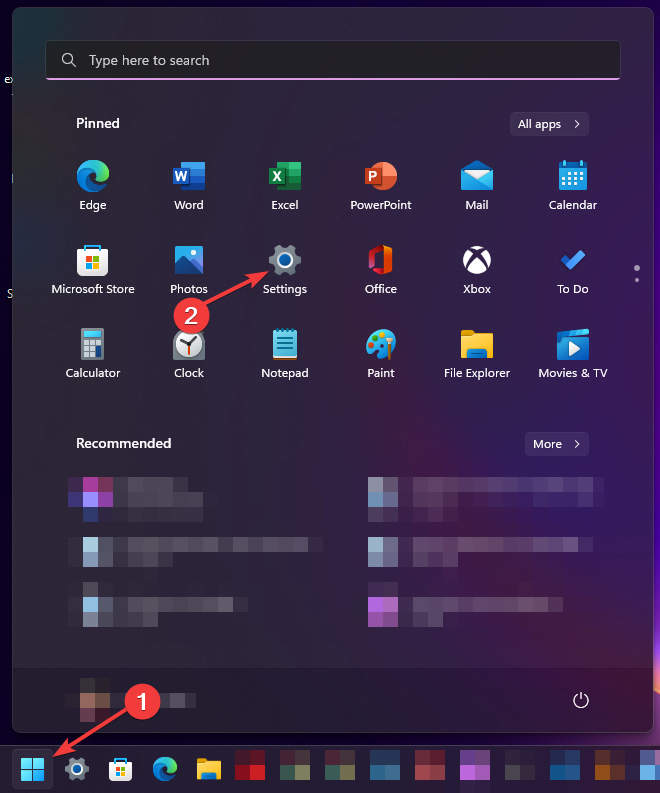
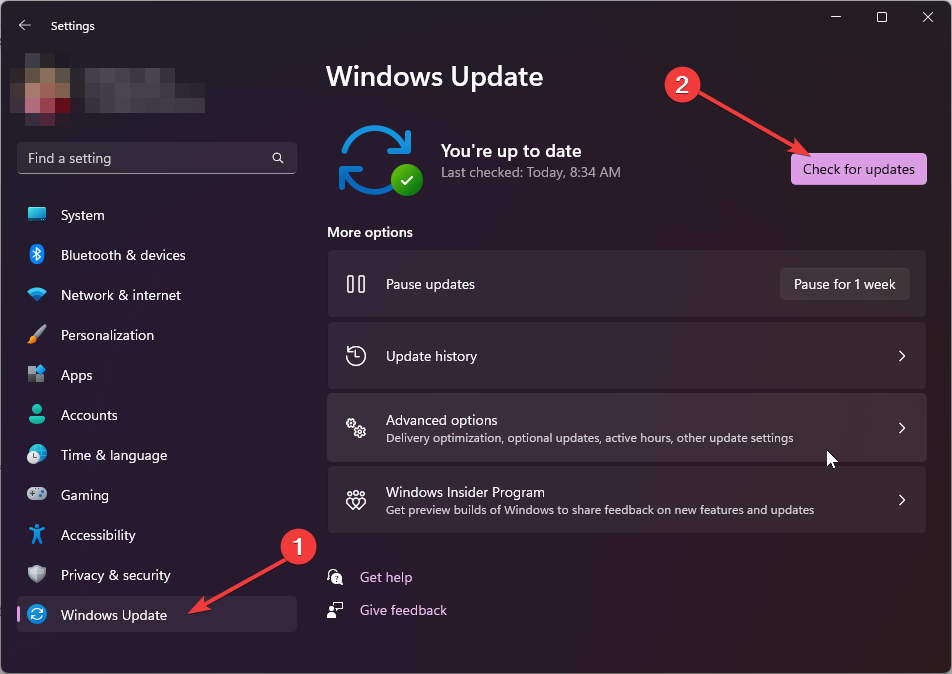
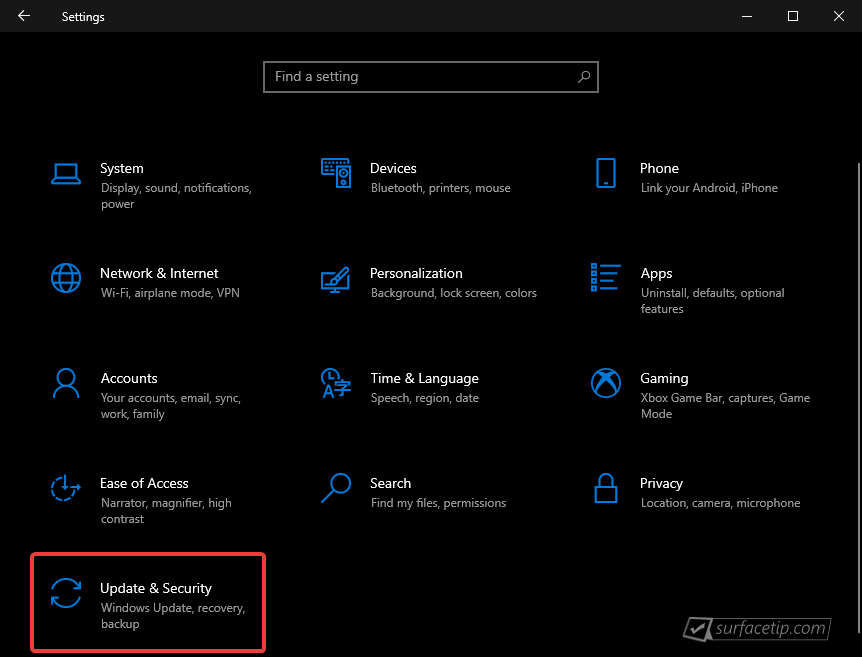
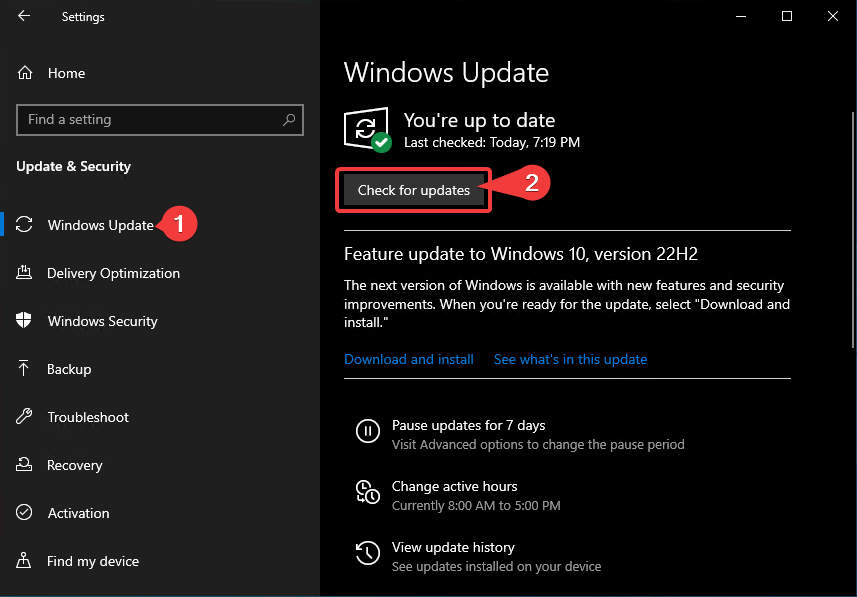

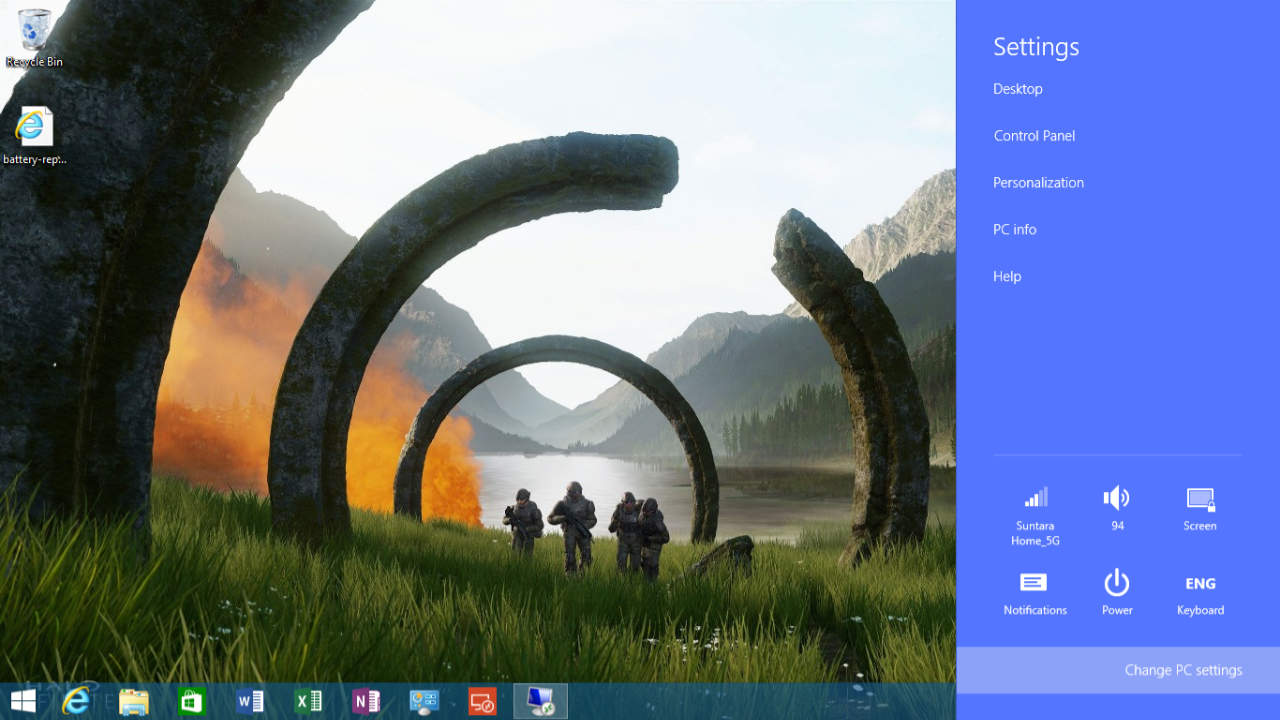
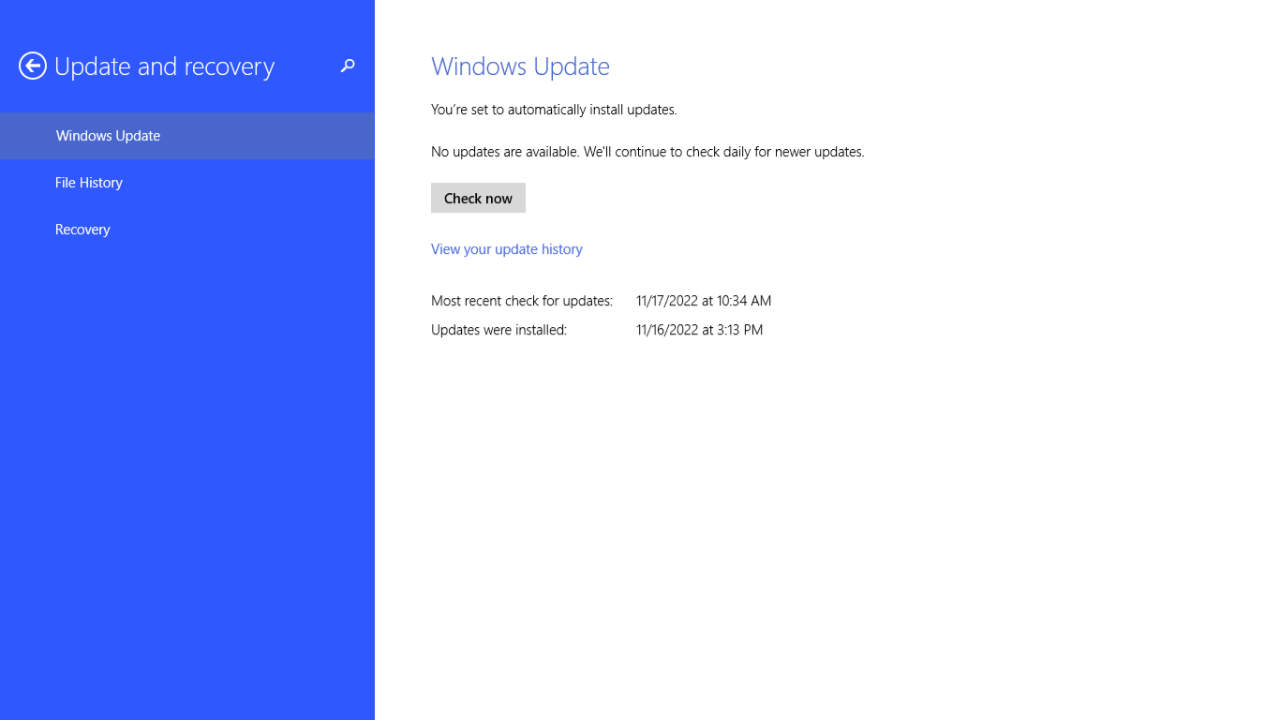











COMMENTS
Let us know what you think!
We appreciate hearing your thoughts, questions, and ideas about “Microsoft rolled out February 2014 firmware updates for Surface Pro 2”.