
Can you replace Microsoft Surface Pro 6 SSD?
No, you can’t! all Surface Pro 6 models come with a soldered SSD. So make sure you purchase a Surface Pro 6 model with the right amount of SSD Storage (128GB, 256GB, 512GB, or 1TB).
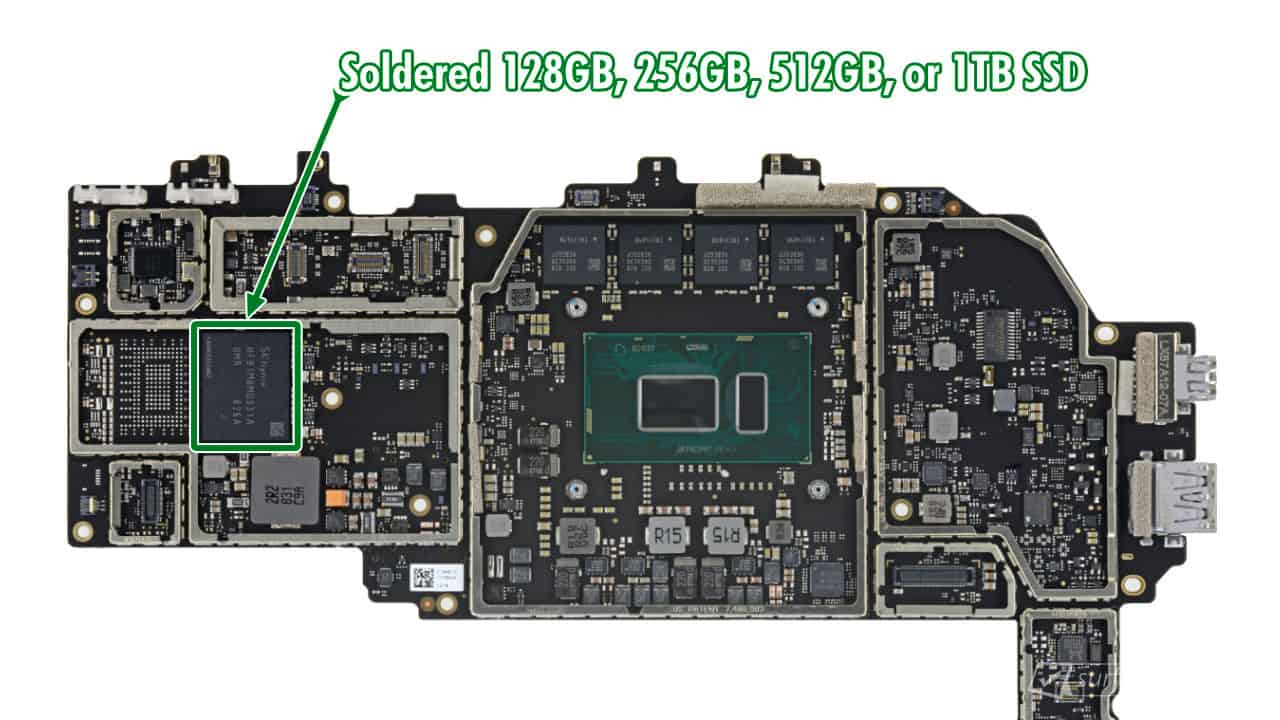
Source: iFixit
Related Questions
Here are the latest related questions:
More on Surface Pro 6
Here are all recent related articles you might want to check out:
- Best Cases and Covers for Surface Pro 4-7 in 2024
- Best Screen Protectors for Microsoft Surface Pro 4 to 7 in 2024
- The 3 easy ways to adjust screen brightness on Surface Pro
- How to Disable Secure Boot on Surface Pro 4-7
- Best Accessories for Microsoft Surface Pro 3-7 in 2024
- Surface Pro 6 FAQ: Everything you need to know!
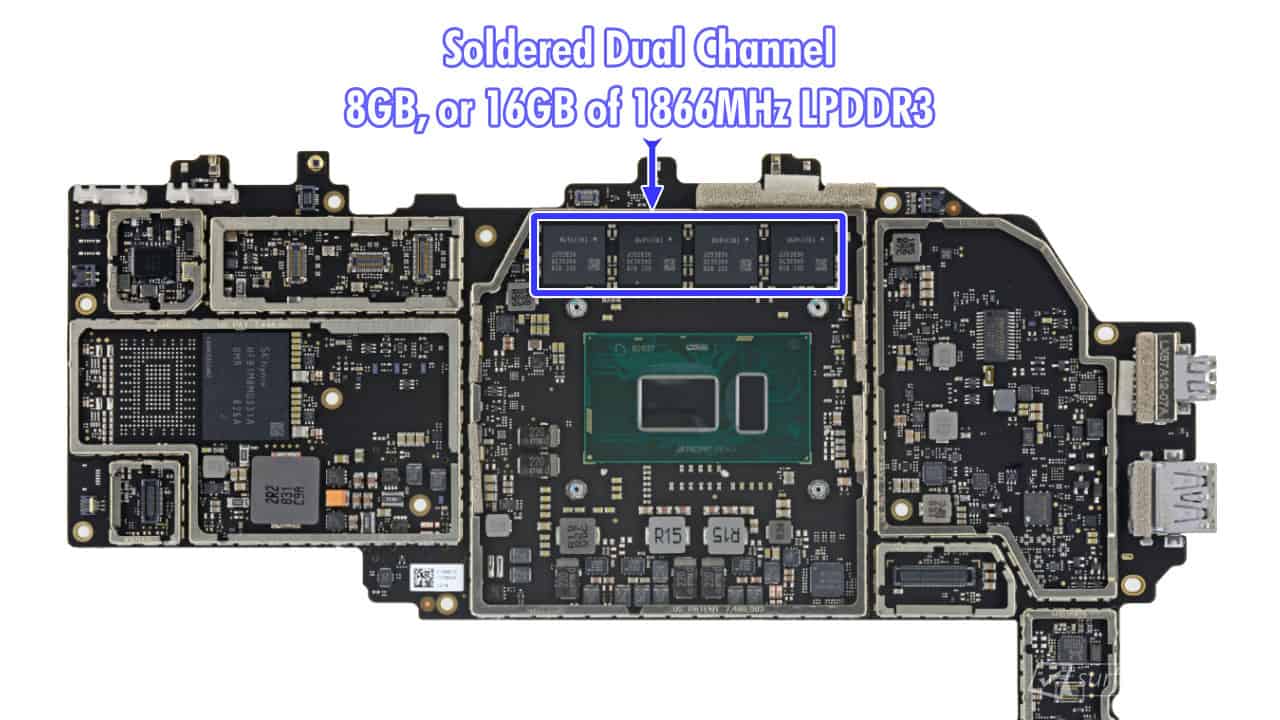

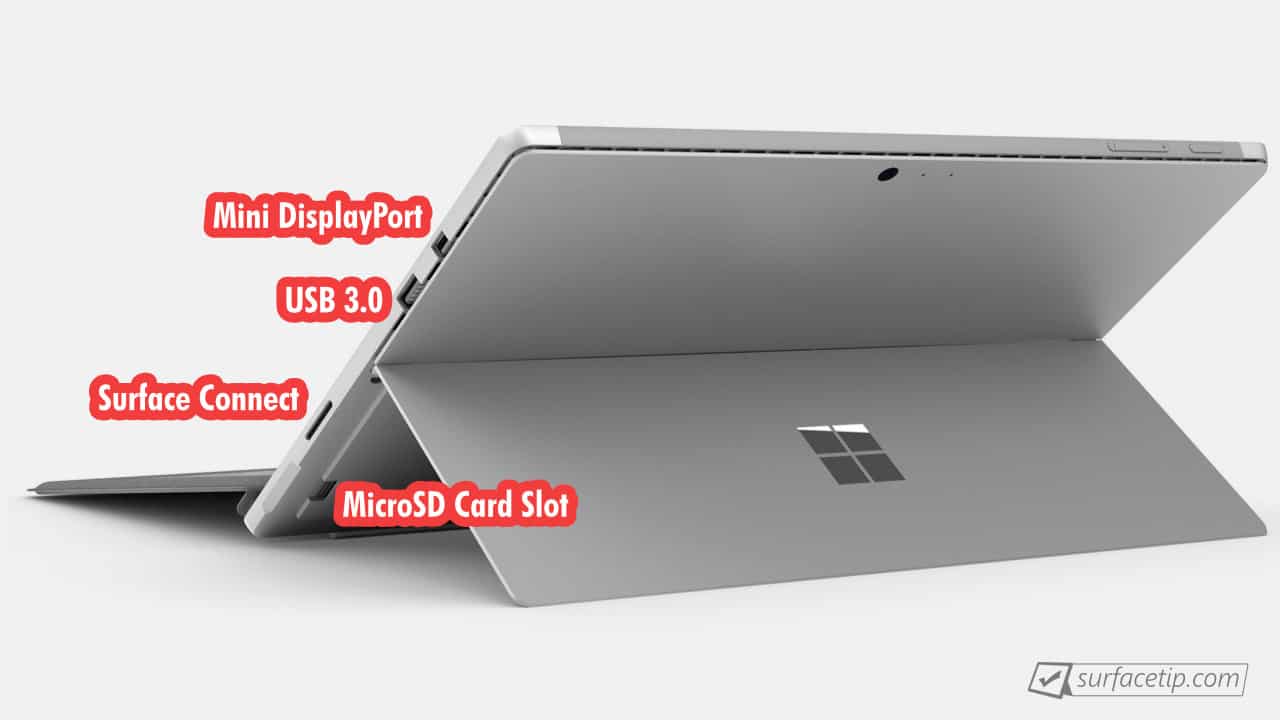








COMMENTS
Let us know what you think!
We appreciate hearing your thoughts, questions, and ideas about “Can you upgrade SSD on Surface Pro 6?”.
So can I use an external SSD to suit my needs?? I don’t know why it is so hard to find an answer to this question on the internet…the Surface 6 already has an SSD, but the 256GB is not enough for me.
I can’t upgrade the internal one obviously, so can I just buy an external 1TB Samsung or similar and speed up my computer for video-editing and music production??
well an external ssd is pretty much just a bigger capacity USB drive. It is just an outside place to store extra documents. I don’t reccomand storing software in the ssd drive since you’ll have to redownload the application into your computer every time you want to use it again.
If you’re not terribly concerned about read/write speeds you can get a 512Gb microSD card (I got mine from Amazon for $70) to use as additional storage
Hello,
I’m wondering if anyone has tried to remove the SSD from a surface pro 6?
Thanks in advance