
Can you charge Microsoft Surface Laptop 2 via USB?
No, you can’t. The USB port on Microsoft Surface Laptop 2 is a basic USB-A 3.0 port that supports only data transferring.
Fortunately, there is a workaround that lets you charge your Surface Laptop 2 with any compatible USB-C PD charger and battery pack.
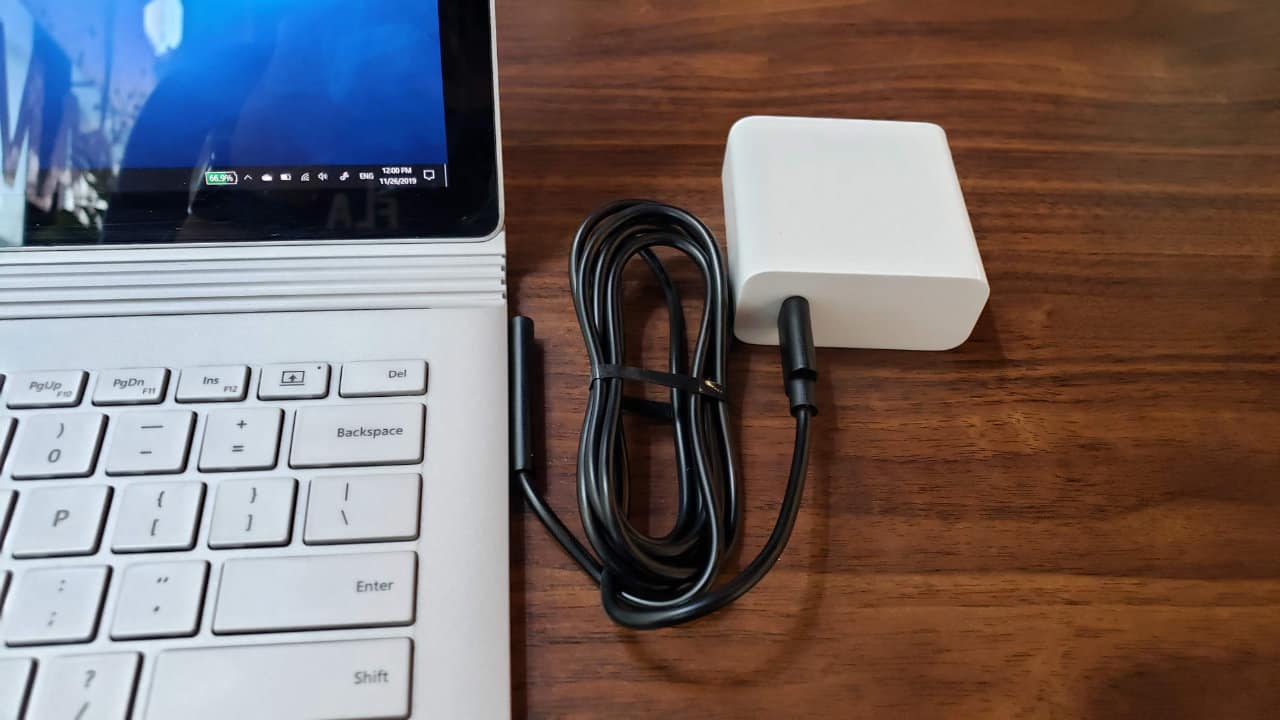
As an increasingly in USB-C with Power Delivery chargers in the market, using a USB-C to Surface Connect charging cable seems to be the best option right now for Surface users. As the Power Delivery 3.0 includes 12V and 15V in its power rules, it basically can charge all Surface devices available so far.
However, since all USB-C PD chargers weren’t made for the same purpose, here are some of our recommended chargers and cables that able to charge your Surface devices:
Related Questions
Here are some related questions you might want to know:
More on Surface Laptop 2
Here are some related articles you might want to check out:
![- iPhone 12 Charger [GaN Tech], Anker 30W Compact USB-C Wall Charger with Power Delivery, PowerPort Atom for iPhone 12 / Mini/Pro/Pro Max / 11 / X/XS/XR, iPad Pro, MacBook 12'', Pixel, Galaxy](https://m.media-amazon.com/images/I/21CsISIYtDL._SL500_.jpg)
![- [NOT Ideal for Note10+, which Calls for a PPS Enabled Charger] ZMI Turbo 45W Wall Charger USB-C PD AC Adapter Laptop Charger for New MacBook Pixelbook/Pixel XL Fast Charging Galaxy S10/S9/S8/Note9](https://m.media-amazon.com/images/I/31ThQSsNOpL._SL500_.jpg)











COMMENTS
Let us know what you think!
We appreciate hearing your thoughts, questions, and ideas about “Can you charge Surface Laptop 2 via USB?”.