
Microsoft has started rolling out new firmware updates for Surface Laptop Studio 2. The latest update is available for Surface Laptop Studio 2 devices running Windows 10 September 2022 Update, Version 22H2, or later.
The new firmware update improves audio quality while using Microsoft Teams and videos for devices using Window 10, addresses issues with compatibility of USB-C ports with certain monitors and cables and includes improvements to the collection and reporting of data, prevents issues that could cause audio streams to fail by improving the stability and reliability of the audio system to enable uninterrupted audio playback and recording without unexpected failures or disruptions, and provides the best gaming experience for the latest new games supporting DLSS 2 technology. The update is listed as a “March 01 release” on the Surface Laptop Studio 2 Update History page.
Table of Contents
Changelog for March 01, 2024 Updates
Microsoft has provided a complete changelog for the new updates, including the name and version listed in Windows Updates and the name listed in Device Manager.
| Windows Update Name | Device Manager |
|---|---|
| Dolby – Software Component – 3.30508.581.0 | Dolby APO SWC Device – Software components |
| Dolby – Software Component – 3.30201.210.0 | Dolby APO Software Device (HSA) – Software components |
| Dolby – Extension – 8.605.313.22 | Dolby Device Extension |
| NVIDIA – Display – 31.0.15.3758 | NVIDIA RTX 2000 Ada Generation Laptop GPU/NVIDIA GeForce RTX 4050 Laptop GPU – Display adapters |
| Realtek Semiconductor Corp. – MEDIA – 6.0.9561.5 | Realtek High-Definition Audio SST) – Sound, video and game controllers |
| Surface – System – 89.0.2.0 | Surface Integration – System devices |
| Surface – Extension – 2.26.7.0 | Surface Thunderbolt (TM) 4 Dock Firmware Update – Firmware |
Getting the Updates via Windows Update
The new Firmware Update can be obtained through Windows Updates with the following steps.
On Windows 11: On Windows 10: If your Surface Laptop Studio 2 has not received the update yet, it should show up on the Windows Update list by now. Alternatively, via the following links, you can download the latest cumulative driver and firmware update for Surface Surface Laptop Studio 2 from the Microsoft Download Center.
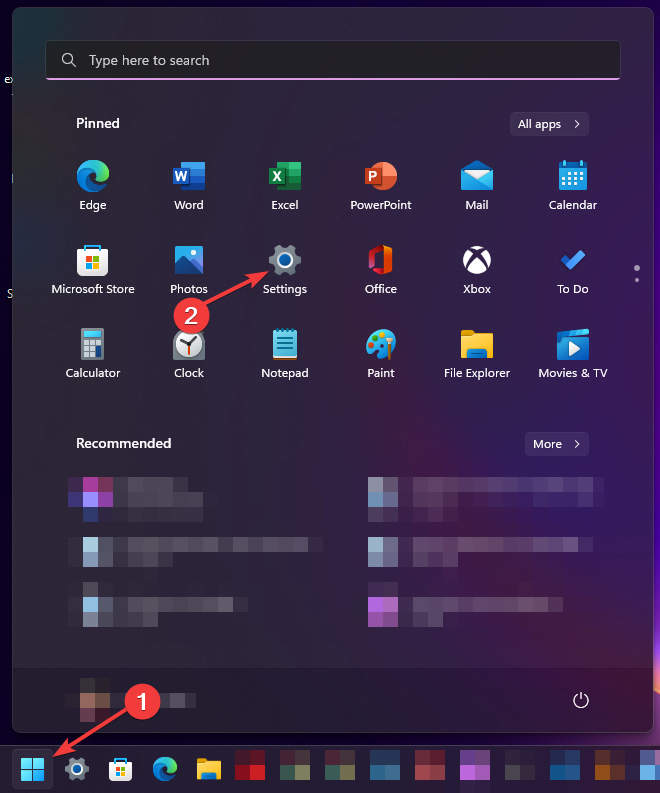
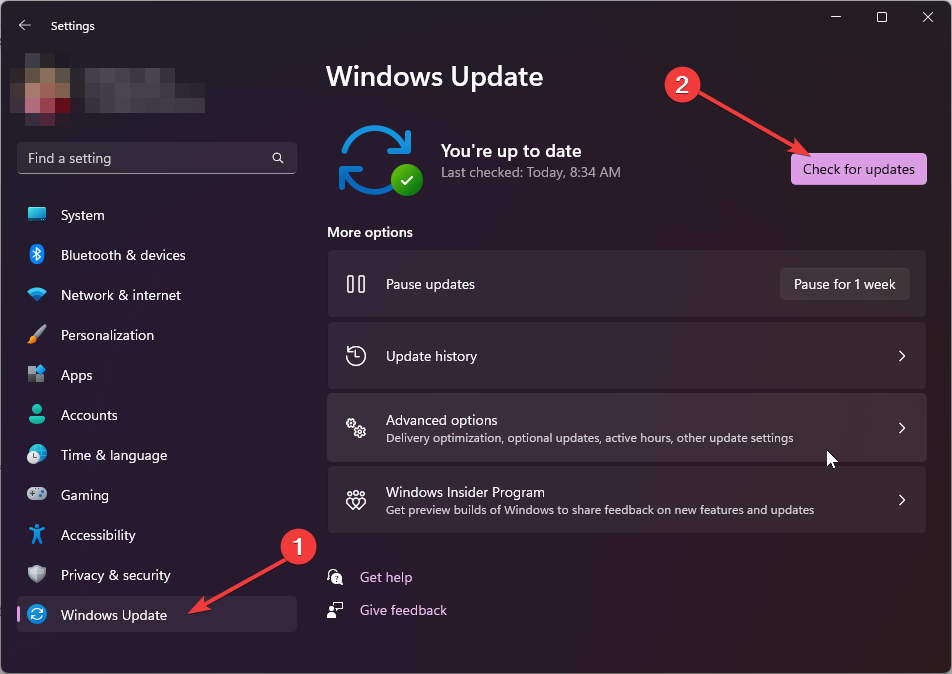
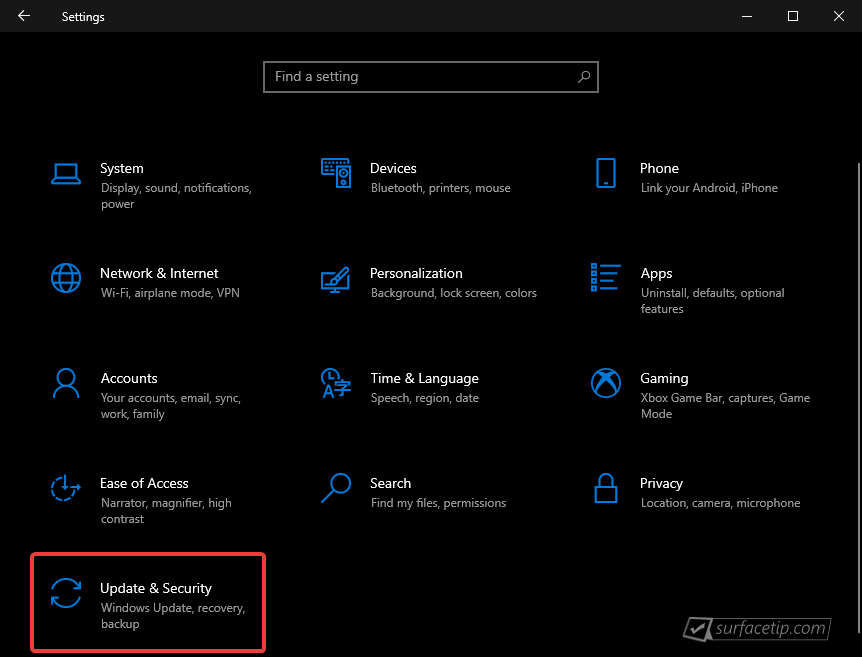
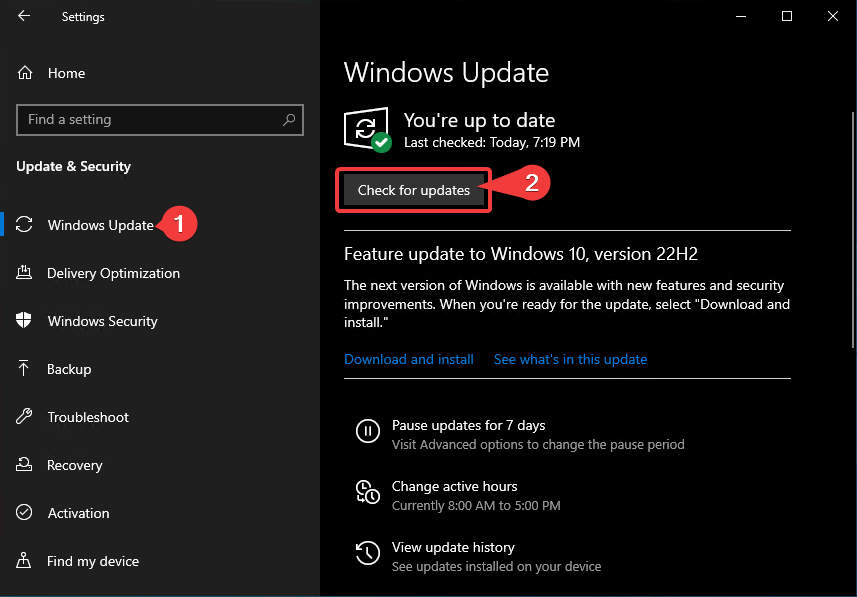
Downloading the Updates from Microsoft
https://www.microsoft.com/en-us/download/details.aspx?id=105610Surface Laptop Studio 2 Update History













COMMENTS
Let us know what you think!
We appreciate hearing your thoughts, questions, and ideas about “Microsoft rolled out new firmware updates (March 01, 2024) for Surface Laptop Studio 2”.