
The new firmware update will improves audio reliability with Netflix and Cortana apps. The update is listed as a “July 09 release” on the Surface Laptop 3 with Intel Update History page.
Table of Contents
Changelog for July 09, 2020 Updates
Below is the complete changelog provided by Microsoft for the new updates. It includes the name and version listed in the Windows Updates and the name listed in Device Manager.
| Windows Update History Name | Device Manager Name | Version and Update |
|---|---|---|
| Intel(R) Corporation – System – 10.24.0.3694 | Intel Smart Sound Technology (Intel SST) OED – System devices | 10.24.00.3694 Improves audio reliability with Netflix and Cortana apps. |
| Intel(R) Corporation – System – 10.24.0.3694 | Intel Smart Sound Technology (Intel SST) Audio Controller – System devices | 10.24.00.3694 Improves audio reliability with Netflix and Cortana apps. |
| Intel – net – 21.80.2.1 | Intel(R) WiFi 6 AX201 160MHz – Network adapters | 21.80.2.1 Resolves issue with WiFi connection throughput and improves stability. |
| Intel Corporation – Bluetooth – 21.80.0.3 | Intel(R) Wireless Bluetooth – Bluetooth | 21.80.0.3 Improves BT connection reliability when the device resumes from sleep. |
| Surface – Extension – 5.5.0.0 | 5.5.0.0 Improves Surface Dock 2 reliability during Wake On LAN scenarios and improves the overall stability. | |
| Surface – System – 6.83.139.0 | Surface Integration Service Device – System | 6.83.139.0 Improves Surface Dock 2 reliability during authentication scenarios. |
| Surface – Monitor – 3.92.139.0 | Surface Display – Monitors | 3.92.139.0 Improves the device color profile performance. |
| Surface – Firmware – 14.109.139.0 | Surface System Aggregator – Firmware | 14.109.139.0 * Improves Battery Lifespan Saver reliability. |
Getting the Updates via Windows Update
You can get this new Firmware Update via Windows Updates, as we detailed here:- Go to Start > Settings (Win + I)

- Go to Windows Update and click on the Check for updates button

- Go to Start > Settings > Update & security

- From the Windows Update tab, click Check for updates

Downloading the Updates from Microsoft
Alternatively, you can download the latest cumulative driver and firmware update for Surface Laptop 3 with Intel processor from Microsoft Download Center via the following links.
- Surface Laptop 3 with Intel Processor Drivers and Firmware
https://www.microsoft.com/en-us/download/details.aspx?id=100429
Surface Laptop 3 Update History
 Surface Laptop 3 with IntelView
Surface Laptop 3 with IntelView
Addresses potential security vulnerability and improves system stability.
 Surface Laptop 3 with IntelView
Surface Laptop 3 with IntelView
Improves Thunderbolt performance on Surface Dock 3 and extends device security certificate authority.
 Surface Laptop 3 with IntelView
Surface Laptop 3 with IntelView
Improves graphics stability and performance, improves Surface Pen inking, and addresses 3rd party application compatibility issue.
 Surface Laptop 3 with IntelView
Surface Laptop 3 with IntelView
This update addresses a potential security vulnerability related to Intel® Security Advisory INTEL-SA-00783, addressing CVE-2022-29871.
 Surface Laptop 3 with IntelView
Surface Laptop 3 with IntelView
Improves device charging performance and stability, improves external monitor stability when attached through dock, improves pen inking, and resolves a device booting to Surface logo issue.
 Surface Laptop 3 with IntelView
Surface Laptop 3 with IntelView
This update addresses security vulnerability and improves system stability and performance.
 Surface Laptop 3 with IntelView
Surface Laptop 3 with IntelView
Enables support for new docking accessories, improves Surface Dock2 stability, and improves wireless stability and addresses security vulnerability.
 Surface Laptop 3 with IntelView
Surface Laptop 3 with IntelView
Resolves audio issue that may occur after Windows OS or driver update, addresses security updates and improves system stability, and improves device audio performance and stability.
 Surface Laptop 3 with IntelView
Surface Laptop 3 with IntelView
Resolve potential security vulnerabilities, including Microsoft Security Advisory ADV220002, improve Surface Dock 2 stability, and resolve the Wi-Fi toggle issue.
 Surface Laptop 3 with AMDView
Surface Laptop 3 with AMDView
Improves system stability and addresses system bugcheck, improves Graphics stability and performance while addressing system bugcheck, enables Windows 11 feature to improve battery life, and improves support of Surface Dock 2.
 Surface Laptop 3 with IntelView
Surface Laptop 3 with IntelView
Addresses critical security vulnerability and improves system stability.
 Surface Laptop 3 with IntelView
Surface Laptop 3 with IntelView
Enables Windows 11 feature to improve battery life, improves graphics stability and performance, and addresses critical security vulnerability and improves system stability.
 Surface Laptop 3 with AMDView
Surface Laptop 3 with AMDView
Improves graphics performance and the display resolution through 3rd party docks.
 Surface Laptop 3 with IntelView
Surface Laptop 3 with IntelView
Addresses issues related to the automatic brightness adjustment at low brightness.
 Surface Laptop 3 with Intel
Surface Laptop 3 with Intel
Improves audio reliability with Netflix and Cortana apps.
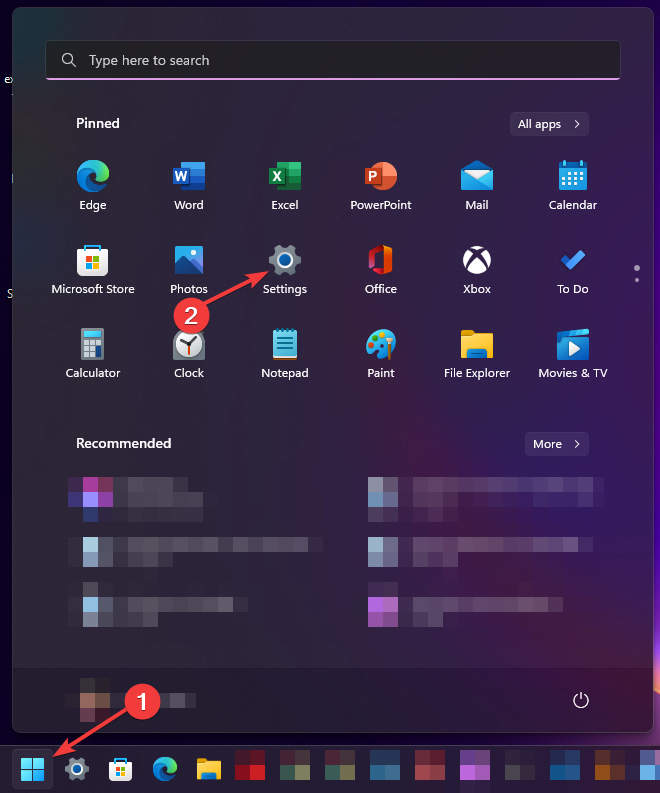
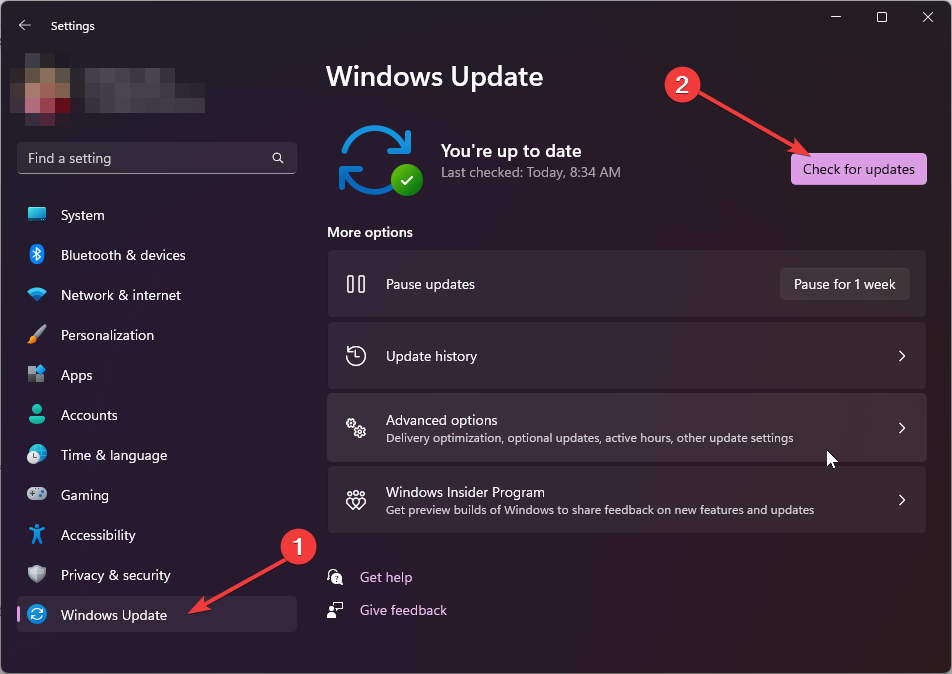
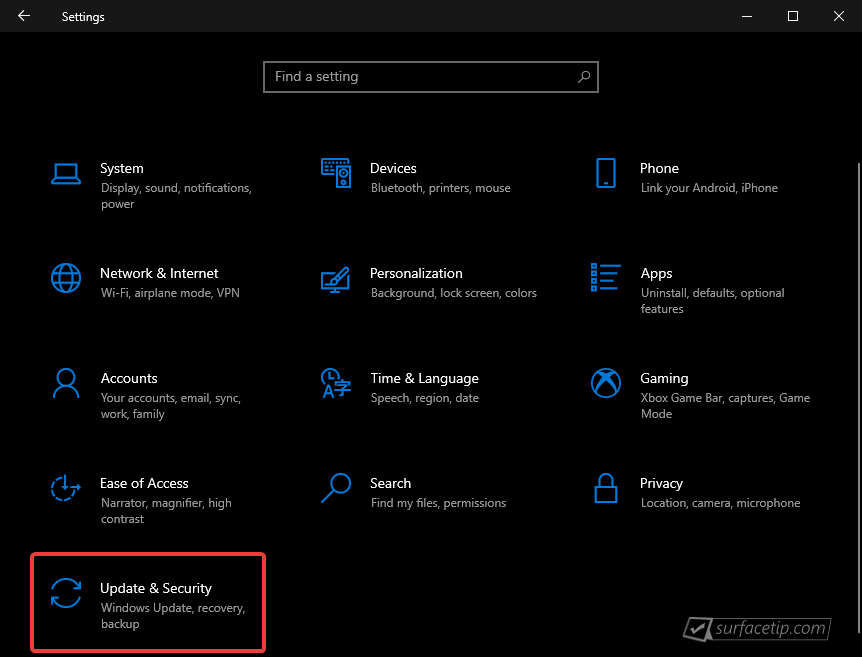
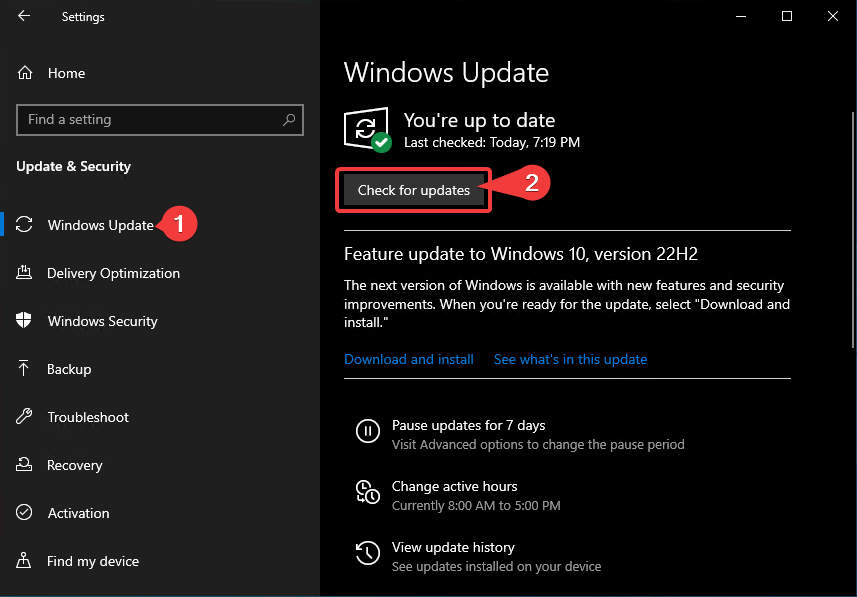












COMMENTS
Let us know what you think!
We appreciate hearing your thoughts, questions, and ideas about “Surface Laptop 3 with Intel July 2020 update now rolling out”.