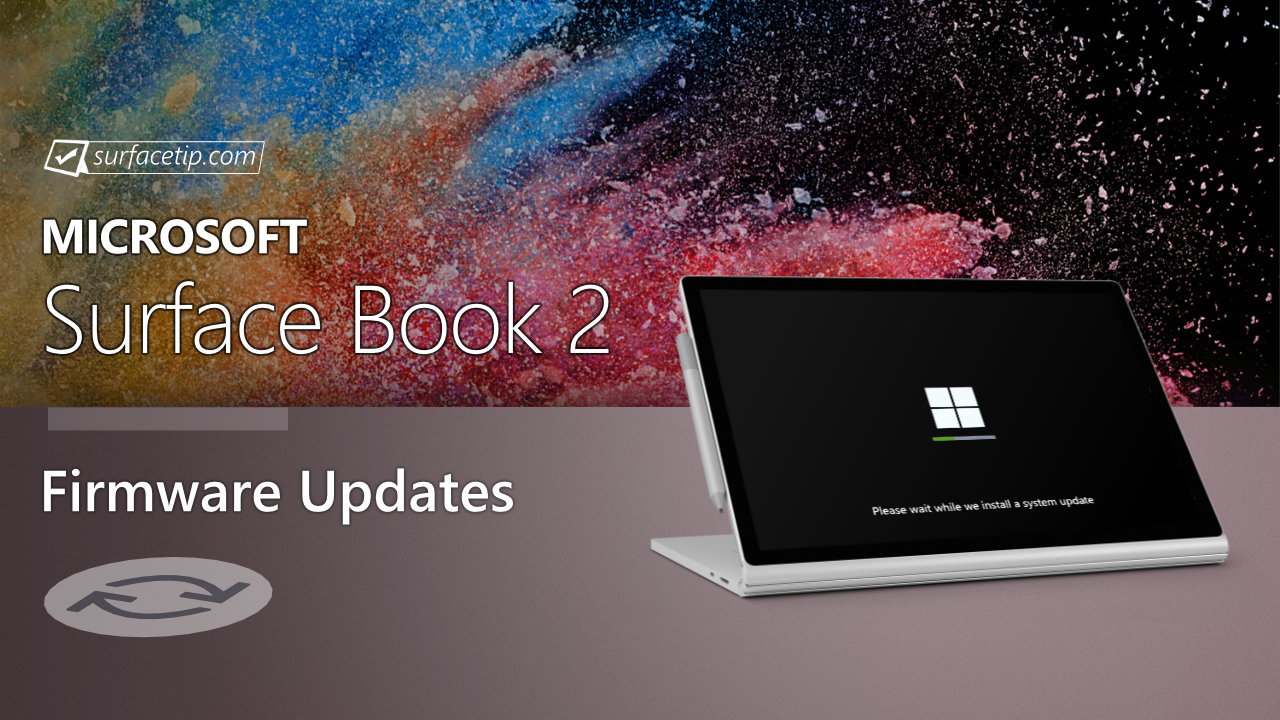
The new firmware update will 3.0.10.1 Resolves intermittent pen top button click failure on Surface Pen with no clip-on Windows 10 October 2018 Update, version 1809.
Use the Surface Pen Checker Tool to verify that the Pen’s firmware was successfully updated. The update is listed as a “November 28 release” on the Surface Book 2 Update History page.
Table of Contents
Changelog for November 28, 2018 Updates
Below is the complete changelog provided by Microsoft for the new updates. It includes the name and version listed in the Windows Updates and the name listed in Device Manager.
| Windows Update History Name | Device Manager Name |
|---|---|
| Surface – System – 3.0.10.1 | Surface Pen Firmware Update – System devices 3.0.10.1 Resolves intermittent pen top button click failure on Surface Pen with no clip-on Windows 10 October 2018 Update, version 1809. Use the Surface Pen Checker Tool to verify that the Pen’s firmware was successfully updated. |
| Surface – HIDClass – 1.0.9.0 | Surface Pen Integration Device – Human Interface Devices 1.0.9.0 Enables firmware update to Surface Pen with no clip. |
Here is the changelog for the update for all Surface Book 2 devices running Windows 10 April 2018 Update, Version 1803 or later:
| Windows Update History Name | Device Manager Name |
|---|---|
| Intel – Corporation – Display 24.20.100.6293 | Intel(R) UHD Graphics 620 24.20.100.6293 Improves system stability. |
| Intel(R) – Corporation – System 9.21.0.3755 | Intel(R) Smart Sound Technology (Intel® SST) OED 9.21.0.3755 Improves audio in Pandora application. |
| Surface – Firmware – 389.2370.769.0 | Surface UEFI 389.2370.769.0 Improves system stability. |
| Intel(R) – Corporation –System 1.0.140.0 | Detection Verification 1.0.140.0 Enables Intel SST detection functionality. |
Here is the changelog for the update for all Surface Book 2 devices running Windows 10 Fall Creators Update, Version 1709 or later:
| Windows Update History Name | Device Manager Name |
|---|---|
| Marvell Semiconductor, Inc. – Bluetooth – 15.68.9125.57 | Marvell AVASTAR Bluetooth Radio Adapter – Bluetooth 15.68.9125.57 Improves wireless security. |
| Marvell Semiconductor, Inc. – Net – 15.68.9125.57 | Marvell AVASTAR Wireless-AC Network Controller – Network adapters 15.68.9125.57 Improves wireless security. |
| Surface – System – 4.14.139.0 | Surface Integration Service Device – System devices 4.14.139.0 Improves battery reporting. |
| Surface – System – 3.0.7.0 | Surface Pen Firmware Update – System 3.0.7.0 Required for improvements to ink on hover threshold. |
| Surface – HIDClass – 1.0.9.0 | Surface Pen Integration Device – Human Interface Devices 1.0.9.0 Improves ink on hover threshold. |
| Surface – Firmware – 389.2370.769.0 | Surface UEFI 389.2370.769.0 Improves system stability. |
The following update is only available for Surface Book 2 13″ devices running Windows 10 Fall Creators Update, Version 1709 or later:
| Windows Update History Name | Device Manager Name |
|---|---|
| Intel – Camera – 30.15063.6.6082 | Intel(R) AVStream Camera 2500 – Camera 30.15063.6.6082 Improves system stability. |
| NVIDIA – Display – 23.21.13.9140 | NVIDIA GeForce GTX 1050 – Display adapters NVIDIA GeForce GTX 1060 – Display adapters 23.21.13.9140 Improves system stability. |
| Surface – Firmware – 11.8.50.3448 | Surface ME – Firmware 11.8.50.3448 Improves system stability. |
| Surface – Firmware – 182.510.137.0 | Surface System Aggregator – Firmware 182.510.137.0 Improves docking compatibility. |
| Intel – HIDClass – 3.1.0.3524 | HID PCI Minidriver for ISS – Human Interface Devices 3.1.0.3524 Improves system stability. |
| Intel Corporation – HIDClass – 1.2.0.100 | Intel(R) Precise Touch Device – Human Interface Devices 1.2.0.100 Improves system stability. |
| Intel(R) Corporation – Media – 10.25.0.8 | Intel(R) Display Audio – Sound, video and game controllers 10.25.0.8 Improves system stability. |
| Intel Corporation – System – 30.15063.6.6082 | Intel(R) Control Logic – System devices 30.15063.6.6082 Improves system stability. |
| Intel Corporation – System – 30.15063.6.6082 | Intel(R) CSI2 Host Controller – System devices 30.15063.6.6082 Improves system stability. |
| Intel – System – 8.3.10207.5567 | Intel(R) Dynamic Platform and Thermal Framework General Participant – System devices 8.3.10207.5567 Improves system stability. |
| Intel – System – 8.3.10207.5567 | Intel(R) Dynamic Platform and Thermal Framework Manager – System devices 8.3.10207.5567 Improves system stability. |
| Intel – System – 8.3.10207.5567 | Intel(R) Dynamic Platform and Thermal Framework Power Participant – System devices 8.3.10207.5567 Improves system stability. |
| Intel – System – 8.3.10207.5567 | Intel(R) Dynamic Platform and Thermal Framework Processor Participant – System devices 8.3.10207.5567 Improves system stability. |
| Intel – System – 30.15063.6.6082 | Intel(R) Imaging Signal Processor 2500 – System devices 30.15063.6.6082 Improves system stability. |
| Intel – System – 3.1.0.3524 | Intel(R) Integrated Sensor Solution – System devices 3.1.0.3524 Improves system stability. |
| Intel – System – 11.7.0.1057 | Intel(R) Management Engine Interface – System devices 11.7.0.1057 Improves system stability. |
| Intel Corporation – System – 30.100.1725.1 | Intel(R) Serial IO GPIO Host Controller – System devices 30.100.1725.1 Improves system stability. |
| Intel Corporation – System – 30.100.1725.1 | Intel(R) Serial IO 12C Host Controller – System devices 30.100.1725.1 Improves system stability. |
| Intel Corporation – System – 30.100.1725.1 | Intel(R) Serial IO UART Host Controller – System devices 30.100.1725.1 Improves system stability. |
| Intel – System – 3.1.0.3524 | ISS Dynamic Bus Enumerator – System devices 3.1.0.3524 Improves system stability. |
| Intel Corporation – System – 30.15063.6.6082 | Microsoft Camera Front– System devices 30.15063.6.6082 Improves system stability. |
| Intel Corporation – System – 30.15063.6.6082 | Microsoft Camera Rear – System devices 30.15063.6.6082 Improves system stability. |
| Intel Corporation – System – 30.15063.6.6082 | Microsoft IR Camera Front – System devices 30.15063.6.6082 Improves system stability. |
| Surface – System – 1.72.139.0 | Surface Base 2 Firmware Update – System devices 1.72.139.0 Improves battery stability and keyboard backlight. |
| Surface – System – 4.8.136.0 | Surface Integration – System devices 4.8.136.0 Improves hibernation and system stability. |
Getting the Updates via Windows Update
You can get this new Firmware Update via Windows Updates, as we detailed here:- On Windows 11, go to Start > Settings (Win + I) > Windows Update and click the "Check for updates" button.
- On Windows 10, go to Start > Settings > Update & security and click the "Check for updates" button.
Downloading the Updates from Microsoft
Alternatively, you can download the latest cumulative driver and firmware update for Surface Book 2 from Microsoft Download Center via the following links.
- Surface Book 2 Drivers and Firmware
https://www.microsoft.com/download/details.aspx?id=56261
Surface Book 2 Update History
 Improves system stability and resolves system bugcheck and improves graphics performance and stability.View
Improves system stability and resolves system bugcheck and improves graphics performance and stability.View
 Addresses critical security vulnerability and improves device stability, improves device stability and reliability with Surface Dock 2 scenarios, and improves camera and audio stability and reliability.View
Addresses critical security vulnerability and improves device stability, improves device stability and reliability with Surface Dock 2 scenarios, and improves camera and audio stability and reliability.View
 Improves Surface Dock 2 reliability during Wake On LAN scenarios and improves the overall stability.View
Improves Surface Dock 2 reliability during Wake On LAN scenarios and improves the overall stability.View
 389.2706.768.0 resolves potential security vulnerabilities, including Microsoft security advisory 190013.View
389.2706.768.0 resolves potential security vulnerabilities, including Microsoft security advisory 190013.View
 3.0.10.1 Resolves intermittent pen top button click failure on Surface Pen with no clip-on Windows 10 October 2018 Update, version 1809.Use the Surface Pen Checker Tool to verify that the Pen’s firmware was successfully updated.
3.0.10.1 Resolves intermittent pen top button click failure on Surface Pen with no clip-on Windows 10 October 2018 Update, version 1809.Use the Surface Pen Checker Tool to verify that the Pen’s firmware was successfully updated.
 10.25.0.10 resolves battery consumption issue associated with Windows 10 October update (version 1809).View
10.25.0.10 resolves battery consumption issue associated with Windows 10 October update (version 1809).View
 388.1932.769.0 resolves potential security vulnerabilities, including Microsoft security advisory 180002.View
388.1932.769.0 resolves potential security vulnerabilities, including Microsoft security advisory 180002.View










COMMENTS
Let us know what you think!
We appreciate hearing your thoughts, questions, and ideas about “Surface Book 2 recieves new (November 28, 2018) firmware updates”.