
Microsoft has started rolling out new firmware updates for Surface Laptop 4 with AMD. The latest update is available for Surface Laptop 4 with AMD Processor devices running Windows 10 November 2021 Update, Version 21H2, or later.
The latest firmware update has enhanced the compatibility of the Surface Thunderbolt 4 Dock by fixing issues that prevented the system from recognizing audio devices. It also addresses a problem where users encountered unexpected frozen frames when using Microsoft Teams’ video calling features. The update is listed as a “March 01 release” on the Surface Laptop 4 with AMD Update History page.
Table of Contents
Changelog for March 01, 2024 Updates
Below is the complete changelog provided by Microsoft for the new updates. It includes the name and version listed in the Windows Updates and the name listed in Device Manager.
| Windows Update Name | Device Manager |
|---|---|
| Surface – Extension – 2.26.7.0 | Surface Thunderbolt (TM) 4 Dock Firmware Update – Firmware |
| Advanced Micro Devices, Inc. – Display – 27.20.14076.3000 | AMD Radeon (TM) Graphics – Display adapters |
Getting the Updates via Windows Update
You can get this new Firmware Update via Windows Updates, as we detailed here:
On Windows 11:
- Go to Start > Settings (Win + I)

- Go to Windows Update and click on the Check for updates button

On Windows 10:
- Go to Start > Settings > Update & security.

- From the Windows Update tab, click Check for updates

If your Surface Laptop 4 with AMD Processor didn’t receive the update, it should appear on the Windows Update list by now.
Downloading the Updates from Microsoft
Alternatively, you can download the latest cumulative driver and firmware update for Surface Surface Laptop 4 with AMD processor from Microsoft Download Center via the following links.
- Surface Laptop 4 with AMD Processor Drivers and Firmware
https://www.microsoft.com/download/details.aspx?id=102923
Surface Laptop 4 Update History
 Surface Laptop 4 with IntelView
Surface Laptop 4 with IntelView
Addresses security vulnerabilities, securing devices from potential threats, improves display experience by reducing the frequency of screen flashing, and improves Wi-Fi stability when reconnecting after Standby mode. Surface Laptop 4 with AMDView
Surface Laptop 4 with AMDView
Mitigates a potential security vulnerability related to AMD advisory CVE-2023-31315 that may allow unauthorized access to the system, leading to arbitrary code execution and improves Wi-Fi stability when reconnecting after Standby mode.
 Surface Laptop 4 with AMDView
Surface Laptop 4 with AMDView
Resolves the vulnerability that may allow unauthorized user to access memory outside the permissible bounds or corrupt the RadeonTM Graphics display through improper input validation, resulting in a potential denial of service and mitigates a potential security vulnerability related to AMD advisory CVE-2023-31315 that may allow unauthorized access to the system, leading to arbitrary code execution.
 Surface Laptop 4 with IntelView
Surface Laptop 4 with IntelView
Addresses a potential security vulnerability related to Intel® Security Advisories INTEL-SA-00999, INTEL-SA- 01083 & INTEL-SA- 01071 and resolves the issue that was preventing the Battery Limit setting to function as expected.
 Surface Laptop 4 with AMDView
Surface Laptop 4 with AMDView
Improves device security by updating certificate processes for better protection and easier authentication and enhances security for devices with PXE boot enabled in IPv6 networks by protecting them against external access within compromised network segments.
 Surface Laptop 4 with IntelView
Surface Laptop 4 with IntelView
Prevents unexpected failures or disruptions of audio streams by improving the stability and reliability of the audio system to enable uninterrupted audio playback and recording.
 Surface Laptop 4 with IntelView
Surface Laptop 4 with IntelView
Addresses data collection regulatory requirements and updates the consent experience for data transmission.
 Surface Laptop 4 with AMDView
Surface Laptop 4 with AMDView
Addresses data collection regulatory requirements and updates the consent experience for data transmission.
 Surface Laptop 4 with AMDView
Surface Laptop 4 with AMDView
Addresses the issue that prevents charging when system is connected via USB-C and goes into hibernation, resolves scenario that may lead to display issues when the device is connected to Surface Dock 2, and addresses potential security vulnerability and improves system stability.
 Surface Laptop 4 with IntelView
Surface Laptop 4 with IntelView
Address the charging issues, resolves Surface Dock 2 display issues, and improves system security and stability.
 Surface Laptop 4 with AMD
Surface Laptop 4 with AMD
Improve Surface Thunderbolt 4 Dock compatibility and fix Microsoft Teams calling issues.
 Surface Laptop 4 with IntelView
Surface Laptop 4 with IntelView
Better pen inking performance, improved graphics stability, better support for the 3rd party apps.
 Surface Laptop 4 with IntelView
Surface Laptop 4 with IntelView
Addresses potential security vulnerability and improves system stability and improves audio stability.
 Surface Laptop 4 with IntelView
Surface Laptop 4 with IntelView
Improves device charging performance and stability, addresses security vulnerability, and resolves a device booting to Surface logo issue. Surface Laptop 4 with AMDView
Surface Laptop 4 with AMDView
Improves device charging performance and stability, addresses security vulnerability, and resolves a device booting to Surface logo issue.
 Surface Laptop 4 with IntelView
Surface Laptop 4 with IntelView
This update addresses security vulnerability and improves system stability and performance.
 Surface Laptop 4 with IntelView
Surface Laptop 4 with IntelView
Addresses security vulnerability and resolves charging over USB-C issue.
 Surface Laptop 4 with IntelView
Surface Laptop 4 with IntelView
Addresses potential security vulnerability and improves system stability and fixes speaker's audio issue.
 Surface Laptop 4 with IntelView
Surface Laptop 4 with IntelView
Enables support for new docking accessories and improves Surface Dock2 stability.
 Surface Laptop 4 with AMDView
Surface Laptop 4 with AMDView
Improves Graphics stability and performance, enables Windows 11 feature to improve battery life, and improves support of Surface Dock 2.
 Surface Laptop 4 with IntelView
Surface Laptop 4 with IntelView
Addresses critical security vulnerability and improves system stability and improves system stability and resolves system bugcheck.
 Surface Laptop 4 with IntelView
Surface Laptop 4 with IntelView
Improves graphics stability and performance and enables Windows 11 feature to improve battery life.
 Surface Laptop 4 with AMDView
Surface Laptop 4 with AMDView
Improves device stability by addressing bugcheck and enables Window 11 display feature to improve battery life.
 Surface Laptop 4 with AMDView
Surface Laptop 4 with AMDView
Improves stability and device reliability, improves graphic stability and performance, addresses critical security vulnerability and improves system stability, and improves Surface Dock 2 connection stability and interop scenarios.
 Surface Laptop 4 with IntelView
Surface Laptop 4 with IntelView
Improves device stability and resolves system bugcheck and improves Surface Dock 2 connection stability and interop scenarios.
 Surface Laptop 4 with IntelView
Surface Laptop 4 with IntelView
Improves system telemetry, logging, and event records for graphics issues.
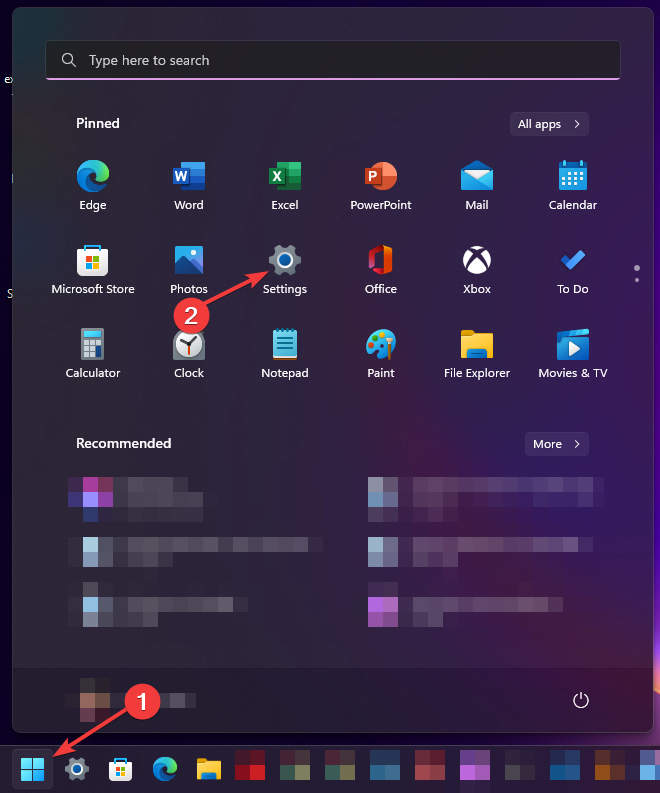
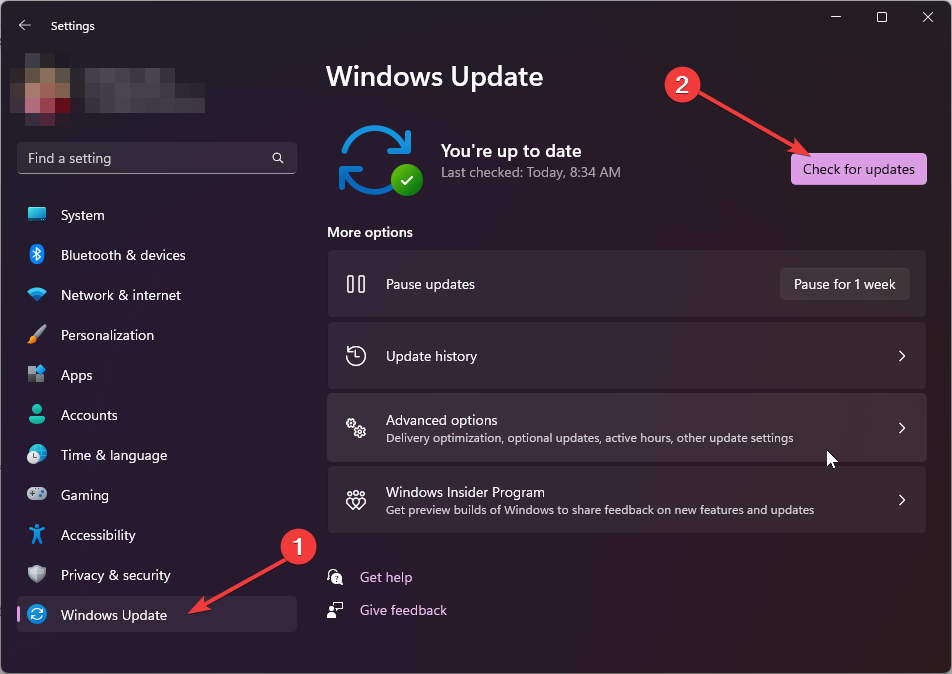
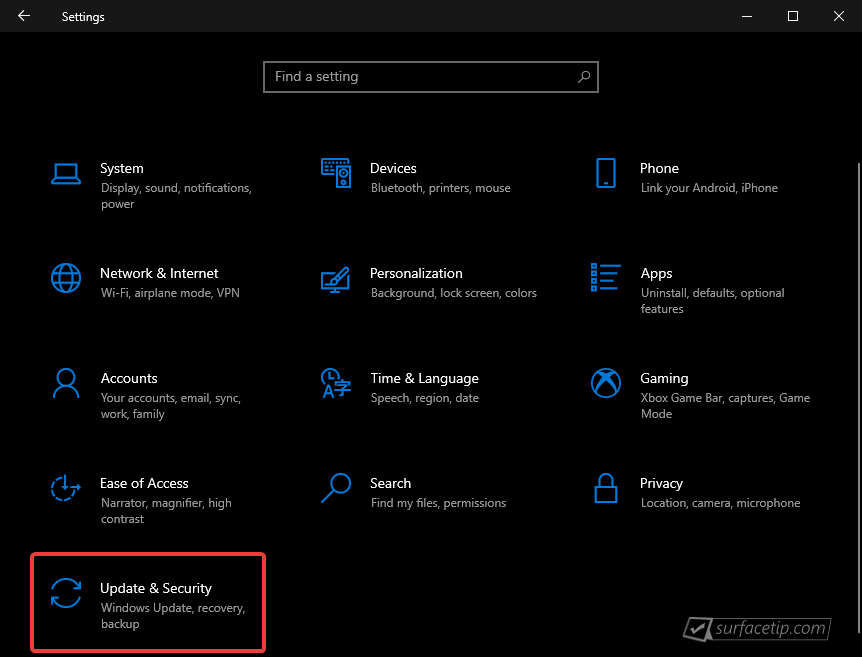
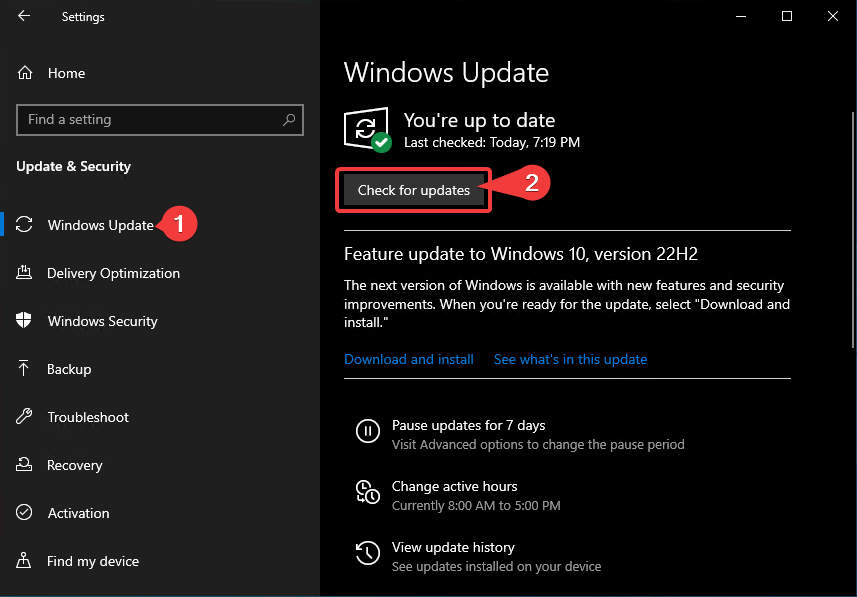











COMMENTS
Let us know what you think!
We appreciate hearing your thoughts, questions, and ideas about “Microsoft rolled out new firmware updates (March 01, 2024) for Surface Laptop 4 with AMD”.