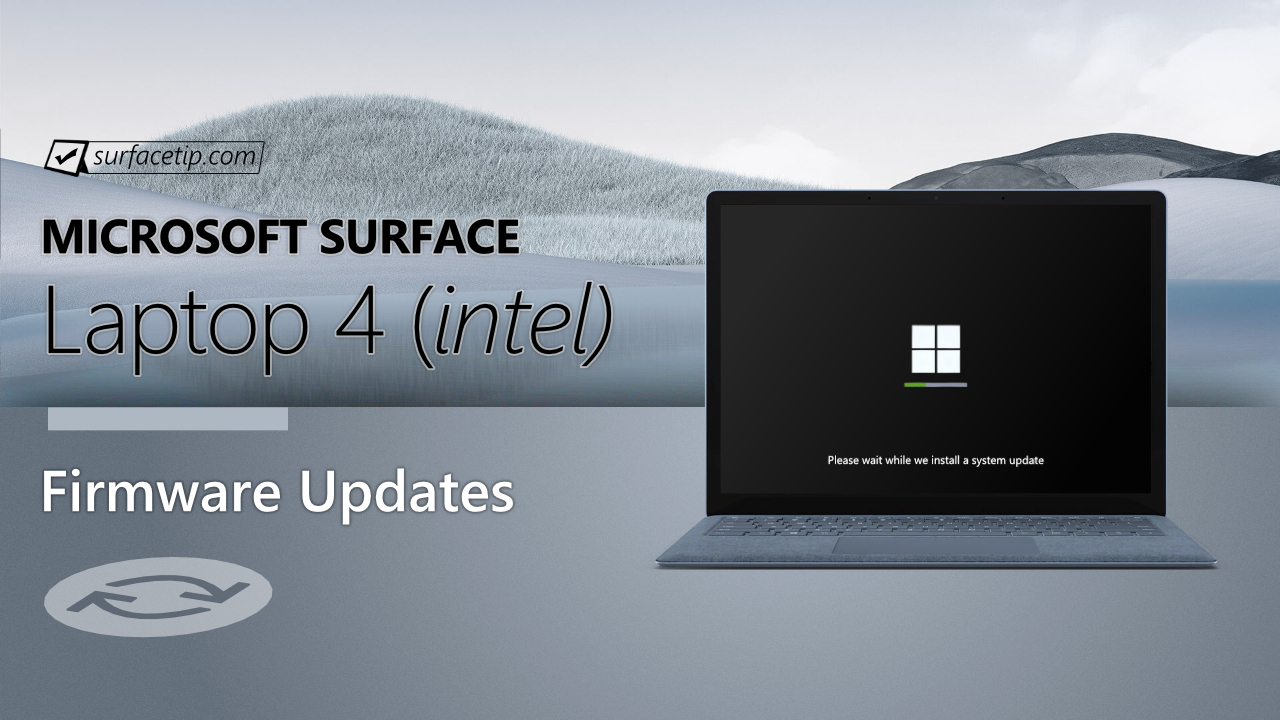
Microsoft has started rolling out new firmware updates for Surface Laptop 4 with Intel. The latest update is available for Surface Laptop 4 devices with Intel Processor running Windows 10 October 2020 Update, Version 20H2 or later.
The new firmware update addresses potential security vulnerability and improves system stability and fixes speaker’s audio issue. The update is listed as a “July 21 release” on the Surface Laptop 4 with Intel Update History page.
Table of Contents
Changelog for July 21, 2023 Updates
Below is the complete changelog provided by Microsoft for the new updates. It includes the name and version listed in the Windows Updates and the name listed in Device Manager.
| Windows Update Name | Device Manager |
|---|---|
| Dolby – Software Component – 3.30201.210.0 | Dolby APO Software Device (HAS) – Software component |
| Dolby – Software Component – 3.30400.413.0 | Dolby APO SWC Device – Software components |
| Dolby – Extension – 7.811.332.53 | Dolby Device Extension |
| Intel(R) Corporation – System – 10.29.0.7919 | Intel Smart Sound Technology (Intel SST) Audio Controller – System devices |
| Intel – Software Component – 1.65.245.0 | Intel(R) ICLS Client – Software devices |
| Intel – System – 2240.3.4.0 | Intel(R) Management Engine Interface – System devices |
| Intel(R) Corporation – System – 10.29.0.7919 | Intel(R) Smart Sound Technology (Intel(R) SST) OED – System devices |
| Intel(R) Corporation – Media – 10.29.0.7919 | Intel(R) Smart Sound Technology (SST) for Bluetooth Audio – Sound, video and game controllers |
| Intel(R) Corporation – Media – 10.29.0.7919 | Intel(R) Smart Sound Technology (SST) for USB Audio – Sound, video and game controllers |
| Realtek Semiconductor Corp. – Extension – 6.0.9320.5 | Realtek Device Extension |
| Surface – Firmware – 15.0.2235.2 | Surface ME – Firmware |
| Surface – Firmware – 22.101.143.0 | Surface UEFI – Firmware |
Getting the Updates via Windows Update
You can get this new Firmware Update via Windows Updates, as we detailed here:
On Windows 11:
- Go to Start > Settings (Win + I)

- Go to Windows Update and click on the Check for updates button

On Windows 10:
- Go to Start > Settings > Update & security.

- From the Windows Update tab, click Check for updates

If your Surface Laptop 4 with Intel Processor didn’t receive the update, it should appear on the Windows Update list by now.
Downloading the Updates from Microsoft
Alternatively, you can download the latest cumulative driver and firmware update for Surface Surface Laptop 4 with Intel processor from Microsoft Download Center via the following links.
- Surface Laptop 4 with Intel Processor Drivers and Firmware
https://www.microsoft.com/download/details.aspx?id=102924
Surface Laptop 4 Update History
 Surface Laptop 4 with IntelView
Surface Laptop 4 with IntelView
Addresses data collection regulatory requirements and updates the consent experience for data transmission.
 Surface Laptop 4 with AMDView
Surface Laptop 4 with AMDView
Addresses the issue that prevents charging when system is connected via USB-C and goes into hibernation, resolves scenario that may lead to display issues when the device is connected to Surface Dock 2, and addresses potential security vulnerability and improves system stability.
 Surface Laptop 4 with IntelView
Surface Laptop 4 with IntelView
Address the charging issues, resolves Surface Dock 2 display issues, and improves system security and stability.
 Surface Laptop 4 with IntelView
Surface Laptop 4 with IntelView
Better pen inking performance, improved graphics stability, better support for the 3rd party apps.
 Surface Laptop 4 with IntelView
Surface Laptop 4 with IntelView
Addresses potential security vulnerability and improves system stability and improves audio stability.
 Surface Laptop 4 with IntelView
Surface Laptop 4 with IntelView
Improves device charging performance and stability, addresses security vulnerability, and resolves a device booting to Surface logo issue. Surface Laptop 4 with AMDView
Surface Laptop 4 with AMDView
Improves device charging performance and stability, addresses security vulnerability, and resolves a device booting to Surface logo issue.
 Surface Laptop 4 with IntelView
Surface Laptop 4 with IntelView
This update addresses security vulnerability and improves system stability and performance.
 Surface Laptop 4 with IntelView
Surface Laptop 4 with IntelView
Addresses security vulnerability and resolves charging over USB-C issue.
 Surface Laptop 4 with Intel
Surface Laptop 4 with Intel
Addresses potential security vulnerability and improves system stability and fixes speaker's audio issue.
 Surface Laptop 4 with IntelView
Surface Laptop 4 with IntelView
Enables support for new docking accessories and improves Surface Dock2 stability.
 Surface Laptop 4 with AMDView
Surface Laptop 4 with AMDView
Improves Graphics stability and performance, enables Windows 11 feature to improve battery life, and improves support of Surface Dock 2.
 Surface Laptop 4 with IntelView
Surface Laptop 4 with IntelView
Addresses critical security vulnerability and improves system stability and improves system stability and resolves system bugcheck.
 Surface Laptop 4 with IntelView
Surface Laptop 4 with IntelView
Improves graphics stability and performance and enables Windows 11 feature to improve battery life.
 Surface Laptop 4 with AMDView
Surface Laptop 4 with AMDView
Improves device stability by addressing bugcheck and enables Window 11 display feature to improve battery life.
 Surface Laptop 4 with AMDView
Surface Laptop 4 with AMDView
Improves stability and device reliability, improves graphic stability and performance, addresses critical security vulnerability and improves system stability, and improves Surface Dock 2 connection stability and interop scenarios.
 Surface Laptop 4 with IntelView
Surface Laptop 4 with IntelView
Improves device stability and resolves system bugcheck and improves Surface Dock 2 connection stability and interop scenarios.
 Surface Laptop 4 with IntelView
Surface Laptop 4 with IntelView
Improves system telemetry, logging, and event records for graphics issues.
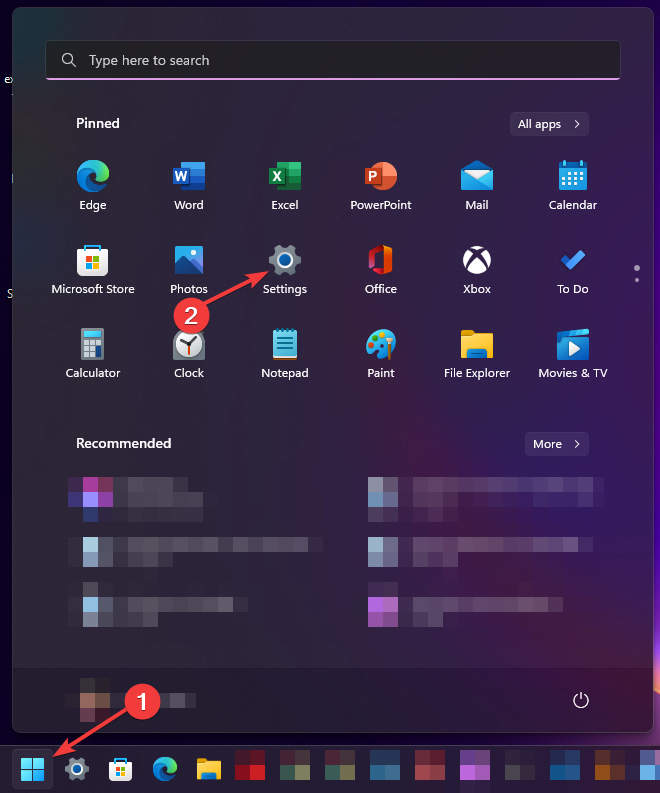
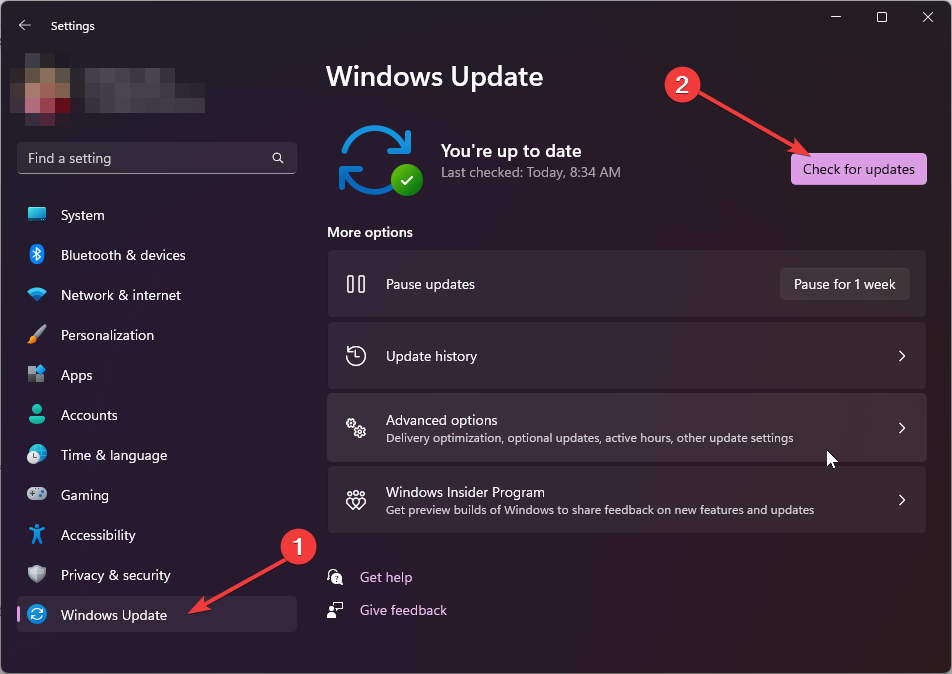
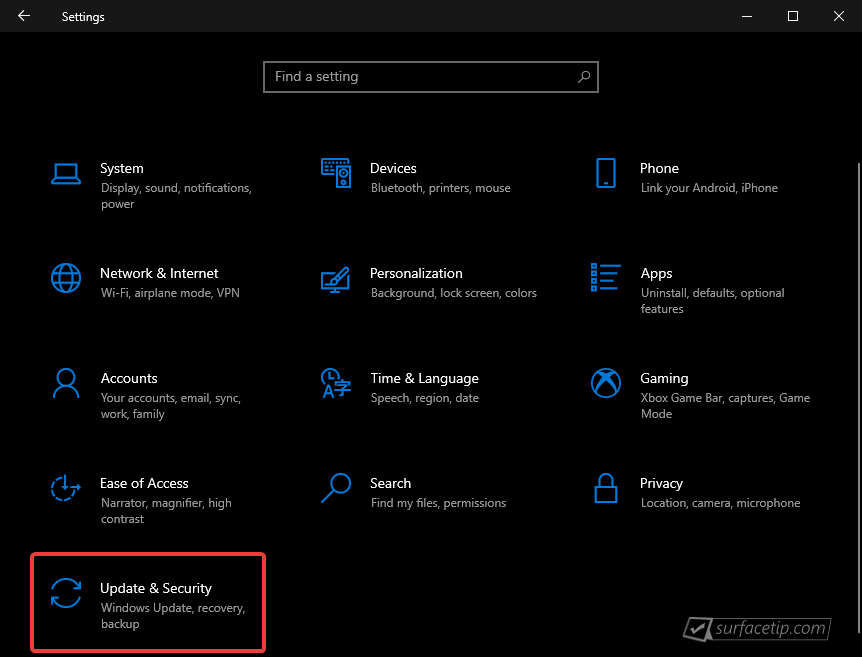
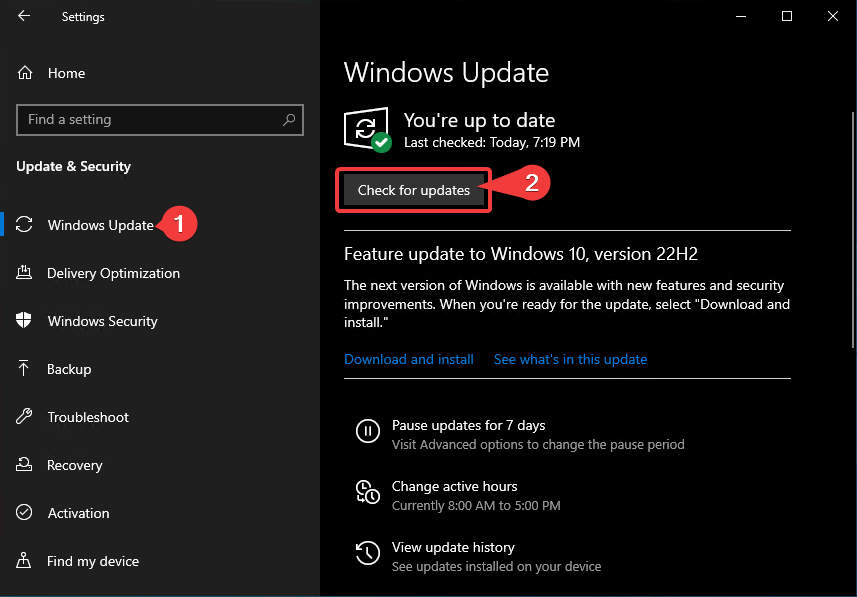












COMMENTS
Let us know what you think!
We appreciate hearing your thoughts, questions, and ideas about “Surface Laptop 4 with Intel July 2023 update is now live”.