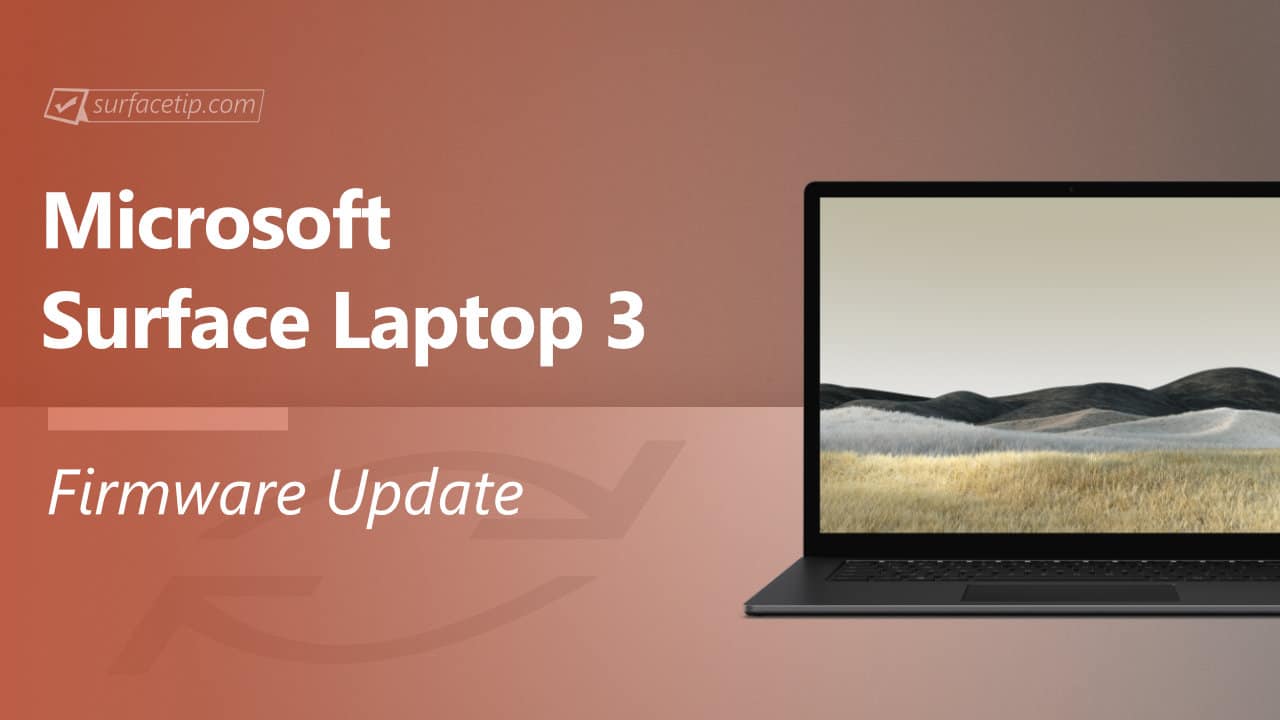
Microsoft has started rolling out more updates for Surface Laptop 3 on top of the last week’s updates for Surface Laptop 3. This update will be available to all Microsoft Surface Laptop 3 with Intel processors devices running Windows 10 May 2019 Update, version 1903 or later.
The new firmware updates will improve graphics performance, stability, and security. It also improves the overall system security and stability with a new firmware update that will bump the version to 9.102.140.0. The update is listed as “February 05, 2021 release” on the Surface Laptop 3 Update History page.
A complete changelog of Surface Laptop 3 firmware updates (February 03, 2021)
Below is the complete list of the new driver and firmware version with improvement information for the update.
- Intel Corporation – Display – 27.20.100.8681 – Intel(R) Iris(R) Plus Graphics – Display adapters
Improves system graphics performance, stability, and security. - Intel Corporation – Extension – 27.20.100.8681 – Intel(R) Iris(R) Plus Graphics Extension
Improves integration between system services and stability. - Surface – Firmware – 9.102.140.0 – (Surface UEFI – Firmware
Addresses security updates and improves system stability.
Updating your Surface Laptop 3 via Windows Update
You can get this new Firmware Update by:
- Go to Start > Settings > Update & security > Windows Update
- Click on Check for updates
If your Surface Laptop 3 didn’t have the update installed yet, it should appear on the Windows Update page now.
Downloading the update from Microsoft Download Center
Either way, you can also download the latest cumulative driver and firmware update for Surface Laptop 3 from Microsoft Download Center.
- Surface Laptop 3 with Intel Processor
https://www.microsoft.com/download/details.aspx?id=100429 - Surface Laptop 3 with AMD Processor
https://www.microsoft.com/download/details.aspx?id=100428










COMMENTS
Let us know what you think!
We appreciate hearing your thoughts, questions, and ideas about “February 2021 Updates Improves Surface Laptop 3 Graphics Performance and More”.
Every time I go to install this new “firmware package” the graphics look great until reboot then they go back to Microsoft basic display driver. If I try to un-install re-install the device it looks good till reboot and then goes back to basic and I lose network. I’m stuck in this loop. and have to use the rescue disk to get back up and working. Crazy stuff. Not sure how to get out of it.