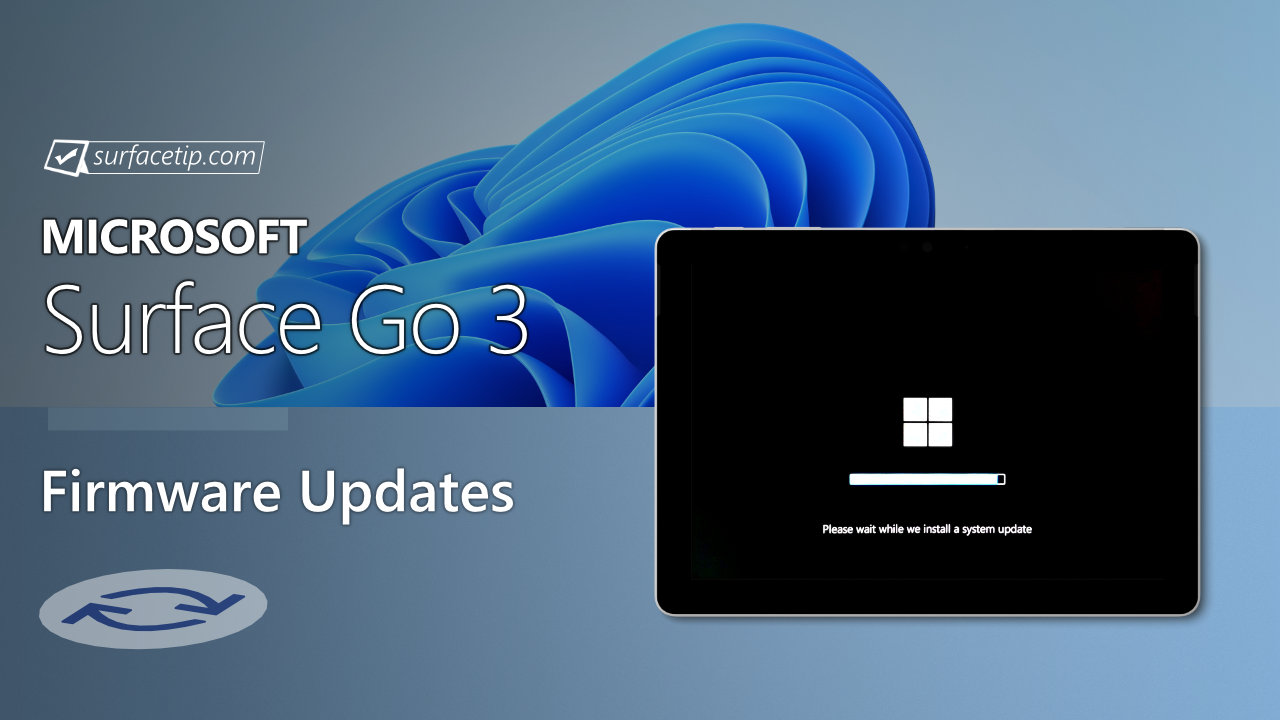
Microsoft has started rolling out new firmware updates for Surface Go 3. The latest update is available for Surface Go 3 devices running Windows 10 October 2022 Update, Version 22H2, or later.
The new firmware update fixes an issue relating to the second monitor display flickering and not working when the device is connected to Surface Dock, addresses data collection regulatory requirements and updates the consent experience for data transmission, improves the audio quality of calls and recordings, and prevents unexpected failures or disruptions of audio streams by improving the stability and reliability of the audio system to enable uninterrupted audio playback and recording. The update is listed as a “July 15 release” on the Surface Go 3 Update History page.
Table of Contents
Changelog for July 15, 2024 Updates
Below is the complete changelog provided by Microsoft for the new updates. It includes the name and version listed in the Windows Updates and the name listed in Device Manager.
| Windows Update Name | Device Manager |
|---|---|
| Surface – System – 6.213.30.0 | Surface Integration Service – System devices |
| Surface – System – 10.104.30.0 | Surface System Telemetry Driver – System devices |
| Surface – Extension – 6.197.9.0 | Microsoft Devices Telemetry Service – Extensions |
| Surface – Surface System Management – 1.173.45.0 | Surface SMF Intel CPU Client Driver (Microsoft) – Surface System Management |
| Surface – System – 3.204.20.0 | Surface Hot Plug – KIP – System devices |
| Surface – System – 2.148.11.0 | Surface SPT Core – System devices |
| Surface – Extension – 2.26.7.0 | Surface Thunderbolt (TM) 4 Dock Firmware Update – Firmware |
| Realtek Semiconductor Corp. – Extension – 6.1.0.23 | Realtek High-Definition Audio (SST) – Extensions |
| Realtek Semiconductor Corp. – MEDIA – 6.0.9561.8 | Realtek High-Definition Audio (SST) – Sound, video and game controllers |
| Realtek – Audio Processing Object – 13.1.6000.1076 | Realtek Audio Effects Component – Audio Processing Objects (APOs) |
| Realtek – Software Component – 12.1.6000.1076 | Realtek Audio Effects Component – Software components |
Getting the Updates via Windows Update
You can get this new Firmware Update via Windows Updates, as we detailed here:
On Windows 11:
- Go to Start > Settings (Win + I)

- Go to Windows Update and click on the Check for updates button

On Windows 10:
- Go to Start > Settings > Update & security.

- From the Windows Update tab, click Check for updates

If your Surface Go 3 didn’t receive the update, it should appear on the Windows Update list by now.
Downloading the Updates from Microsoft
Alternatively, you can download the latest cumulative driver and firmware update for Surface Surface Go 3 from Microsoft Download Center via the following links.
- Surface Go 3 Drivers and Firmware
https://www.microsoft.com/download/details.aspx?id=103504
Surface Go 3 Update History
 Addresses a potential security vulnerability related to Intel® Security Advisories INTEL-SA-00999, INTEL-SA- 01083 & INTEL-SA- 01071, addresses issues related to recovery of Wi-Fi and Bluetooth connections when device is on Standby and improves connection reliability. , improves the audio quality by managing an issue that led any audio file to unexpectedly crash when using in the Dolby format. , and resolves the issue that was preventing the Battery Limit setting to function as expected.View
Addresses a potential security vulnerability related to Intel® Security Advisories INTEL-SA-00999, INTEL-SA- 01083 & INTEL-SA- 01071, addresses issues related to recovery of Wi-Fi and Bluetooth connections when device is on Standby and improves connection reliability. , improves the audio quality by managing an issue that led any audio file to unexpectedly crash when using in the Dolby format. , and resolves the issue that was preventing the Battery Limit setting to function as expected.View
 Fixes an issue relating to the second monitor display flickering and not working when the device is connected to Surface Dock, addresses data collection regulatory requirements and updates the consent experience for data transmission, improves the audio quality of calls and recordings, and prevents unexpected failures or disruptions of audio streams by improving the stability and reliability of the audio system to enable uninterrupted audio playback and recording.
Fixes an issue relating to the second monitor display flickering and not working when the device is connected to Surface Dock, addresses data collection regulatory requirements and updates the consent experience for data transmission, improves the audio quality of calls and recordings, and prevents unexpected failures or disruptions of audio streams by improving the stability and reliability of the audio system to enable uninterrupted audio playback and recording.
 Addresses a potential security vulnerability related to Intel® Security Advisory INTEL-TA-00950, addresses pre-boot (PXE) security vulnerability, resolves an issue where Device Manager in Windows displays an unidentified or disconnected device, and addresses an issue that prevented DFCI removal via network.View
Addresses a potential security vulnerability related to Intel® Security Advisory INTEL-TA-00950, addresses pre-boot (PXE) security vulnerability, resolves an issue where Device Manager in Windows displays an unidentified or disconnected device, and addresses an issue that prevented DFCI removal via network.View
 This update addresses a potential security vulnerability related to Intel® Security Advisory INTEL-SA-00783, addressing CVE-2022-36392, improves wireless stability, and improves compass orientation.View
This update addresses a potential security vulnerability related to Intel® Security Advisory INTEL-SA-00783, addressing CVE-2022-36392, improves wireless stability, and improves compass orientation.View
 Improves graphics stability and resolves graphical display issues, improves Wi-Fi stability, enables support for new docking accessories, and improves Surface Dock2 stability.View
Improves graphics stability and resolves graphical display issues, improves Wi-Fi stability, enables support for new docking accessories, and improves Surface Dock2 stability.View
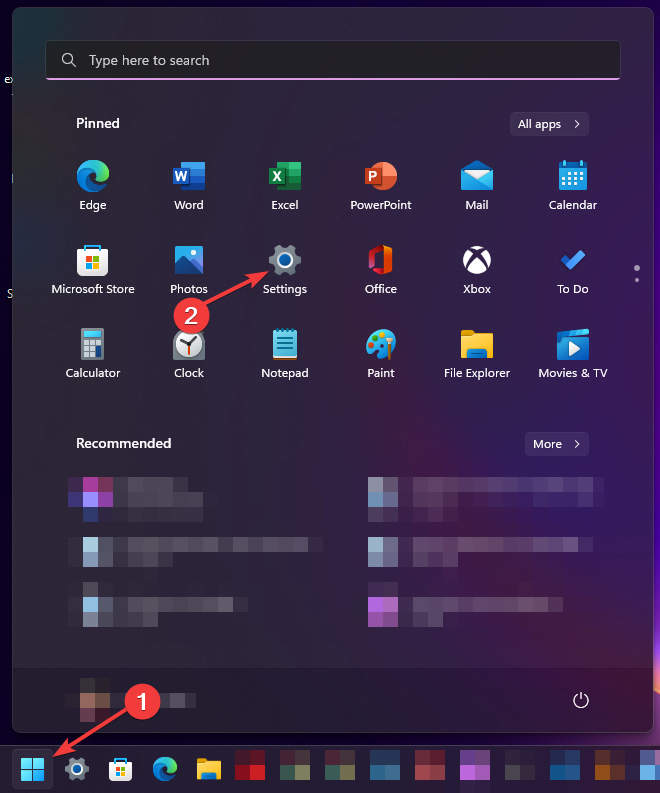
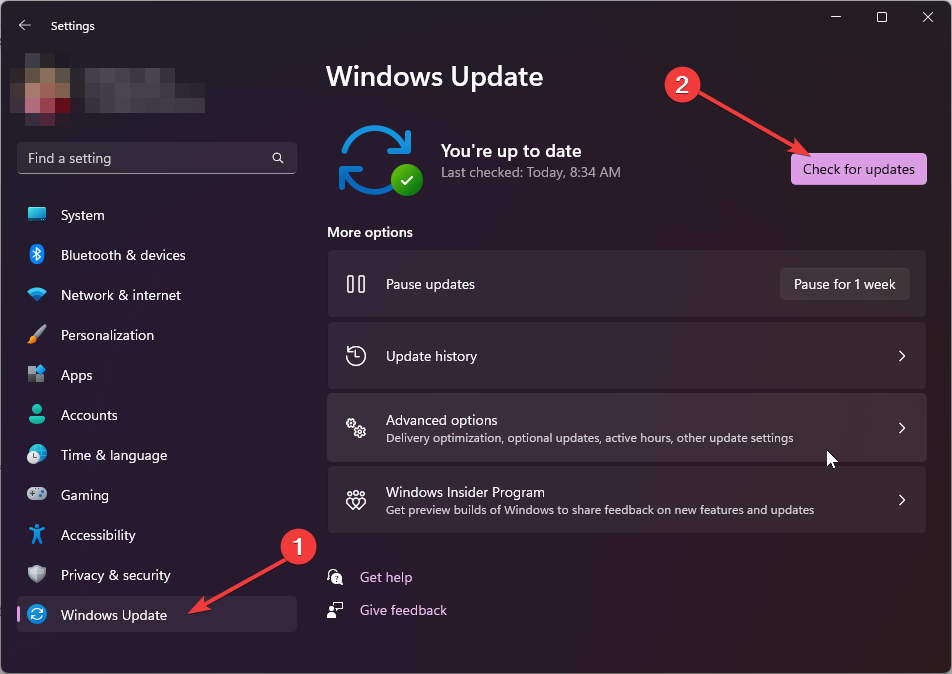
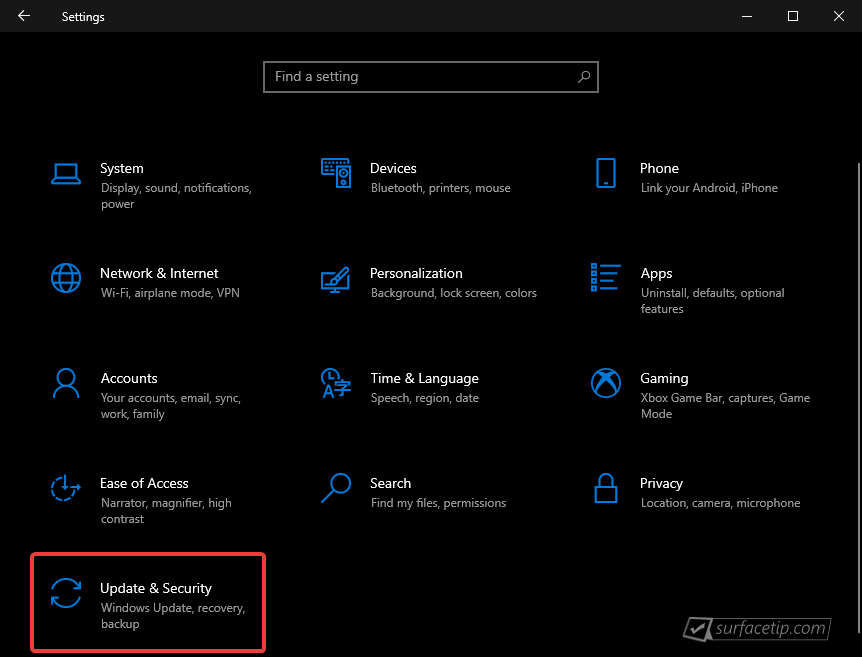
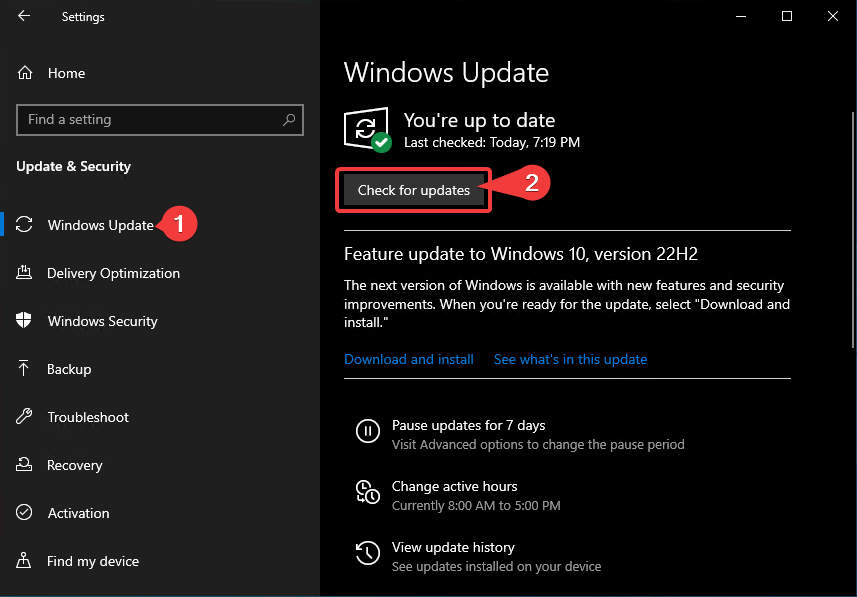













COMMENTS
Let us know what you think!
We appreciate hearing your thoughts, questions, and ideas about “Surface Go 3 July 2024 update is now rolling out”.