
The new firmware update addresses data collection regulatory requirements, improves camera stability, and improved interoperability with the Surface Thunderbolt 4 Dock by resolving issues that were preventing the system from detecting audio devices. The update is listed as a “February 24 release” on the Surface Pro X SQ2 Update History page.
Changelog for February 24, 2024 Updates
Below is the complete changelog provided by Microsoft for the new updates. It includes the name and version listed in the Windows Updates and the name listed in Device Manager.
| Driver Version | Device Manager |
|---|---|
| 1.0.2000.0 | Qualcomm(R) Spectra (TM) 390 ISP Camera ISP Device – Cameras |
| 1.0.2000.0 | Qualcomm(R) Spectra (TM) 390 ISP Camera JPEG Encoder Device – Cameras |
| 1.0.2000.0 | Qualcomm(R) Spectra (TM) 390 ISP Camera MipiCsi Device – Cameras |
| 1.0.2000.0 | Qualcomm(R) Spectra (TM) 390 ISP Camera Platform Device – Cameras |
| 1.0.2000.0 | Surface Camera Rear – Extensions |
| 1.0.2020.11 | Surface IR Camera Front – Extensions |
| 1.0.2020.11 | Surface IR Camera Front – Cameras |
| 1.0.2020.11 | Surface Camera AVStream Device – Cameras |
| 1.0.2020.11 | Surface Camera Front – Extensions |
| 1.0.2020.11 | Surface Camera Front – Cameras |
| 1.0.2020.11 | Surface Camera Rear – Cameras |
| 10.104.30.0 | Surface System Telemetry Driver – System devices |
| 2.148.18.0 | Surface SPT Core – System devices |
| 3.204.20.0 | Surface Hot Plug – System devices |
| 6.197.9.0 | Surface Thunderbolt (TM) 4 Dock Firmware Update – Firmware |
| 6.197.9.0 | Devices Telemetry Service – Extensions |
| 6.213.30.0 | Surface Integration Service – System devices |
Getting the Updates via Windows Update
You can get this new Firmware Update via Windows Updates, as we detailed here:- Go to Start > Settings (Win + I)

- Go to Windows Update and click on the Check for updates button

- Go to Start > Settings > Update & security

- From the Windows Update tab, click Check for updates

Surface Pro X SQ2 Update History
 Surface Pro X SQ2View
Surface Pro X SQ2View
Addresses an issue that was causing the device to unexpectedly crash and fixes a screen flickering or flashing issue when the device is connected to Surface Dock 2.
 Surface Pro X SQ2View
Surface Pro X SQ2View
Addresses potential security vulnerability and improves system stability and extends device security certificate authority.
 Surface Pro X SQ2
Surface Pro X SQ2
Improve camera stability, interoperability, and data collection regulation compliance by fixing audio device detection issues with the Surface Thunderbolt 4 Dock.
 Surface Pro X SQ2View
Surface Pro X SQ2View
Improves Wi-Fi stability and resolves graphics performance and stability issue.
 Surface Pro X SQ2View
Surface Pro X SQ2View
Addresses potential security vulnerability and improves system stability and addresses keyboard disconnection issue.
 Surface Pro X SQ2View
Surface Pro X SQ2View
Resolves camera start issue, and improves stability, addresses 3rd party application performance, improves fingerprint recognition, and more.
 Surface Pro X SQ2View
Surface Pro X SQ2View
Improves system performance and stability, enables support for Dolby Atmos feature, and improves graphics performance and stability.
 Surface Pro X SQ2View
Surface Pro X SQ2View
Improves system performance and stability, improves graphics and Wi-Fi stability, enables support for Future Windows OS release, and resolves Camera setting issue.
 Surface Pro X SQ2View
Surface Pro X SQ2View
Improves system stability and resolves system bugcheck, improves Camera performance, enables support for new Surface Type Cover, improves integration with Surface Dock 2, improves Bluetooth performance, and improves trackpad accuracy.
 Surface Pro X SQ2View
Surface Pro X SQ2View
Improves graphics stability and performance, enables support for new Surface Slim Pen charger, and improves stability and performance in Windows 11.
 Surface Pro X SQ2View
Surface Pro X SQ2View
Improves trackpad accuracy, enables support for new Surface Type Cover and Surface Pen, and addresses device out-of-box experience issue.
 Surface Pro X SQ2View
Surface Pro X SQ2View
Improves system stability and merges support for both Surface Pro X SQ1 and SQ2 devices.
 Surface Pro X SQ2View
Surface Pro X SQ2View
Improves system stability and merges support for both Surface Pro X SQ1 and SQ2 devices.
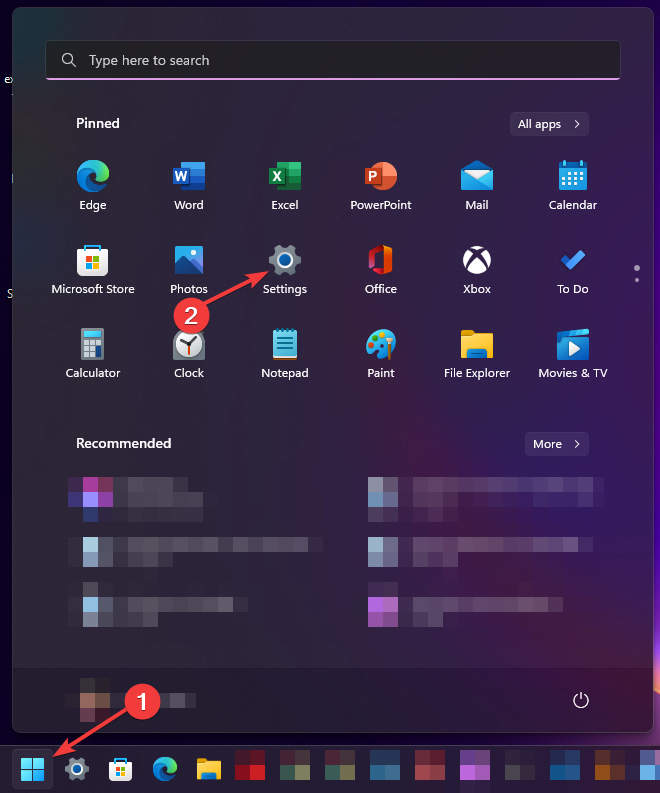
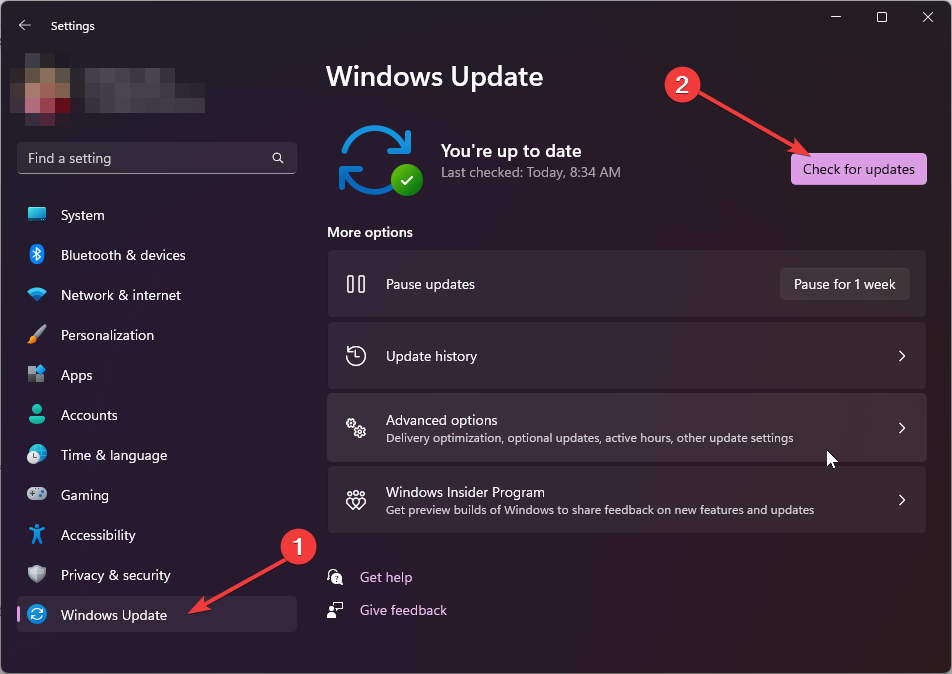
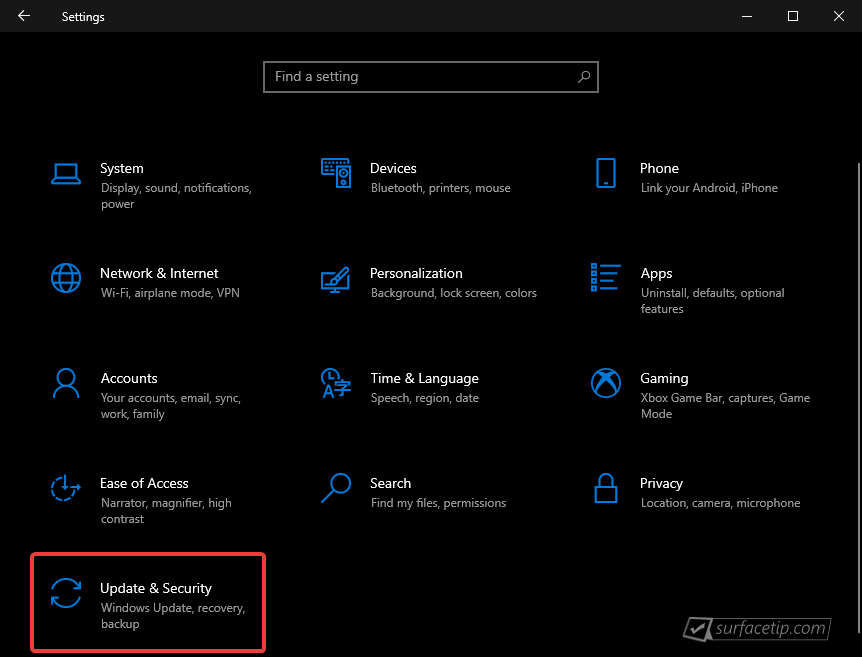
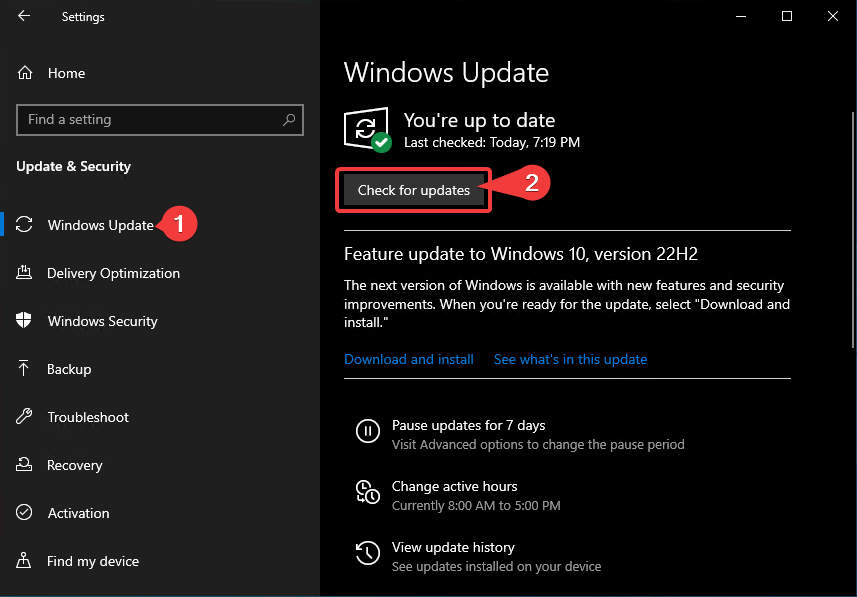












COMMENTS
Let us know what you think!
We appreciate hearing your thoughts, questions, and ideas about “Microsoft rolled out February 2024 firmware updates for Surface Pro X SQ2”.