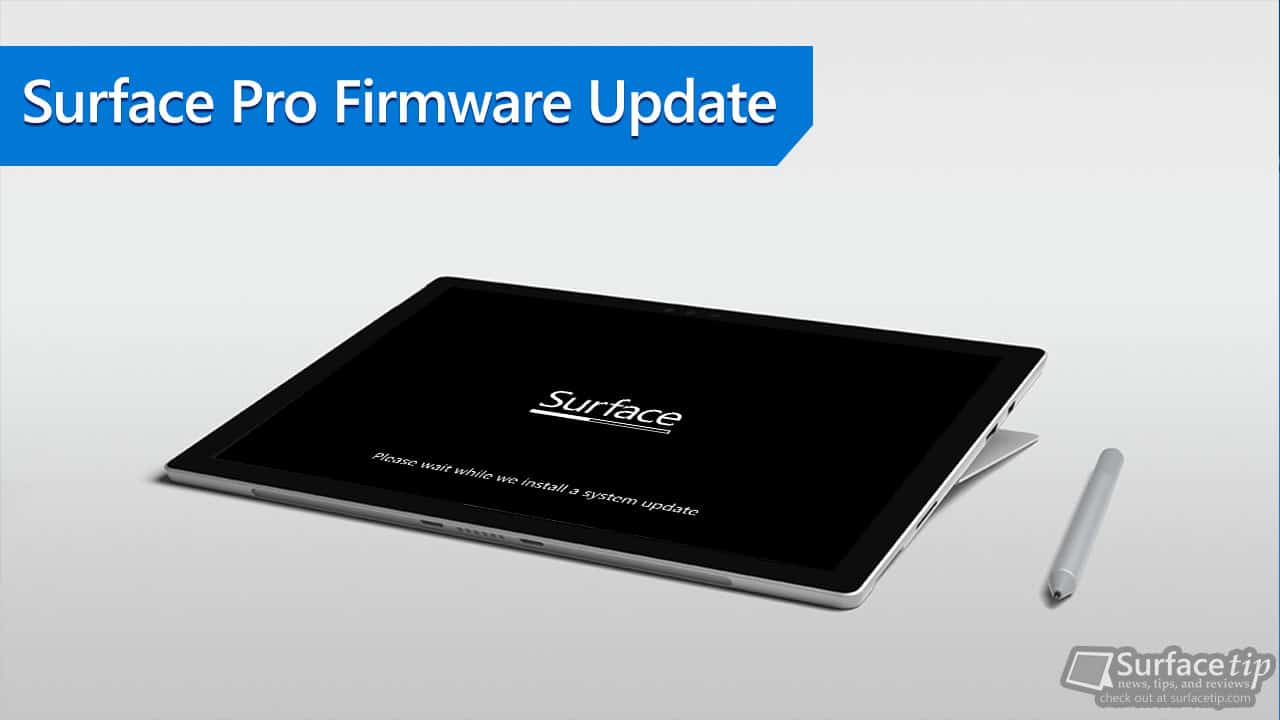
According to the Surface blog for IT Pros, all Surface Pro (2017) owners now can install and run Windows 10 S on their devices with the latest firmware updates rolled out earlier this week. If you are an IT Admin and you want to use Windows 10 S in your school, you can now consider the Surface Pro (2017) in your shortlist.
Moreover, the latest drivers and firmware update also available in MSI format as well on the Surface Pro Drivers and Firmware page in case you want to install on multiple devices. As always, all new firmware updates for the new Surface Pro (2017) are listed on the Surface Pro update history page. Here is all detail information about this July, 13 firmware updates:
| Windows Update History Name | Device Manager Name |
|---|---|
| Intel driver update for Intel(R) Dynamic Platform and Thermal Framework Processor Participant – 8.2.11004. | Intel(R) Dynamic Platform and Thermal Framework Processor Participant
|
| Intel driver update for Intel(R) Dynamic Platform and Thermal Framework Power Participant – 8.2.11004.3973 | Intel(R) Dynamic Platform and Thermal Framework Power Participant
|
| Intel driver update for Intel(R) Dynamic Platform and Thermal Framework Generic Participant – 8.2.11004.3973 | Intel(R) Dynamic Platform and Thermal Framework Generic Participant
|
| Intel driver update for Intel(R) Dynamic Platform and Thermal Framework Processor Manager – 8.2.11004.3973 | Intel(R) Dynamic Platform and Thermal Framework Processor Manager
|
Microsoft also provides more information about overall device attribute benefits from this update as well:
| Value Indicator | Score |
|---|---|
| Security | NA |
| Reliability | NA |
| Connectivity | NA |
| Compatibility | + |
| Performance | NA |
| Battery Life | NA |
How to get Surface Pro August 2017 Firmware Update
You can get this new Firmware Update by:
- Go to Start > Settings > Update & security > Windows Update
- Click on Check for updates
If your new Surface Pro (2017) hasn’t yet installed the updates, it should be displayed on the Windows Update now. Alternatively, you can also download this update from the Surface Pro Drivers and Firmware page at Microsoft Download Center.










COMMENTS
Let us know what you think!
We appreciate hearing your thoughts, questions, and ideas about “Surface Pro (2017) now fully supports Windows 10 S with the latest firmware update”.