Surface Pro Pen Specs
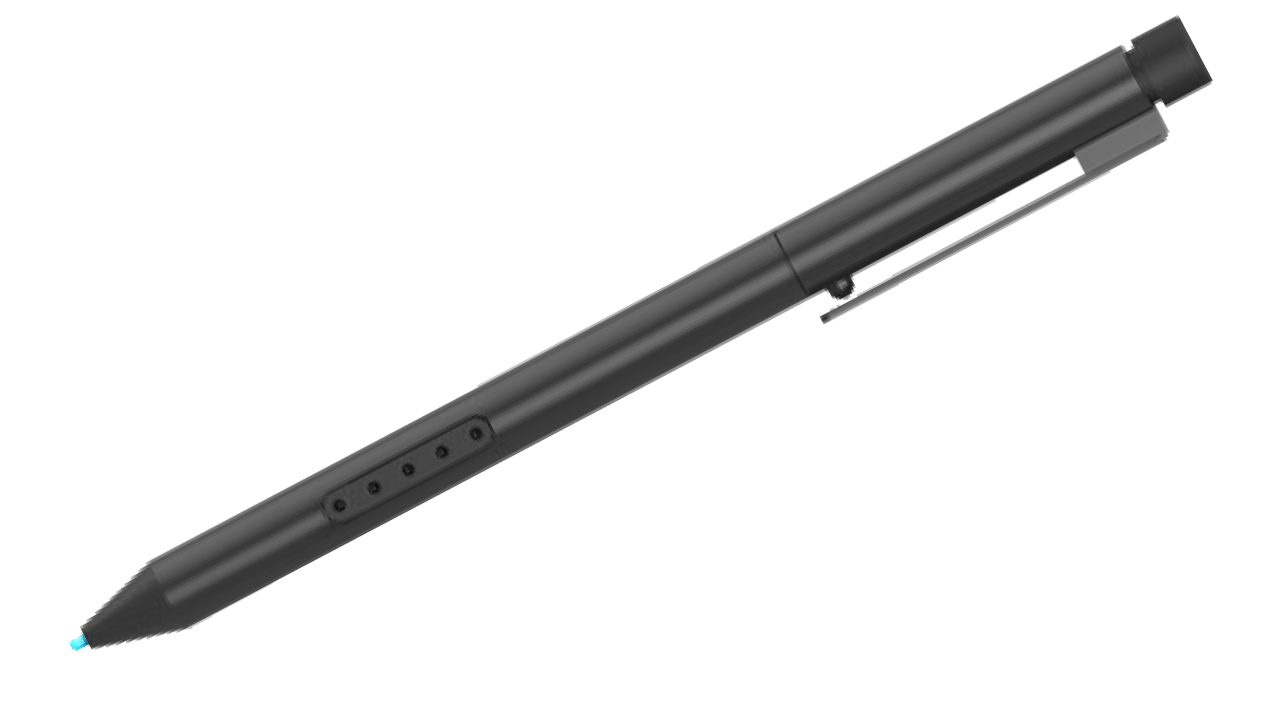 Surface Pro Pen Surface Pro Pen | |
|---|---|
| Compatibility | Surface Pro Surface Pro 2 Operating System: Windows 8 Pro, Windows 10, Windows 11 |
| Connection type | No Bluetooth support |
| Color | Black |
| Pressure Sensitivity | 1,024 |
| Battery | No battery required |
| Magnet attached | No |
| Tilt sensing | No |
| Wireless charging | No |
Surface Pro Pen Features
The Microsoft Surface Pro Pen, also known as the first-generation Surface Pen, utilizes Wacom technology that does not require batteries or charging. You can draw, sketch, take notes by hand, and mark up PowerPoint presentations, PDFs, and documents just like you would on paper.
It is available for free with the purchase of the original Surface Pro and Surface Pro 2. Microsoft also made it available to buy separately at a $29.99 retail price.
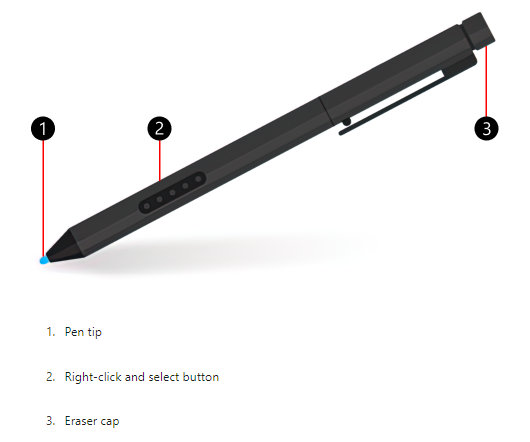
Every Surface Pro Pen has the following three buttons:
- Blue pen tip
- Charging shape right-click or select button.
- Eraser tail cap.
FAQs
Does the original Surface Pro Pen work on Surface RT and Surface 2?
No, it doesn’t. Surface RT and Surface 2 are the only released Surface tablets that don’t support any inking protocol.
Does Surface Pro Pen work on Surface Pro 3 and new Surface Pros?
No, it doesn’t. Starting from 2014 with the releases of Surface 3 and Surface Pro 3, Microsoft has adopted a new N-trig technology, which later on was improved and renamed to Microsoft Pen Protocol.










COMMENTS
Let us know what you think!
We appreciate hearing your thoughts, questions, and ideas about “ Microsoft Surface Pro Pen”.