
Microsoft has started rolling out new firmware updates for Surface Pro 9 . The latest update is available for Surface Pro 9 with Intel Processor devices running Windows 10 November 2021 Update, Version 21H2, or later.
The new firmware update enables the automatic download of Intel® Connectivity Performance Suite (ICPS) application on Surface Pro 9 consumer devices running Win 11 and have a hard disk capacity greater than 256 GB. ICPS is a software solution that improves PC networking performance by creating a personalized network experience based on each user’s unique situation and improves device stability and wireless connection reliability. The update is listed as a “July 17 release” on the Surface Pro 9 Update History page.
Table of Contents
Changelog for July 17, 2023 Updates
Below is the complete changelog provided by Microsoft for the new updates. It includes the name and version listed in the Windows Updates and the name listed in Device Manager.
| Windows Update Name | Device manager |
|---|---|
| Intel Corporation – Bluetooth – 22.230.0.2 | Intel(R) Wireless Bluetooth® – Bluetooth |
| Intel Corporation – SoftwareComponent – 2.1123.505.3 | Intel(R) Connectivity Performance Suite – Software components |
| Surface – Firmware – 161.35.5.48 | Surface TCON – Firmware |
| Intel – net – 22.230.0.8 | Intel(R) Wi-Fi 6E AX211 160MHz – Network adapters |
| Surface – System – 93.51.139.0 | Surface Integration – System devices |
| Surface – Firmware – 11.0.143.0 | Surface UEFI – Firmware |
Getting the Updates via Windows Update
You can get this new Firmware Update via Windows Updates, as we detailed here:
On Windows 11:
- Go to Start > Settings (Win + I)

- Go to Windows Update and click on the Check for updates button

On Windows 10:
- Go to Start > Settings > Update & security.

- From the Windows Update tab, click Check for updates

If your Surface Pro 9 didn’t receive the update, it should appear on the Windows Update list by now.
Downloading the Updates from Microsoft
Alternatively, you can download the latest cumulative driver and firmware update for Surface Surface Pro 9 from Microsoft Download Center via the following links.
- Surface Pro 9 Drivers and Firmware
https://www.microsoft.com/download/details.aspx?id=104680
Surface Pro 9 Update History
 Surface Pro 9View
Surface Pro 9View
Addresses security vulnerabilities, securing devices from potential threats and resolves an issue where the device unexpectedly shuts down due to inaccurate estimation of the remaining battery life.
 Surface Pro 9View
Surface Pro 9View
Addresses security vulnerabilities, securing devices from potential threats. , improves the device's ability to connect with other devices through USB-C for direct peer-to-peer communication. , fixes an issue where keypresses and the touchpad did not function correctly when connected to the device. , and more.
 Surface Pro 9View
Surface Pro 9View
Addresses issues related to recovery of Wi-Fi and Bluetooth connections when device is on Standby and improves connection reliability, resolves a problem causing taskbar flickering and occasional device freezing when using a Slim Pen, and resolves an issue that prevented the device from using the USB-C functionality after the system had booted.
 Surface Pro 9 5GView
Surface Pro 9 5GView
Enables a seamless experience of using the new Pro Flex Keyboard with Slim Pen on the latest Surface Pro devices.
 Surface Pro 9 5GView
Surface Pro 9 5GView
Enhances the gaming experience by preventing glitches in the video playback, addresses an issue that was causing the device to unexpectedly crash, and fixes a flickering or screen flashing issue when the device is connected to Surface Dock 2.
 Surface Pro 9View
Surface Pro 9View
Addresses potential performance issues that can cause slowed mouse movements and slowed Windows animations.
 Surface Pro 9View
Surface Pro 9View
Enhances the audio system's stability and reliability to ensure seamless playback and recording, preventing any potential disruptions or failures that may interrupt audio streams.
 Surface Pro 9 5GView
Surface Pro 9 5GView
Extends device security certificate authority and improves system performance and stability, and addresses system bugcheck.
 Surface Pro 9View
Surface Pro 9View
Extend device security certificate authority, improve Surface Thunderbolt 4 Dock stability, and improve the stability of Surface Machine Learning Service on Windows 10.
 Surface Pro 9View
Surface Pro 9View
Addresses Camera issue during conference calls and improves Hello facial recognition.
 Surface Pro 9View
Surface Pro 9View
This update addresses a potential security vulnerability related to Intel® Security Advisory INTEL-SA-00783, addressing CVE-2022-36392 & CVE-2022-38102.
 Surface Pro 9 5GView
Surface Pro 9 5GView
Improves system performance and stability, and addresses system bugcheck, addresses issue with device activity while keyboard is closed, and improves Wi-Fi performance and stability.
 Surface Pro 9View
Surface Pro 9View
Addresses screen rotation issue, resolves "battery not genuine" notification, improves stability when attached to Surface Docks, and more.
 Surface Pro 9 5GView
Surface Pro 9 5GView
Improves device stability. , addresses Hello face recognition issue, enables support for new docking accessories, and improves Surface Dock 2 stability.
 Surface Pro 9
Surface Pro 9
Enables the automatic download of Intel® Connectivity Performance Suite (ICPS) application on Surface Pro 9 consumer devices running Win 11 and have a hard disk capacity greater than 256 GB. ICPS is a software solution that improves PC networking performance by creating a personalized network experience based on each user's unique situation and improves device stability and wireless connection reliability.
 Surface Pro 9 5GView
Surface Pro 9 5GView
Improves product experience, addresses system performance, stability, and resolves system bug checks, addresses critical security vulnerability, and more.
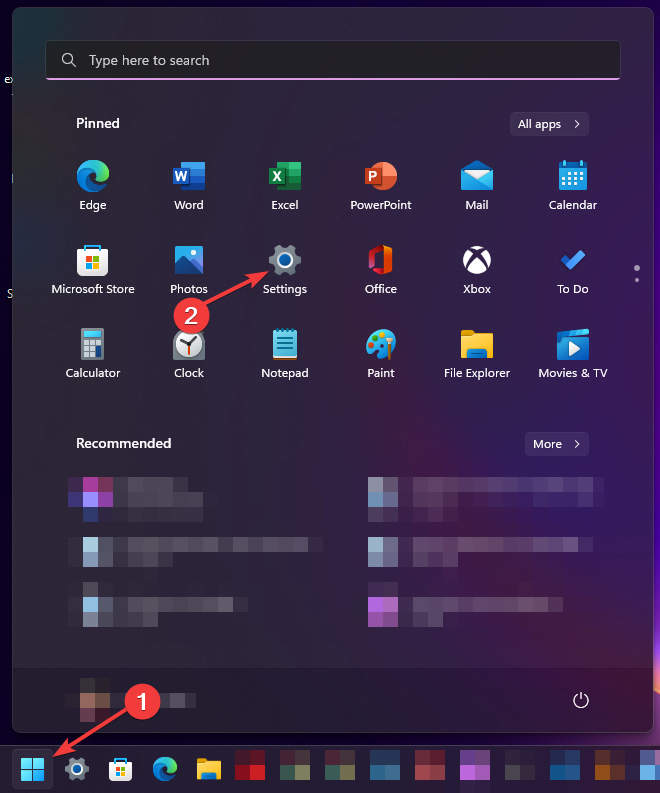
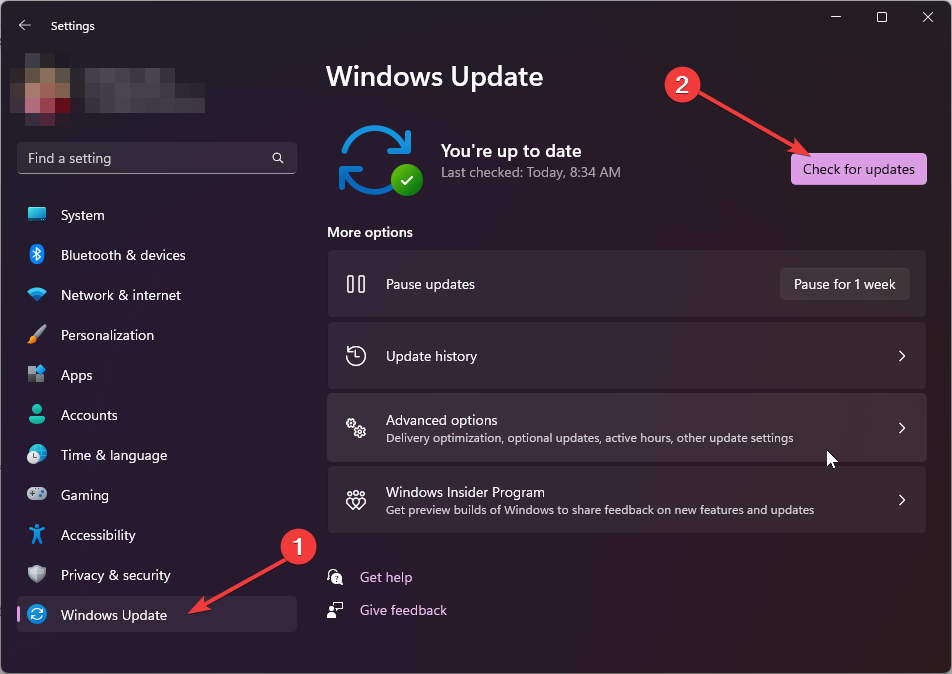
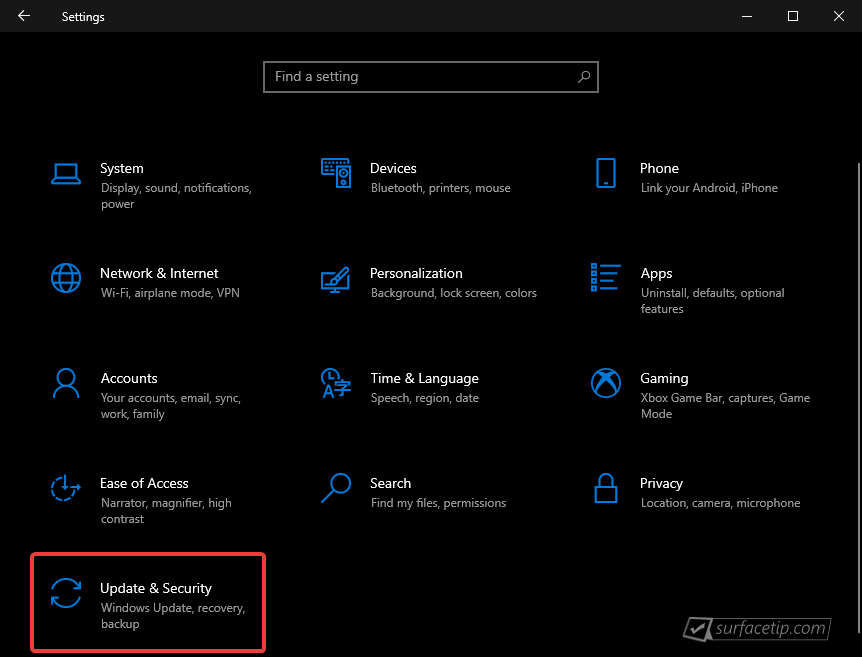
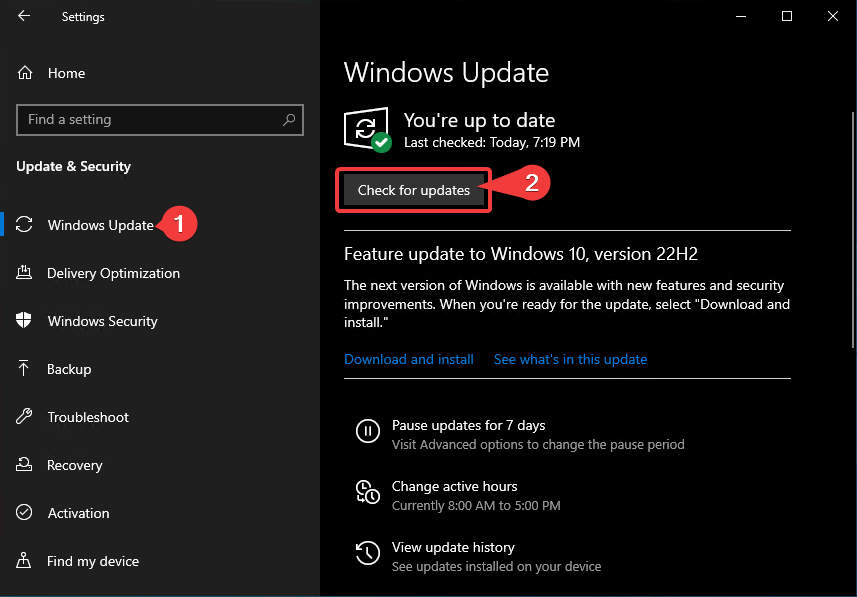











COMMENTS
Let us know what you think!
We appreciate hearing your thoughts, questions, and ideas about “Microsoft rolled out new firmware updates (July 17, 2023) for Surface Pro 9”.