
The new firmware update improves system stability. The update is listed as a “September 18 release” on the Surface Laptop SE Update History page.
Changelog for September 18, 2023 Updates
Below is the complete changelog provided by Microsoft for the new updates. It includes the name and version listed in the Windows Updates and the name listed in Device Manager.
| Windows Update Name | Device Manager |
|---|---|
| Surface – Firmware – 6.4.139.0 | Surface UEFI – Firmware |
Getting the Updates via Windows Update
You can get this new Firmware Update via Windows Updates, as we detailed here:- Go to Start > Settings (Win + I)

- Go to Windows Update and click on the Check for updates button

- Go to Start > Settings > Update & security

- From the Windows Update tab, click Check for updates

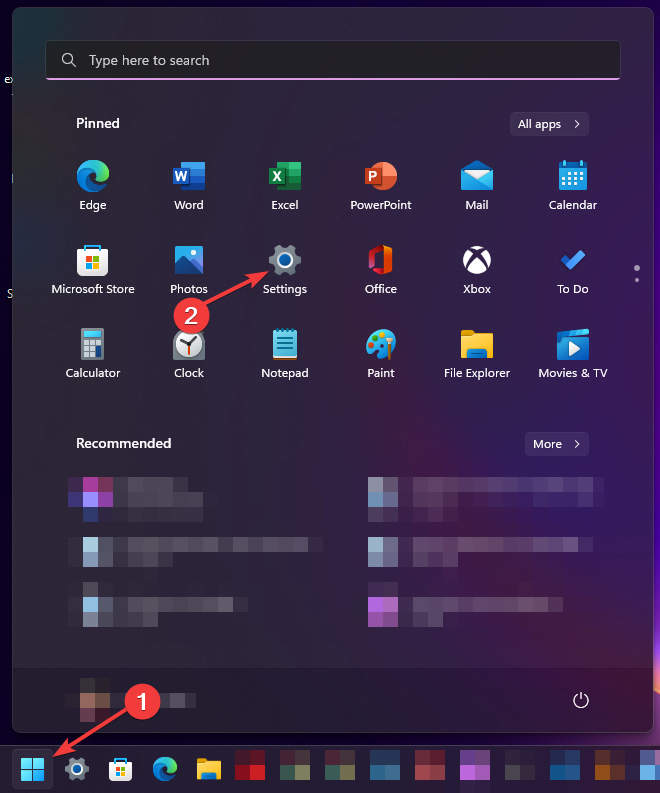
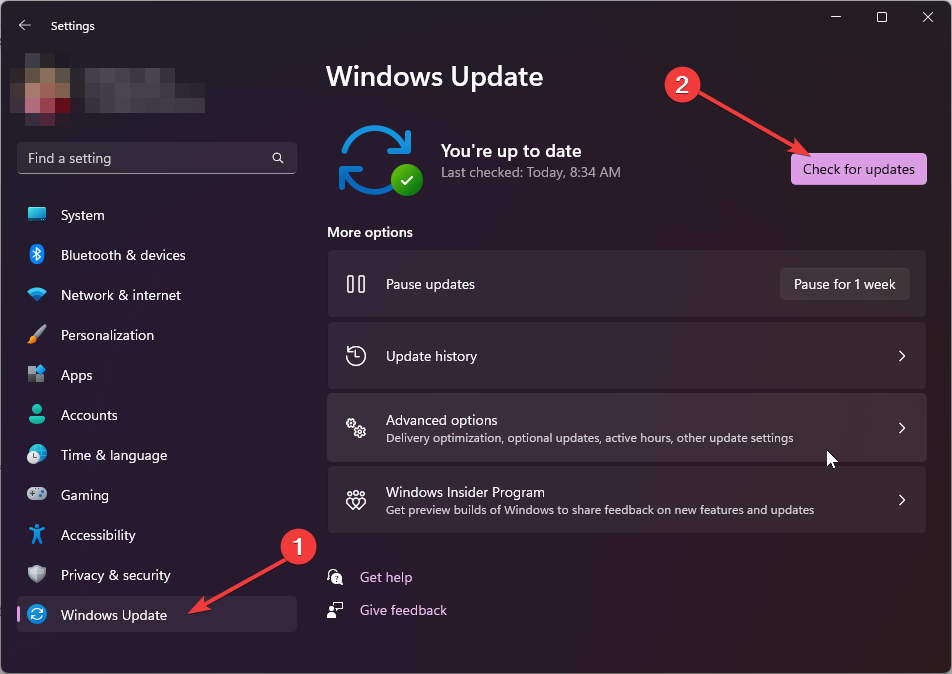
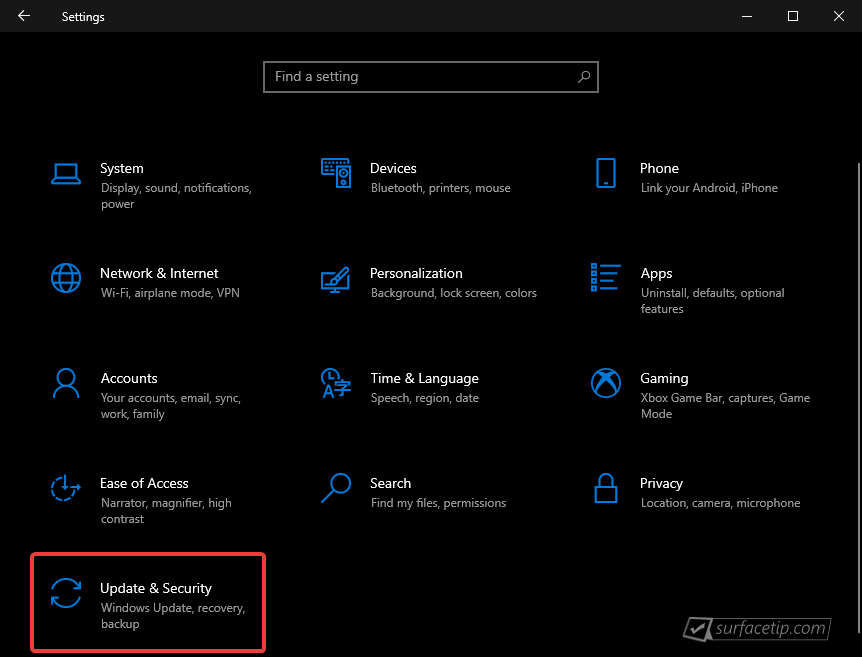
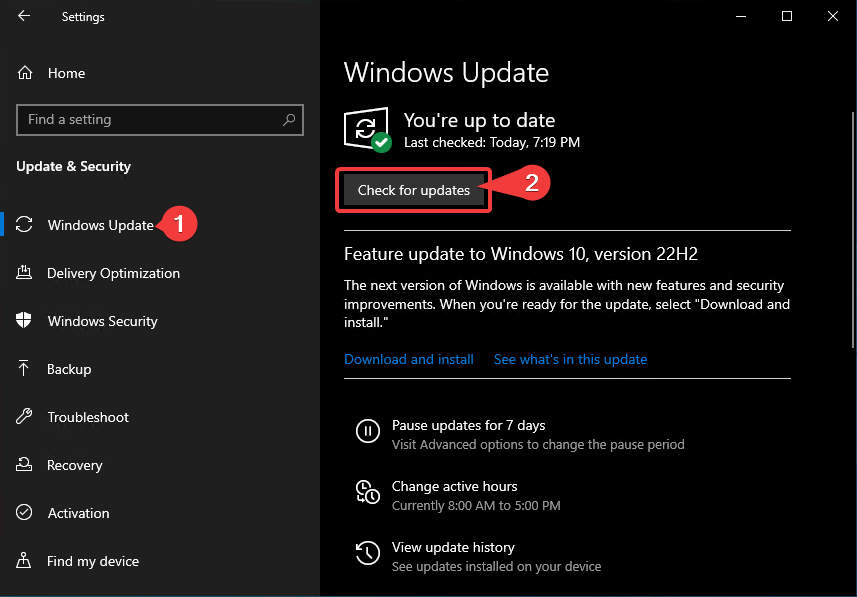










COMMENTS
Let us know what you think!
We appreciate hearing your thoughts, questions, and ideas about “Surface Laptop SE September 2023 update is now available to install via Windows Update”.