
Microsoft has started rolling out new firmware updates for Surface Laptop 5. The latest update is available for Surface Laptop 5 devices running Windows 10 November 2021 Update, Version 21H2, or later.
The new firmware update addresses a potential security vulnerability related to Intel® Security Advisories INTEL-SA-00999, INTEL-SA-01083 & INTEL-SA-01071. The update is listed as a “July 18 release” on the Surface Laptop 5 Update History page.
Table of Contents
Changelog for July 18, 2024 Updates
Below is the complete changelog provided by Microsoft for the new updates. It includes the name and version listed in the Windows Updates and the name listed in Device Manager.
| Windows Update Name | Device Manager |
|---|---|
| Surface – Firmware – 12.101.143.0 | Surface UEFI – Firmware |
| Surface – Firmware - 1.32.2418.1 | Surface ME – Firmware |
| Intel – Software Component – 1.71.99.0 | Intel(R) iCLS Client – Software components |
| Intel – System – 2406.5.5.0 | Intel(R) Management Engine Interface #1 – System devices |
Getting the Updates via Windows Update
You can get this new Firmware Update via Windows Updates, as we detailed here:
On Windows 11:
- Go to Start > Settings (Win + I)

- Go to Windows Update and click on the Check for updates button

On Windows 10:
- Go to Start > Settings > Update & security.

- From the Windows Update tab, click Check for updates

If your Surface Laptop 5 didn’t receive the update, it should appear on the Windows Update list by now.
Downloading the Updates from Microsoft
Alternatively, you can download the latest cumulative driver and firmware update for Surface Surface Laptop 5 from Microsoft Download Center via the following links.
- Surface Laptop 5 Drivers and Firmware
https://www.microsoft.com/download/details.aspx?id=104679
Surface Laptop 5 Update History
 Improves the Battery Smart Charging feature by activating protection only when necessary, which helps extend the battery's lifespan and maintain its health, fixes an issue with the Battery Smart Charging mode which doesn't update when disabled via Surface App, reinforces an authentication feature to address a significant security vulnerability within Surface System Aggregator Module, and fixes a problem with sudden shutdown while connected to power supply.View
Improves the Battery Smart Charging feature by activating protection only when necessary, which helps extend the battery's lifespan and maintain its health, fixes an issue with the Battery Smart Charging mode which doesn't update when disabled via Surface App, reinforces an authentication feature to address a significant security vulnerability within Surface System Aggregator Module, and fixes a problem with sudden shutdown while connected to power supply.View
 Provides a seamless experience when connecting two devices via USB-C for direct peer-to-peer communication and resolves the issue that was preventing the Battery Limit setting to function as expected.View
Provides a seamless experience when connecting two devices via USB-C for direct peer-to-peer communication and resolves the issue that was preventing the Battery Limit setting to function as expected.View
 Addresses a potential security vulnerability related to Intel® Security Advisories INTEL-SA-00999, INTEL-SA-01083 & INTEL-SA-01071.
Addresses a potential security vulnerability related to Intel® Security Advisories INTEL-SA-00999, INTEL-SA-01083 & INTEL-SA-01071.
 Mitigates a potential security vulnerability related to Intel® Security Advisory INTEL-TA-00947 that may lead to unauthorized privileged access into a system, denial of service, or information disclosure and fixes an issue that incorrectly changed the form factor of the laptop to that of a Convertible.View
Mitigates a potential security vulnerability related to Intel® Security Advisory INTEL-TA-00947 that may lead to unauthorized privileged access into a system, denial of service, or information disclosure and fixes an issue that incorrectly changed the form factor of the laptop to that of a Convertible.View
 Addresses a potential security vulnerability related to Intel® Security Advisories INTEL-SA-00923 & INTEL-SA-00929, improves audio quality by addressing application crash issue when using a file in Dolby format, and enhances the audio system's stability and reliability to ensure seamless playback and recording, preventing any potential disruptions or failures that may interrupt audio streams.View
Addresses a potential security vulnerability related to Intel® Security Advisories INTEL-SA-00923 & INTEL-SA-00929, improves audio quality by addressing application crash issue when using a file in Dolby format, and enhances the audio system's stability and reliability to ensure seamless playback and recording, preventing any potential disruptions or failures that may interrupt audio streams.View
 Resolve intermittent boot to Windows logo issues, address battery error messages in the Surface App, and improve Surface Thunderbolt 4 Dock stability.View
Resolve intermittent boot to Windows logo issues, address battery error messages in the Surface App, and improve Surface Thunderbolt 4 Dock stability.View
 Addresses a concern where users were experiencing unexpected shutdowns and prolonged system boot time, improved the interoperability with the Surface Thunderbolt 4 Dock by resolving issues that were preventing the system from detecting audio devices, and addresses a false battery related error message in the Surface App.View
Addresses a concern where users were experiencing unexpected shutdowns and prolonged system boot time, improved the interoperability with the Surface Thunderbolt 4 Dock by resolving issues that were preventing the system from detecting audio devices, and addresses a false battery related error message in the Surface App.View
 Better pen inking performance, improved graphics stability, better support for the 3rd party apps.View
Better pen inking performance, improved graphics stability, better support for the 3rd party apps.View
 Better pen inking performance, improved graphics stability, better support for the 3rd party apps.View
Better pen inking performance, improved graphics stability, better support for the 3rd party apps.View
 This update addresses a potential security vulnerability related to Intel® Security Advisory INTEL-SA-00783, addressing CVE-2022-36392 & CVE-2022-38102.View
This update addresses a potential security vulnerability related to Intel® Security Advisory INTEL-SA-00783, addressing CVE-2022-36392 & CVE-2022-38102.View
 Improves device stability, resolving system crash issue and resolves external display connection issue.View
Improves device stability, resolving system crash issue and resolves external display connection issue.View
 Enables the automatic download of Intel® Connectivity Performance Suite (ICPS) application on Surface Laptop 5 consumer devices running Windows 11 and have a hard disk capacity greater than 256 GB. ICPS is a software solution that improves PC networking performance by creating a personalized network experience based on each user's unique situation.View
Enables the automatic download of Intel® Connectivity Performance Suite (ICPS) application on Surface Laptop 5 consumer devices running Windows 11 and have a hard disk capacity greater than 256 GB. ICPS is a software solution that improves PC networking performance by creating a personalized network experience based on each user's unique situation.View
 Enables the automatic download of Intel® Connectivity Performance Suite (ICPS) application on Surface Laptop 5 consumer devices running Windows 11 and have a hard disk capacity greater than 256 GB. ICPS is a software solution that improves PC networking performance by creating a personalized network experience based on each user's unique situation.View
Enables the automatic download of Intel® Connectivity Performance Suite (ICPS) application on Surface Laptop 5 consumer devices running Windows 11 and have a hard disk capacity greater than 256 GB. ICPS is a software solution that improves PC networking performance by creating a personalized network experience based on each user's unique situation.View
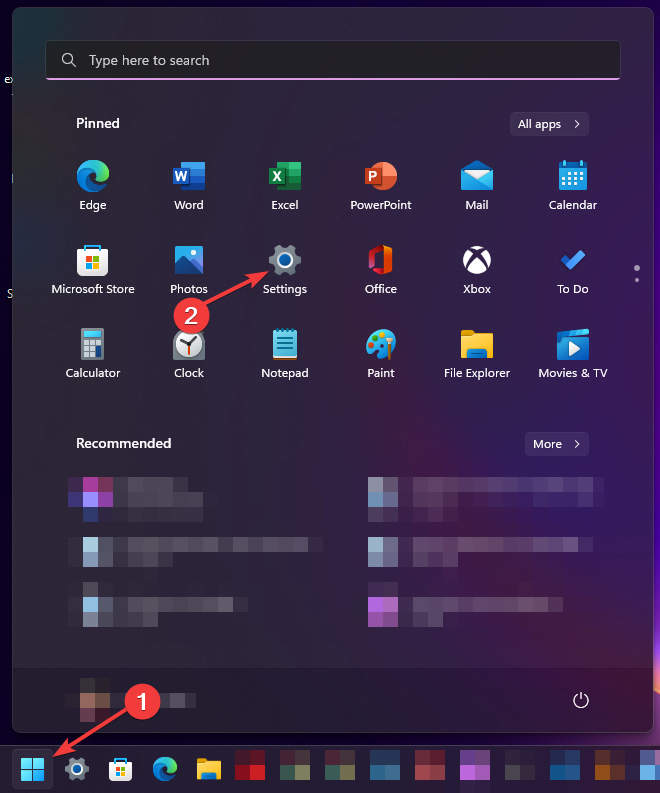
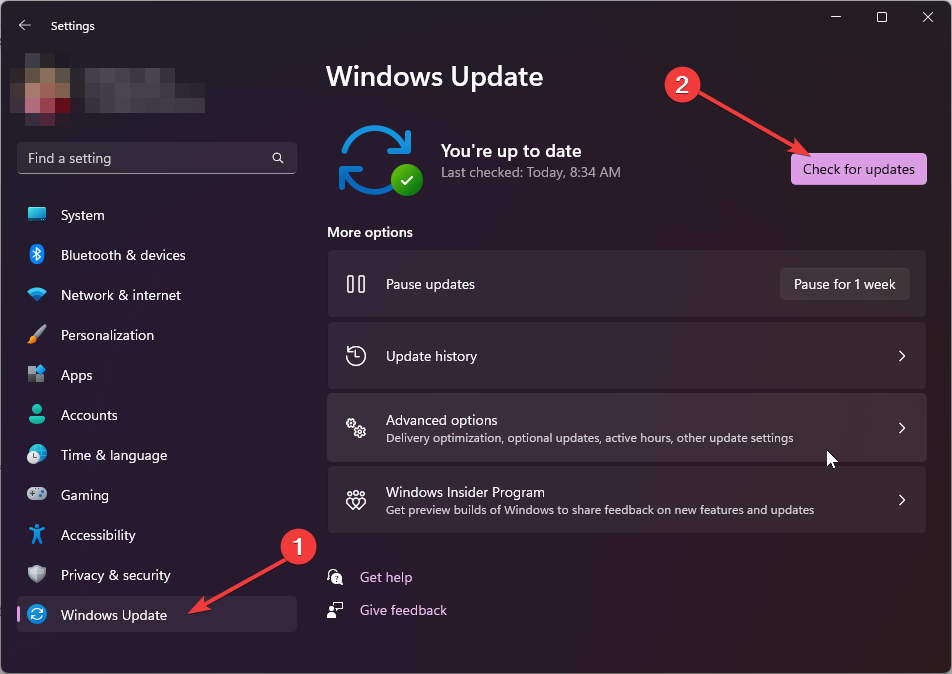
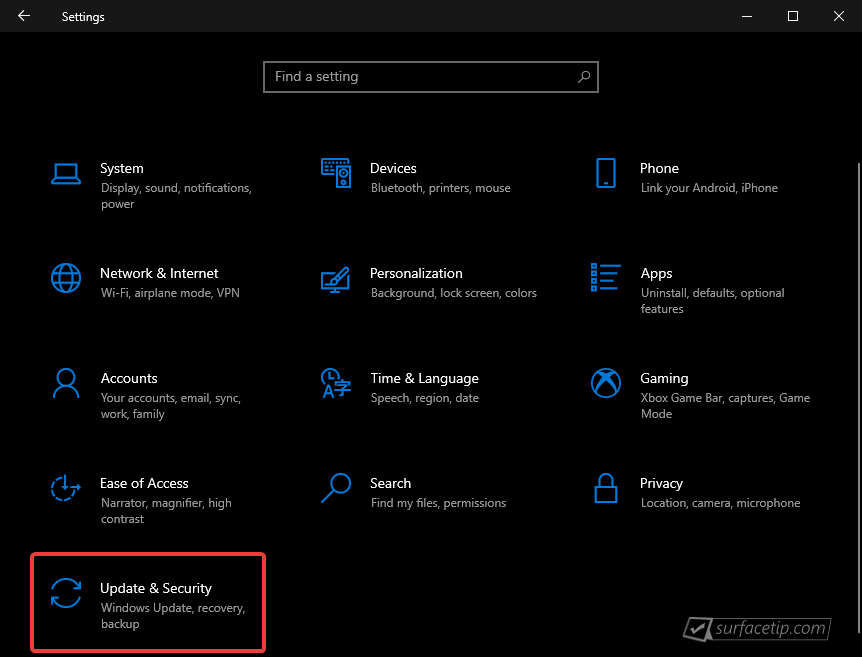
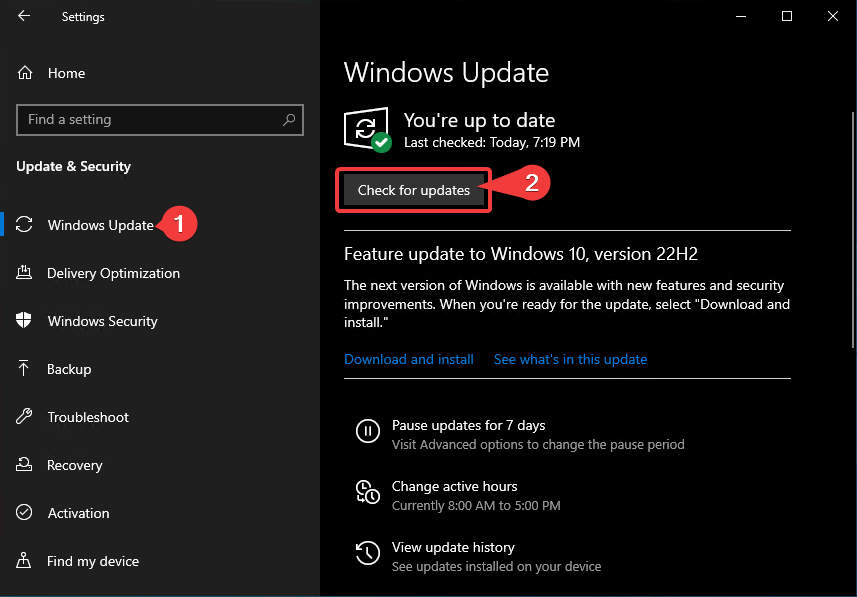












COMMENTS
Let us know what you think!
We appreciate hearing your thoughts, questions, and ideas about “Surface Laptop 5 July 2024 update is now rolling out”.