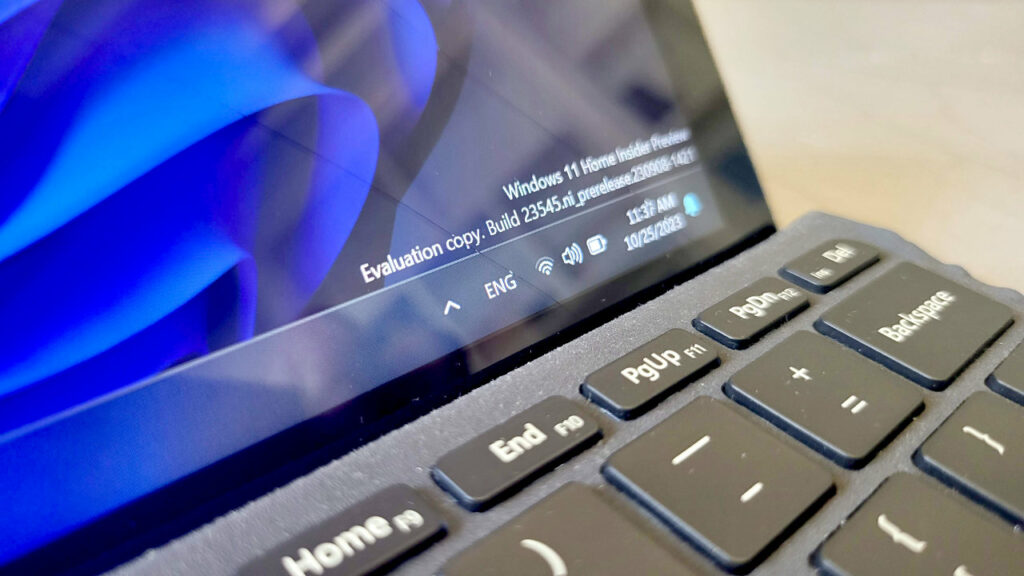
Microsoft’s Surface Go is the ultimate in portability when it comes to tablets. It offers the same flagship features as the Surface Pro but in a smaller package. Additionally, the Surface Go is always up-to-date with the latest wireless technology, making it an excellent choice for a 2-in-1 tablet/laptop.
Except for the first generation, all newer models of the Surface Go are equipped with Wi-Fi 6 wireless technology.
| Model | Wi-Fi Version | Adapter |
|---|---|---|
| Surface Go (2018) | AC Wi-Fi 5 | Qualcomm Atheros QCA61x4A |
| Surface Go 2 (2020) | AX Wi-Fi 6 | Intel(R) Wi-Fi 6 AX200 160MHz |
| Surface Go 3 (2021) | AX Wi-Fi 6 | Intel(R) Wi-Fi 6 AX200 160MHz |
| Surface Go 4 (2023) | AX Wi-Fi 6 | ? |
The original 2018 Surface Go model is equipped with a Qualcomm Atheros QCA61x4A Wireless Network Adapter that only supports Wi-Fi 5 (also known as IEEE 802.11ac standard) technology. This technology provides transfer speeds of up to 866Mbps.
All newer models come with an Intel AX-Series Wi-Fi 6 adapter that offers a much more reliable and faster transfer speed. Wireless technology is backward compatible with all previous Wi-Fi standards. Here are all the Wi-Fi standards supported by Surface Go:
- Wi-Fi 1: IEEE 802.11b, released in 1999.
- Wi-Fi 2: IEEE 802.11a, released in 1999.
- Wi-Fi 3: IEEE 802.11g, released in 2003.
- Wi-Fi 4: IEEE 802.11n, released in 2009.
- Wi-Fi 5: IEEE 802.11ac, released in 2014.
If you want to find out more information about your laptop’s Wi-Fi adapter, such as its version, speed, manufacturer, and more, you can use a third-party tool like HWiNFO.
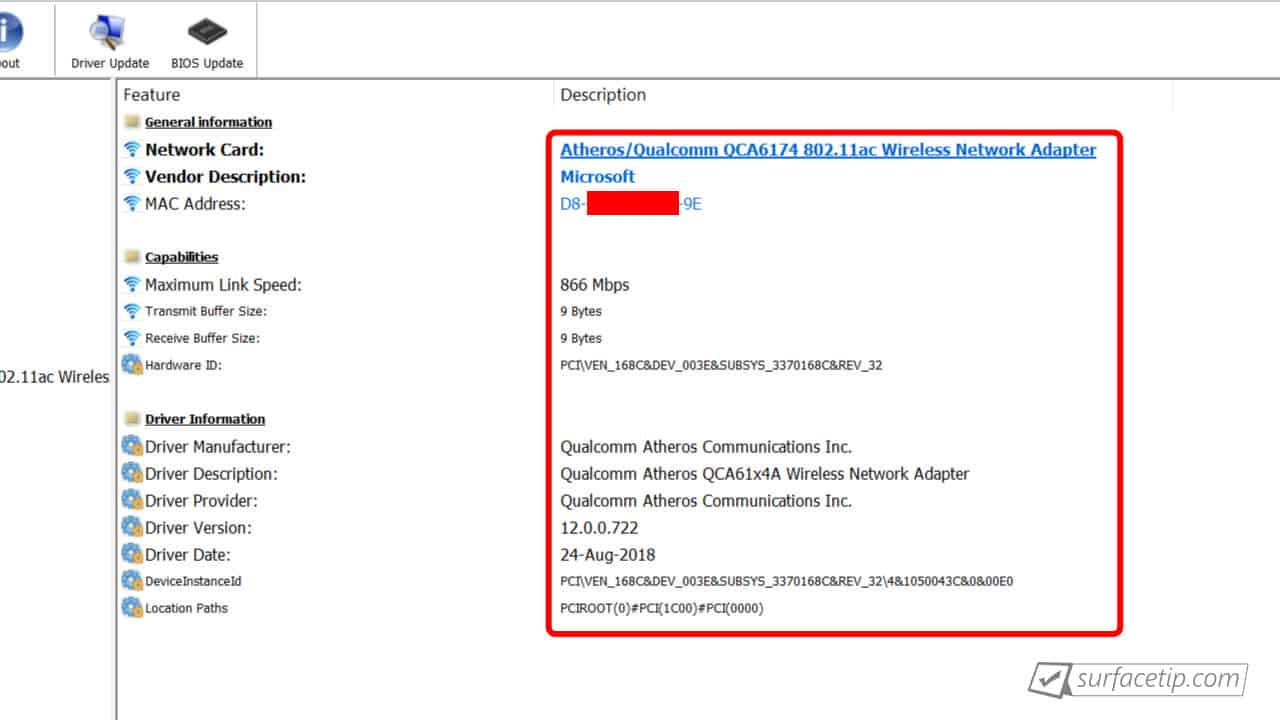










COMMENTS
Let us know what you think!
We appreciate hearing your thoughts, questions, and ideas about “Wi-Fi support on Surface Go”.