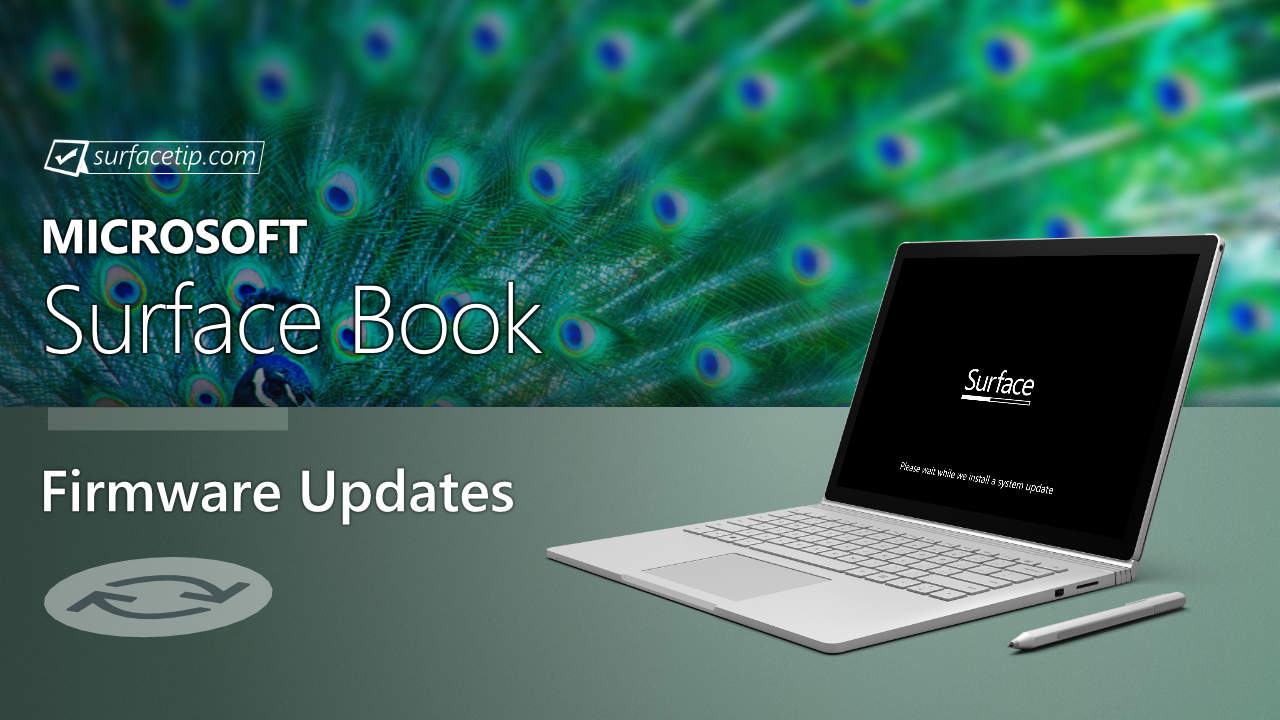
The new firmware update will improve system stability and reduce false touch events when the device is closed. It is listed as a “November 17 release” on the Surface Book Update History page.
Table of Contents
Changelog for November 17, 2016 Updates
Below is the complete changelog provided by Microsoft for the new updates. It includes the name and version listed in the Windows Updates and the name listed in Device Manager.
| Windows Update History Name | Device Manager Name |
|---|---|
| Intel Corporation driver update for Intel(R) Precise Touch Device | Intel(R) Precise Touch Device v1.2.0.70 reduces false touch events when the device is closed. |
| NVIDIA driver update for NVIDIA GeForce GPU | NVIDIA GeForce GPU v21.21.13.6961 improves system stability. |
| Microsoft driver update for Surface UEFI | Surface UEFI v90.1380.768.0 improves system stability. |
Getting the Updates via Windows Update
You can get this new Firmware Update via Windows Updates, as we detailed here:- Go to Start > Settings (Win + I)

- Go to Windows Update and click on the Check for updates button

- Go to Start > Settings > Update & security

- From the Windows Update tab, click Check for updates

Downloading the Updates from Microsoft
Alternatively, you can download the latest cumulative driver and firmware update for Surface Book from Microsoft Download Center via the following links.
- Surface Book Drivers and Firmware
https://www.microsoft.com/en-us/download/details.aspx?id=49497
Surface Book Update History
 91.2706.768.0 resolves potential security vulnerabilities, including Microsoft security advisory 190013.View
91.2706.768.0 resolves potential security vulnerabilities, including Microsoft security advisory 190013.View
 10.25.0.10 resolves battery consumption issue associated with Windows 10 October update (version 1809).View
10.25.0.10 resolves battery consumption issue associated with Windows 10 October update (version 1809).View
 1.1.333.0 enables Power Slider feature that improves both battery life and the adaptive brightness feature.View
1.1.333.0 enables Power Slider feature that improves both battery life and the adaptive brightness feature.View
 Improve battery life during sleep, system stability and performance, and improve the stability and power utilization of the USB hub in the device base.View
Improve battery life during sleep, system stability and performance, and improve the stability and power utilization of the USB hub in the device base.View
 Improve system stability and reduce false touch events when the device is closed.
Improve system stability and reduce false touch events when the device is closed.
 Improve pen performance in some applications, improve clipboard and keyboard interoperability, and add support for upcoming product releases.View
Improve pen performance in some applications, improve clipboard and keyboard interoperability, and add support for upcoming product releases.View
 Improve the device's battery life, stability, and performance when you change between power states and make sure the default Balanced power plan is set correctly when the operating system is updated.View
Improve the device's battery life, stability, and performance when you change between power states and make sure the default Balanced power plan is set correctly when the operating system is updated.View
 Improve touch stability and screen brightness when the device resumes operation from sleep or hibernation, improve pen pairing with the device and optimize log file storage space managementView
Improve touch stability and screen brightness when the device resumes operation from sleep or hibernation, improve pen pairing with the device and optimize log file storage space managementView
 Improve the stability of the keyboard, address issues with touch, pen ink, and eraser button, and improve graphics performance and audio stability.View
Improve the stability of the keyboard, address issues with touch, pen ink, and eraser button, and improve graphics performance and audio stability.View
 Improve system stability when the device resumes operation from sleep or hibernation and optimizes battery use in connected standby and more.View
Improve system stability when the device resumes operation from sleep or hibernation and optimizes battery use in connected standby and more.View
 Improve battery utilization in connected standby, touch stability, and system stability resuming from sleep or hibernation.View
Improve battery utilization in connected standby, touch stability, and system stability resuming from sleep or hibernation.View
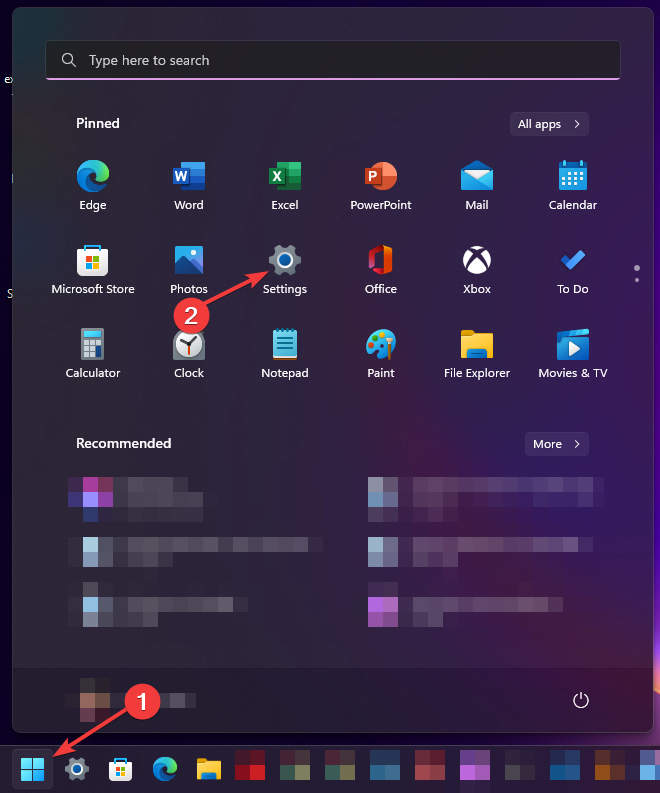
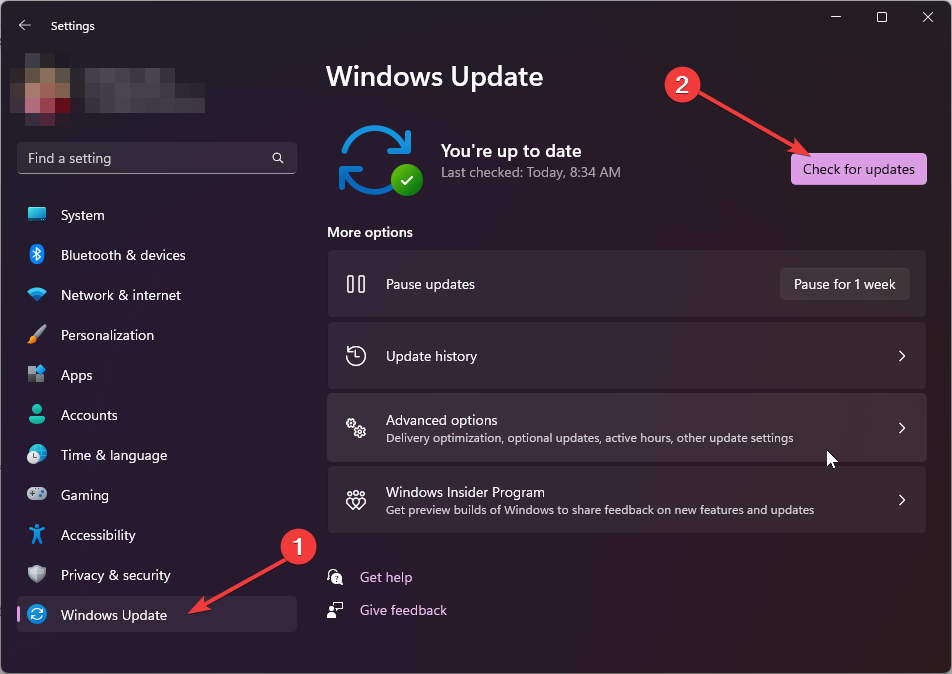
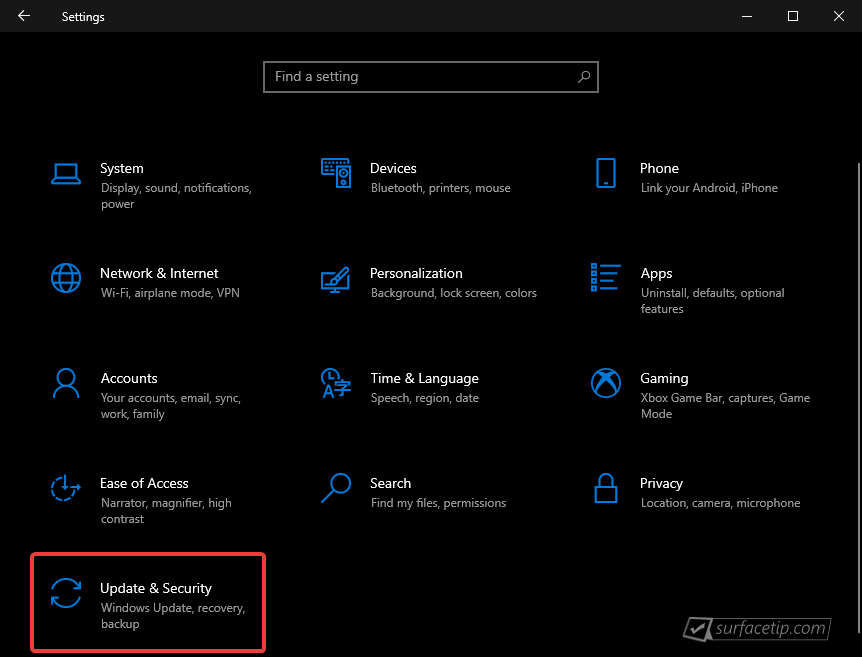
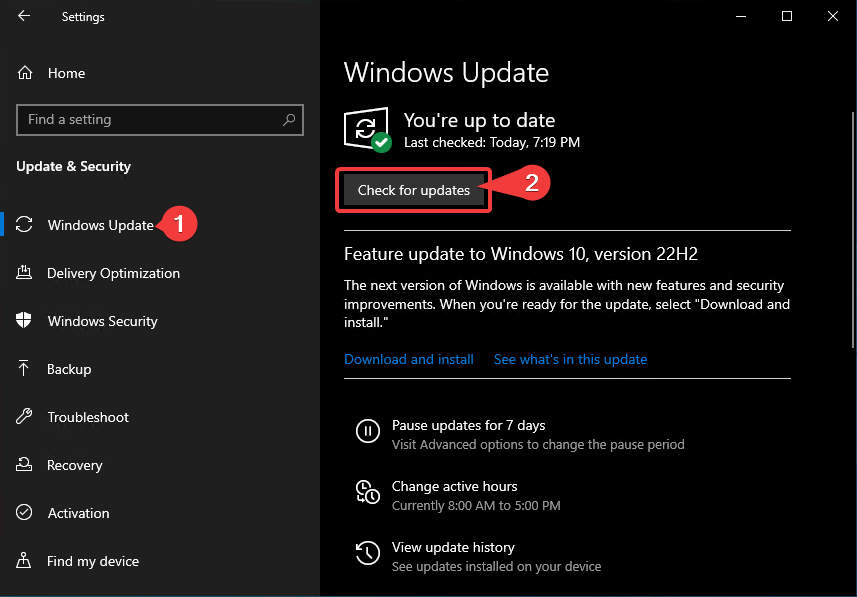











COMMENTS
Let us know what you think!
We appreciate hearing your thoughts, questions, and ideas about “Surface Book November 2016 update is now live”.