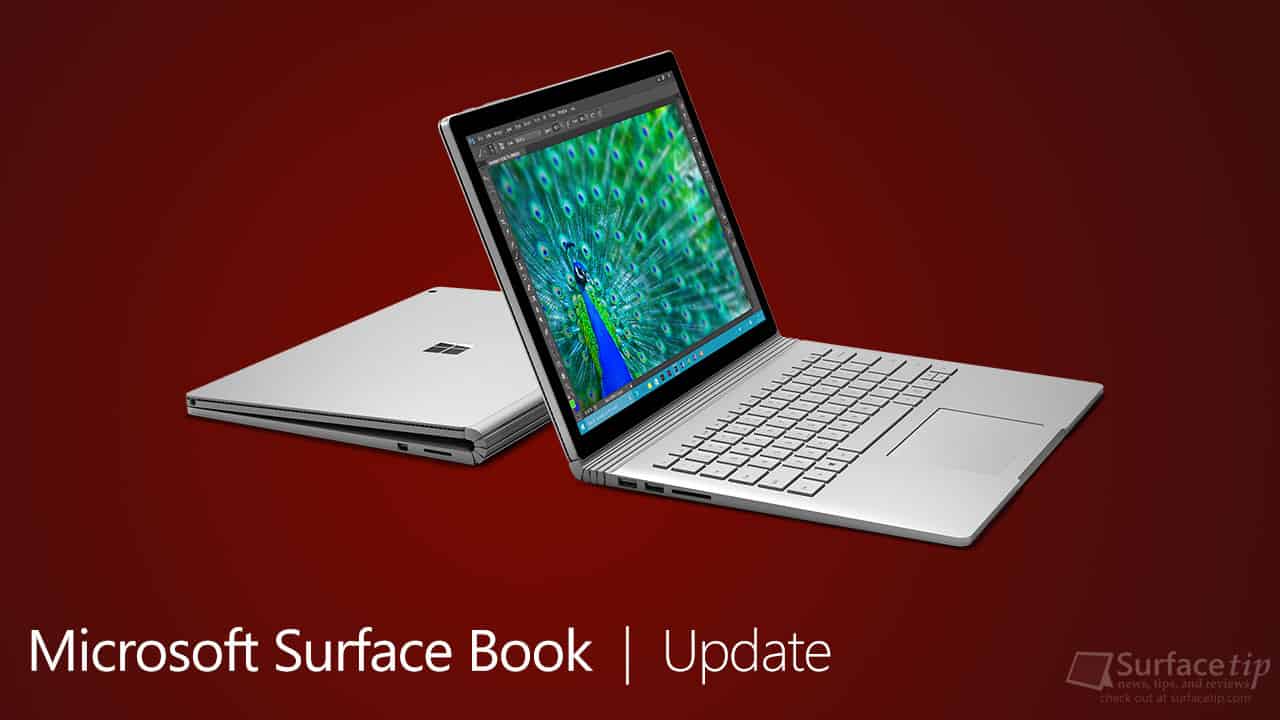
Recently, Microsoft has started to roll out a large set of firmware updates to some of its Surface lineup including Surface Pro 4, Surface Pro (2017), Surface Laptop, and Surface Book 2. Today, the original Surface Book finally jump on board to get such the same large firmware update.
The updates will improve the overall system stability, reliability, graphics performance, and especially to resolve potential security vulnerabilities including Microsoft security advisory ADV180012 and ADV180013. The update should be listed as “August 21 release” in the Surface Book Update History page when it available. Below is a complete of new firmware and driver version with improvement information for the update.
Complete changelog of Surface Book firmware updates (20 August 2018)
- Intel(R) AVStream Camera 2500
v30.15063.6.6082 improves system stability. - Intel(R) CSI2 Host Controller
v30.15063.6.6082 improves system stability. - Intel(R) Display Audio
v10.25.0.8 improves system stability. - Intel(R) HD Graphics 520
v24.20.100.6136 improves system stability. - Intel(R) Imaging Signal Processor 2500
v30.15063.6.6082 improves system stability. - Intel(R) Management Engine Interface
v11.7.0.1057 improves system stability. - Intel(R) Precise Touch Device
v1.2.0.100 improves system stability. - Intel(R) Serial IO 12C Host Controller
v30.100.1725.1 improves system stability. - Intel(R) Smart Sound Technology (Intel(R) SST) Audio Controller
v9.21.0.3347 improves system stability. - Intel(R) Smart Sound Technology (Intel(R) SST) OED
v9.21.0.3347 improves system stability. - Microsoft Camera Front
v30.15063.6.6082 improves system stability. - Microsoft Camera Rear
v30.15063.6.6082 improves system stability. - Microsoft Control Logic
v30.15063.6.6082 improves system stability. - Microsoft IR Camera Front
v30.15063.6.6082 improves system stability. - NVIDIA GeForce GPU
v23.21.13.9140 improves graphics performance. - Surface Management Engine Firmware
v11.8.50.3448 improves system stability. - Surface UEFI Firmware
v91.2289.769.0 resolves potential security vulnerabilities, including Microsoft Security Advisory 180012 and 180013.
Updating your Surface Book via Windows Update
You can get this new Firmware Update by:
- Go to Start > Settings > Update & security > Windows Update
- Click on Check for updates
If your Surface Book hasn’t installed the update yet, it should be displayed in the Windows Update now.
Downloading the update from Microsoft Download Center
Either way, you can also download the latest cumulative driver and firmware update for Surface Book from Microsoft Download Center with the following file:
Surface Book
SurfaceBook_Win10_16299_1801500_3.msi (for Windows 10 Fall Creators Update version 1709 or greater)










COMMENTS
Let us know what you think!
We appreciate hearing your thoughts, questions, and ideas about “Original Surface Book gets a huge firmware update (20 August, 2018)”.