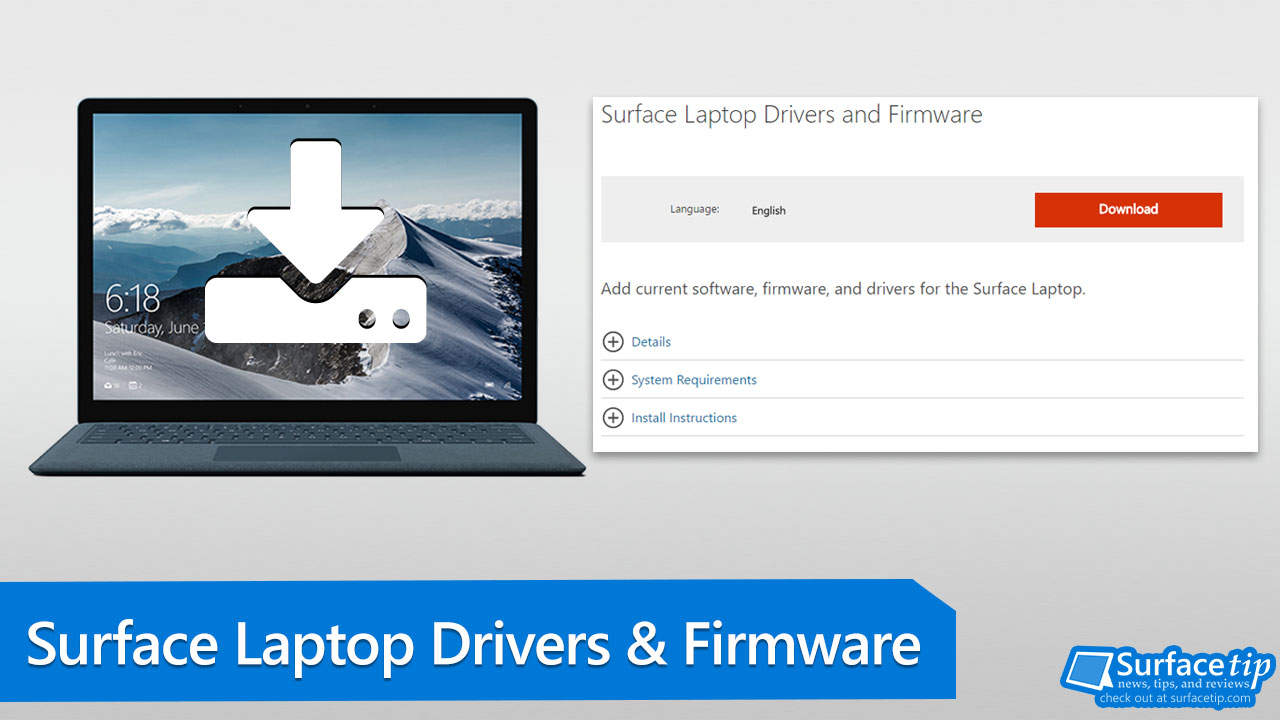
Microsoft now allows Surface Laptop users to download drivers and firmware update in case they need it. Generally, these downloads are mostly used in a corporate environment where IT needs to test and deploy to multiple Surface devices.
These downloads are also useful when users do a fresh Windows 10 installation using general Windows 10 installation media. They can install the downloaded drivers and firmware updates while they stay offline. However, you better get drivers and firmware updates through the internet if you are online.
Cumulative and current firmware and drivers for the Surface Laptop. This firmware and driver package contains drivers for all of the components in the Surface Laptop, as well as updates to the system firmware that have been released via Windows Update. These drivers and firmware are compatible with Windows 10, including Enterprise versions, The driver MSI files include all of the drivers and firmware needed to deploy custom images of Windows on your Surface devices.
Table of contents
Download and Install Surface Laptop Drivers and Firmware
Here is how you can download and install the Surface Laptop’s drivers and firmware:
- Download Surface Laptop Drivers and Firmware.

Installing Surface Laptop Drivers and Firmware
After you download, you can install the drivers and firmware by:
- Double-click on the downloaded file.

- It will show the installation screen. Click Next to continue.

- It will ask you to accept the agreement. Accept and click Next to continue.

- Choose the installation path. Click Next to continue.

- Finally, click Install to start the drivers and firmware installation progress.

- After installation, you will need to restart your Surface Laptop to update your system.
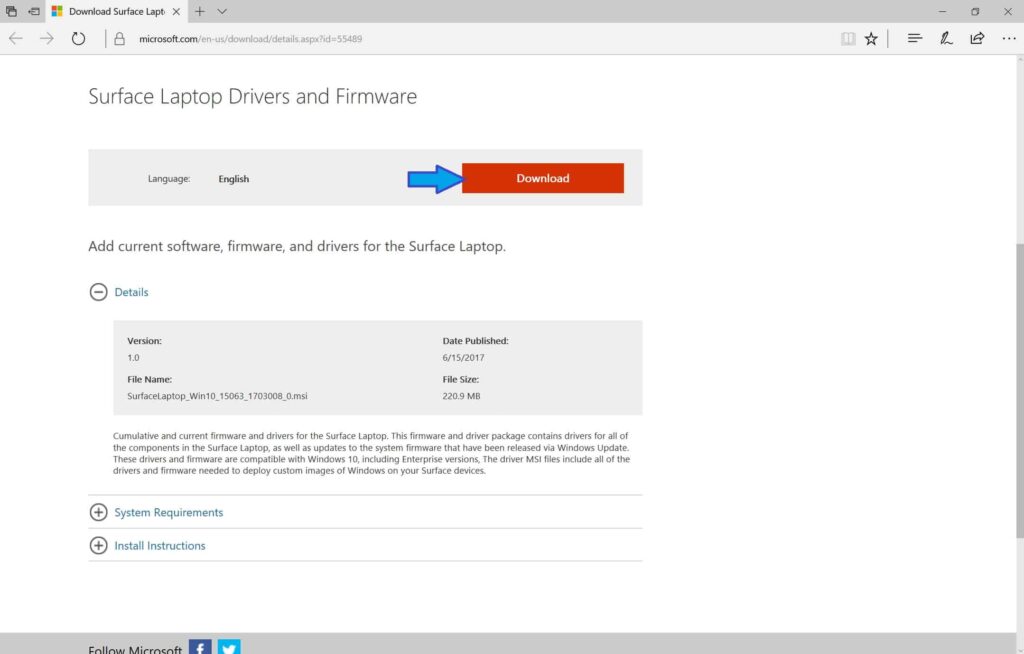
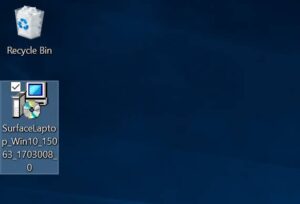
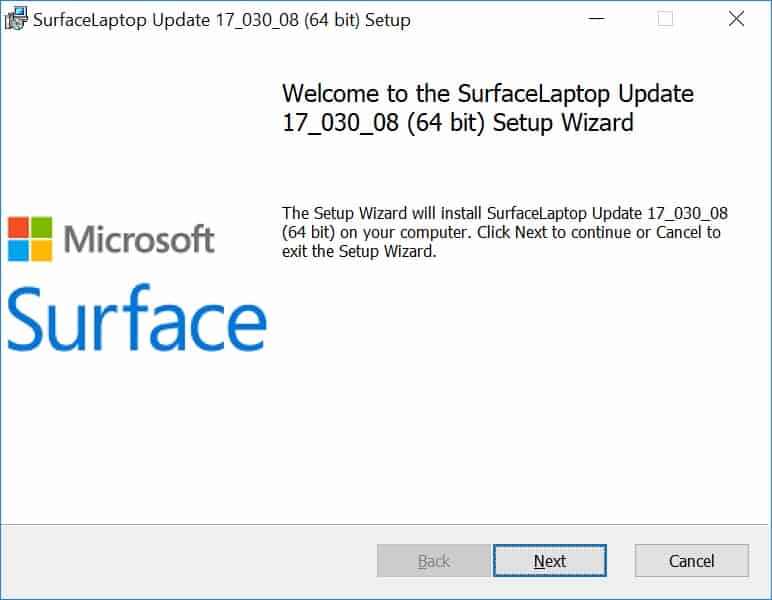
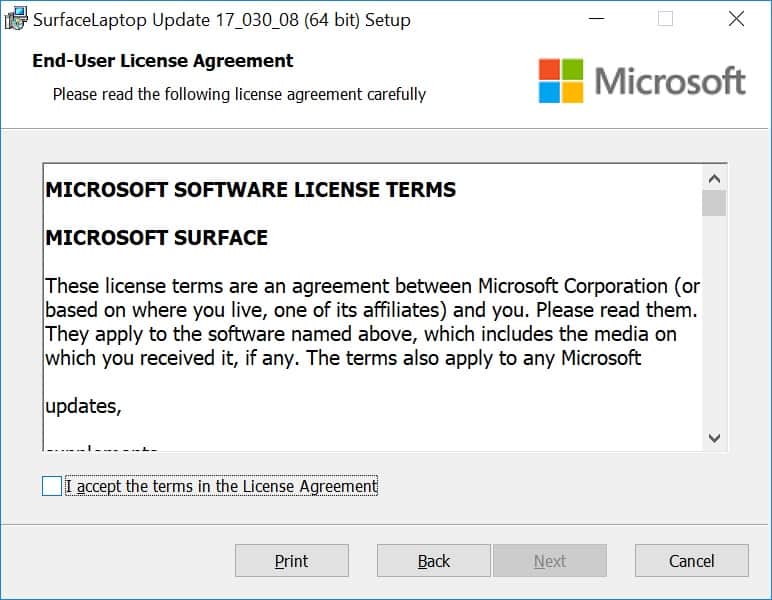
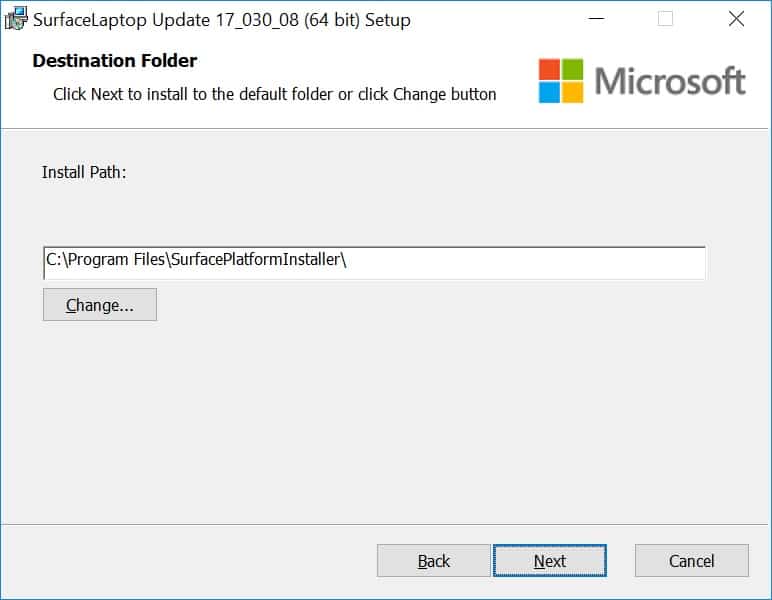
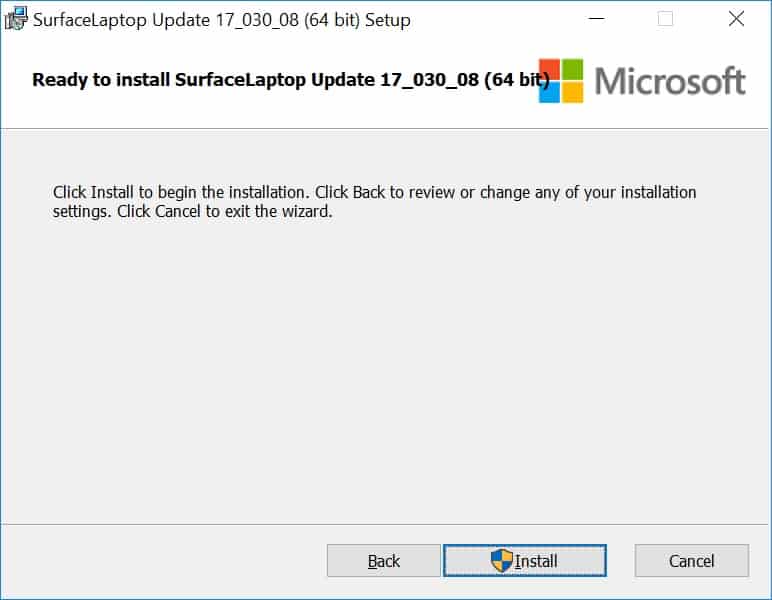











COMMENTS
Let us know what you think!
We appreciate hearing your thoughts, questions, and ideas about “How to Download and Install the Latest Surface Laptop Drivers and Firmware”.