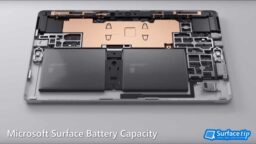Surface 2
-
 Surface Battery List
Surface Battery ListMicrosoft Surface battery capacity – a complete list
Looking for a complete Surface battery specs sheet? We have it all covered here, ranging from Surface RT to Surface Go 4, Surface Pro 9, Surface Laptop 5, and Surface Laptop Studio 2.
-
 Tips & Tricks
Tips & TricksHow to Download Microsoft Surface Drivers and Firmware
Here is how to download and install the latest drivers and firmware from the Microsoft Download Center on your Microsoft Surface devices.
-
 Tips & Tricks
Tips & TricksHow to fix Surface RT/2 or Surface Pro/2 phantom touch or ghost touch
Do you experience phantom touch problems on your Surface RT/2 or Surface Pro/2? If your Surface's screen registers touch input by itself, here there is a possible solution that might fix your problem.
-
 Tips & Tricks
Tips & TricksHow to Disable Surface Home Button on Surface RT, 2, Pro, Pro 2 and Pro 3
Learn how to disable the Surface Home Button on Surface RT, Surface 2, Surface Pro, and Surface Pro 2 with a simple tweak.
-
 Tips & Tricks
Tips & TricksHow to download official recovery image for Microsoft Surface
In this article, you will learn how to download the right recovery image to create a recovery drive to reset your Microsoft Surface devices.
-
 Recovery Partition
Recovery PartitionHow to Remove Recovery Partition on Microsoft Surface RT
Do you want to get extra free space on your Surface RT? Here's how to remove the recovery partition from your Surface RT.
-
 Tips & Tricks
Tips & TricksQuick access to Surface’s battery report with a simple batch file
We will guide you to create a simple file that can be executed to generate the battery report and automatically access the report for you.
-
 Surface Battery Report
Surface Battery ReportHow to access the Surface’s battery report
Battery report allows you to learn more about your Surface's battery information and usage history. Read on for more information and how to generate and access the report.
-
 Buyer's Guide
Buyer's GuideBest Microsoft Surface RT and Surface 2 Accessories
Do you want to protect or add more functionality to your Microsoft Surface 2? Check out the following Surface 2 accessories that make your device more protection, productivity, and entertainment.
-
 Tips & Tricks
Tips & TricksHow to take a screenshot on Microsoft Surface
Are you getting stuck on taking a screenshot on your Surface device? Here are the 4 best methods to take screenshots on Surface devices.
-
 Devices
DevicesSurface 2 specs, features, and tips
Microsoft Surface 2 is the second generation of Microsoft Surface launched alongside with Windows 8.1 released by Microsoft on October 22, 2013.