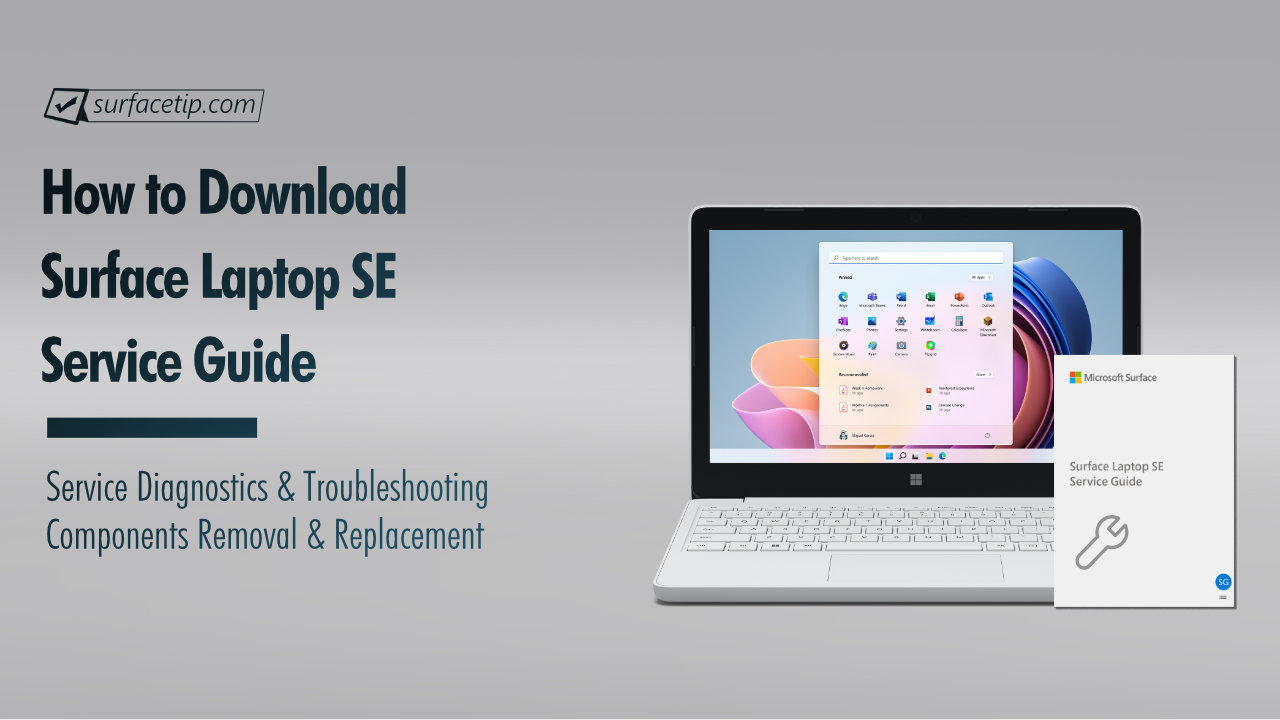
At just $249.99, the Surface Laptop SE is the most affordable Surface device made for students and educational institutions. It offers easy deployment, modern management, and security built-in. On top of that, the Surface Laptop SE is the most repairable laptop from Microsoft, with guiding documents and video available for technicians and end-users to troubleshoot and replace faulty parts independently.
This tutorial will walk you through downloading the official service guide for Microsoft Surface Laptop SE. The guide includes information about device identity information, general information, precautions, warnings, illustrated service parts list, service diagnostics, a troubleshooting overview, component removal and replacement procedures, illustrated screw list, and environmental compliance requirements.
How to Download Surface Laptop SE Service Guide
To download the service manual or service guide for Surface Laptop SE:
- Visit the Surface Service Guides on the Microsoft Download Center Page.

- Click the “Download” button under the Surface Service Guides section. You should see the download options below:

- Look for “Surface Laptop SE Service Guide M1196226.pdf” and check inside the box. The guide is also available in some other languages.
- Click the “Next” button to start downloading the service guide.
- The downloaded service guide is in the default Downloads folder in File Explorer.
- You can also press Ctrl + J to open the browser download page and the guide.

Surface Laptop SE Repair Video
For a visual explanation, Microsoft has made a repair video that will show you how to disassemble a Surface Laptop SE, as you can find here:
Related Questions
For more questions and answers about Surface Laptop SE, visit the following resources:
More on Surface Laptop SE
For more helpful tips about Surface Laptop SE, visit the following resources:
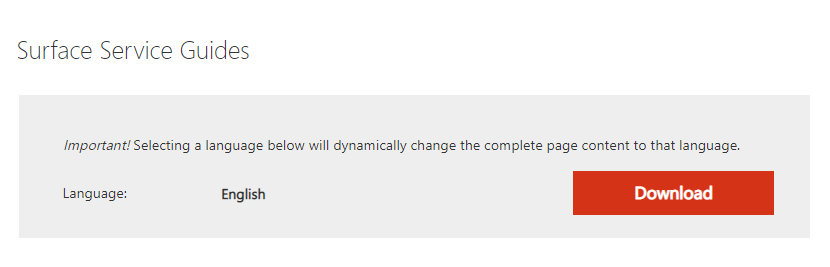
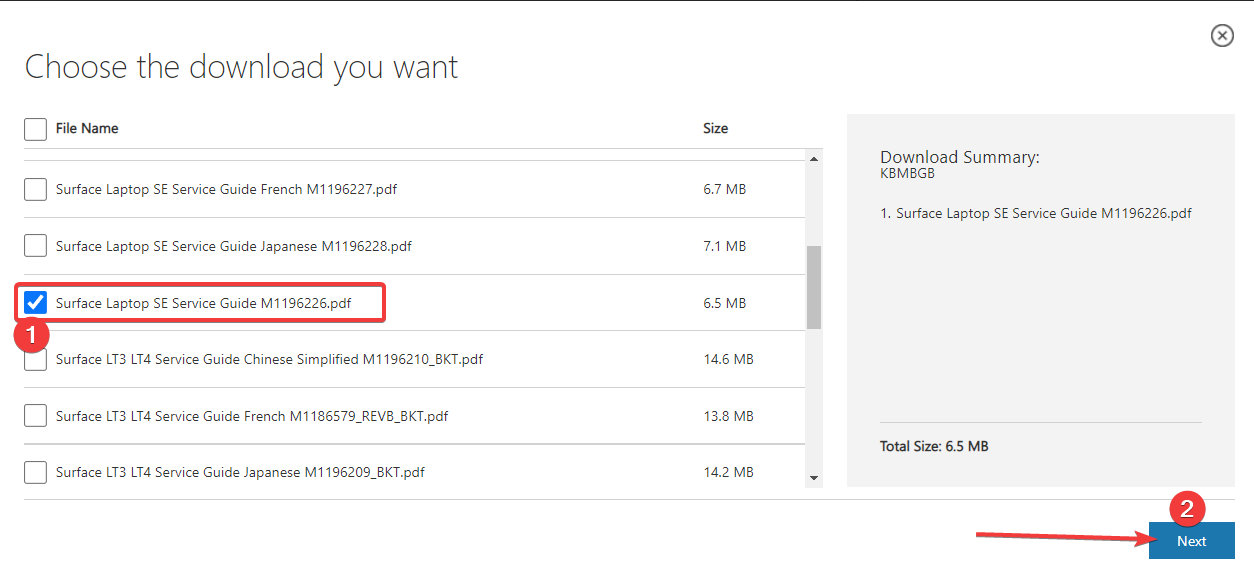
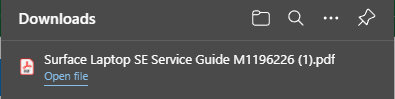









COMMENTS
Let us know what you think!
We appreciate hearing your thoughts, questions, and ideas about “How to Download Surface Laptop SE Service Manual”.