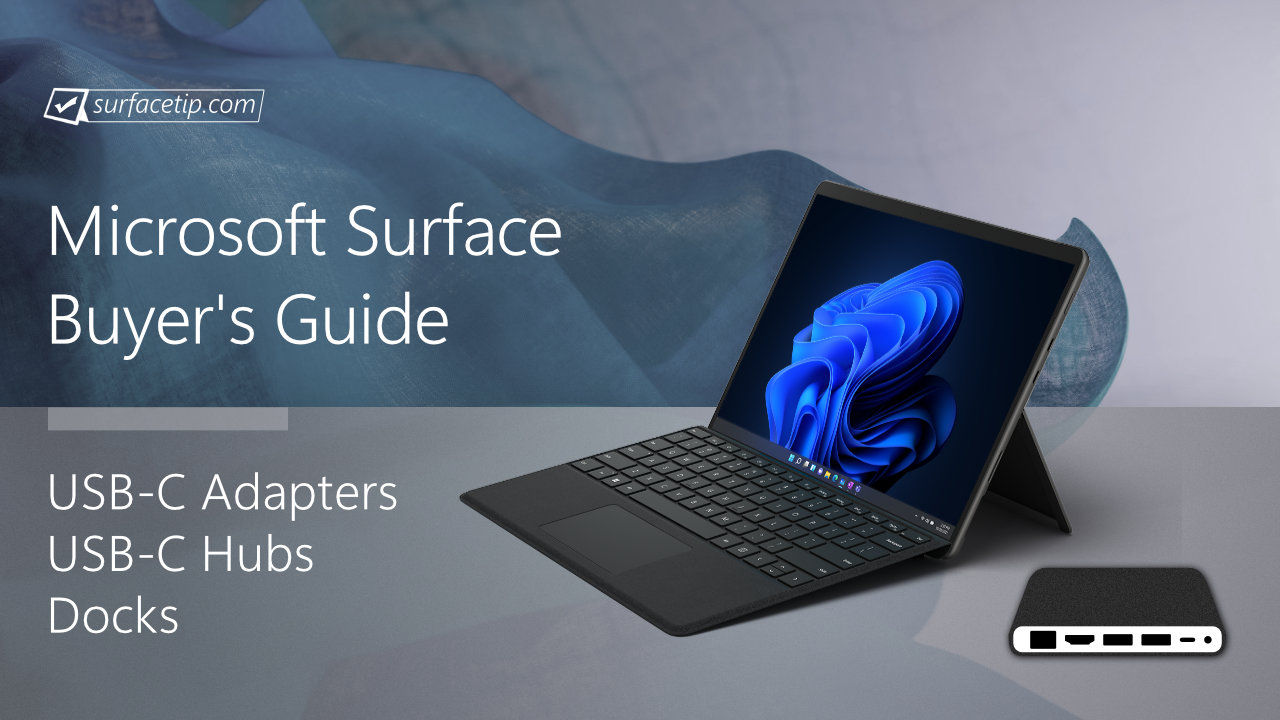Microsoft Surface is a range of computer hardware created by Microsoft. These devices are popular due to their lightweight and highly portable design, but this comes at a cost – they have limited I/O ports. Therefore, connecting multiple devices simultaneously to the laptop or tablet can be tricky, and you may require assistance.
It’s a good idea to use a USB adapter or hub with your Surface devices, whether you’re at home or on the go, to connect multiple devices. However, with so many options available, choosing the right one for your specific Surface model can be difficult. To help you find the perfect one, we’ve compiled a list of our favorite adapters, hubs, and docking stations compatible with Surface devices.
1 USB-C Hubs
Since the Microsoft Surface comes with a USB-C port, it opens up the possibility of wide connectivity options via a compatible USB-C adapter, hubs, docking, display-out, and charging. Here are the Surface devices that have only USB-C ports:
- Surface Go (all gens)Surface Pro 7 or later
- Surface Book 2 or later
- Surface Laptop 3 or later
- Surface Laptop Go (all gens)
- Surface Laptop SE (all gens)
- Surface Laptop Studio (all gens)
- Microsoft Surface USB-C to USB 3.0 Adapter
A compact & easy way to get a full-size USB-A port
If you have old USB-A devices that you want to connect to your Surface tablet or laptop, or if you need to add a full-size USB-A port, the Surface USB Type-C to USB Type-A adapter is an excellent solution.
This adapter has a compact, sturdy design, ensuring reliable connectivity and long-lasting use. It also supports USB 3.1 Gen 1, allowing high-speed data transfer rates of up to 5Gbps or 625MB/s. Additionally, the adapter is fully backward compatible with USB 3.0 and 2.0, providing maximum versatility and flexibility.
- Portability & Design
- Portable, strong, and well constructed.
- Color: Black
- Connectivity
- It turns a USB-C port into a USB-A port.
- It supports USB 3.1 Gen 1 (up to 5 Gbps) and is also compatible with USB 3.0/2.0.
- It supports all Surface Devices with USB-C or Thunderbolt 4 ports.
Syntech USB Type-C to USB Type-A Adapter (2 Pack)
2 x Compact & Multi-Stylish Metallic Non-Slip USB-C to USB-A Adapters
The Full-size USB port, also known as USB Type-A, has been the most popular I/O port ever made, and many peripherals still rely on it for connectivity. These peripherals include computer mice, keyboards, printers, external hard drives, and more. Recently made laptops have started adopting USB Type-C as a new standard, leading to a lack of USB-A ports when connecting to your old peripherals.
This tiny dongle can instantly turn your Surface's USB-C port into a USB-A 3.0 port without requiring any driver installation. It features a stylish design, a zinc alloy metallic minimalist look, and a delicate non-slip embossment. It is available in two packs and has four colors for you to choose from - Gold, Rose Gold, Silver, and Space Gray.
- Portability & Design
- Adapter length: 5-1/2 inches
- Colors:Gold Rose Gold Silver Space Gray
- Connectivity
- It turns a USB-C or Thunderbolt 3/4 port into a USB-A port
- Supports USB 3.1 Gen 1 (up to 5 Gbps) and is also compatible with USB 3.0/2.0
- Supports all USB Type-C enabled devices, including MacBook, tablets, and phones
- Outstanding Features
- Certified by USB-IF to be compliant with USB 3.1 Gen 1 standard
- Power output up to 5V/3A
- Package Contents
- 2 x USB-C to USB-A 3.1 Gen 1 adapter
- Microsoft Surface USB-C to VGA Adapter
A portable adapter to connect your Surface to a VGA-compliant display
With the Surface USB-C to VGA Adapter, you can effortlessly extend or mirror your Surface laptop or tablet screen onto any display that supports VGA. It's a compact and lightweight adapter that you can easily carry with you to school or work without taking up too much space in your bag.
With this adapter, you can effortlessly share photos, videos, and presentations on a larger projector, TV, or monitor. It is compatible with any Surface devices that have a built-in USB-C or Thunderbolt port.
- Portability & Design
- Portable, strong, and well constructed.
- Color: Black
- Connectivity
- It turns a USB-C port into a VGA port.
- Compatible with all VGA-enabled displays.
- Supported Surface Devices Surface Go 1-4 Surface Pro 7-9 Surface Pro X Surface Laptop 3-5 Surface Laptop Go 1-3 Surface Book 2-3 Surface Laptop Studio 1-2 Surface Duo 1-2
Microsoft Surface USB-C to HDMI Adapter
A portable adapter to connect your Microsoft Surface to a bigger screen
The Surface USB-C to HDMI Adapter lets you mirror or extend your Microsoft Surface screen to any HDMI enabled displays. This adapter supports the latest HDMI 2.0, HDCP 2.2 compliant that output high resolution up to Ultra HD (4K - 4096x2160)@60Hz.
On top of that, it is an Active format adapter that will also support AMD Eyefinity and Nvidia GSync features. It's compact, highly portable, and lightweight easy to keep along for school or work without taking up space in your bag.
- Portability & Design
- Portable, strong, and well constructed.
- Color: Black
- Connectivity
- It turns a USB-C port into an HDMI port.
- HDMI 2.0 compatible, HDCP 2.2 compliant, and 4K-ready.
- Active format adapter that supports AMD Eyefinity and Nvidia.
- Supported Surface Devices Surface Go 1-4 Surface Pro 7-9 Surface Pro X Surface Laptop 3-5 Surface Laptop Go 1-3 Surface Book 2-3 Surface Laptop Studio 1-2 Surface Duo 1-2
- UNI USB-C to HDMI Adapter
High-quality USB-C to HDMI Adapter
The UNI USB-C to HDMI Adapter lets you mirror or extend your Microsoft Surface screen to any HDMI-compliant displays with high resolution up to Ultra HD (4K@60Hz - 4096x2160). It supports HDCP 2.2 compliant for playing protected content from iTunes, Netflix, DirectTV & more.
It made from premium aluminum alloy casing for better heat insulation and lasts longer. It is available in both Silver and Space Gray.
- Portability & Design
- Adapter length: 6 inches (150 mm)
- Colors: Silver Space Gray
- Connectivity
- It turns a USB-C port to an HDMI port
- HDMI 2.0 compatible and 4K-ready (4K@60Hz).
- Supports HDCP 2.2 compliant for playing protected content from iTunes/Netflix/DirectTV & more.
- Outstanding Features
- Premium aluminum alloy casing for better heat insulation and lasts longer
- Braided nylon cable for extra strength and durability
- Package Contents
- 1 x USB-C to HDMI adapter
- Lifetime warranty
- UNI USB-C to DisplayPort Cable - 6ft
High-quality USB-C to DisplayPort 1.2 Cable
The UNI USB-C to Display Cablet lets you mirror or extend your Surface laptop display to any DisplayPort-compliant display with high resolution up to Ultra HD (4K@60Hz or 2K@165Hz). It supports HDCP 2.2 compliant for playing protected content from iTunes, Netflix, DirectTV & more.
It is made from premium aluminum alloy casing for better heat insulation and lasts longer. It's available in three different lengths to fit all workstation setups.
- Portability & Design
- Adapter length:3ft (0.9m) 6ft (1.8 m) 10ft (3m)
- Colors:Space Gray
- Adapter length:
- Connectivity
- Connecting between USB-C or Thunderbolt 3/4 port to a DisplayPort port.
- Supports 4K@60Hz (3840 x 2160 @60Hz).
- Supports 2K@165Hz
- Supports DP 1.2 and DisplayPort Alt Mode for USB-C Devices.
- Supports HDCP 2.2 compliant for playing protected content from iTunes/Netflix/DirectTV & more.
- Outstanding Features
- Premium aluminum alloy casing for better heat insulation and lasts longer
- Braided nylon cable for extra strength and durability
- Package Contents
- 1 x USB-C to DisplayPort Cable
- Microsoft Surface USB-C to Ethernet and USB 3.0 Adapter
2-in-1 Combo Adapter with USB and Gigabit Ethernet Port
This Surface USB-C to Ethernet and USB adapter is a great combo adapter that lets you connect your Microsoft Surface to a wired network connection while including a USB 3.0 port to expand more connectivity to your Surface.
The Ethernet port supports Gigabit network speed and has an indicator light for data transfer status. It supports all USB-C-enabled Surface devices and is also compatible with other USB-C-enabled devices.
- Portability & Design
- Portable, strong, and well constructed.
- Color: Black
- Connectivity
- 1 x USB Type-A 3.1 Gen 1 portSupports data transfers up to 5Gbps.
- 1 x Gigabit Ethernet port Transfer rate: 10/100/1000 Mbps.
- 1 x USB Type-A 3.1 Gen 1 port
- Supported Surface Devices Surface Go 1-4 Surface Pro 7-9 Surface Pro X Surface Laptop 3-5 Surface Laptop Go 1-3 Surface Book 2-3 Surface Laptop Studio 1-2 Surface Duo 1-2
- Microsoft USB-C® 5-in-1 Travel Hub
Full 10Gbps USB-C, USB-A, 4K@60Hz HDMI 2.0 Travel Hub from Microsoft
This travel hub is the first USB-C hub ever made by Microsoft. With the full USB-C adoption as we've seen in Microsoft Surface Pro X, Surface Neo, and Surface Duo, you'll definitely need a perfect Surface companion USB-C hub in order to be more productive. This elegant well-built travel hub lets you connect to different 5 ports including USB-C, USB-A, VGA, HDMI, and Gigabit Ethernet.
Both USB-C and USB-A support USB 3.2 Gen 2 with data transfers speed up to 10Gbps with pass-through charging. It is compatible with all Surface devices with USB-C ports including Surface Duo as well as Windows PC or Mac with USB-C ports.

Source: Microsoft
- Available Ports (5)
- 1 x USB Type-C 3.2 Gen 2Supports data transfers up to 10 Gbps with pass-through accessory charging.
- 1 x USB Type-A 3.2 Gen 2Supports data transfers up to 10 Gbps with pass-through accessory charging.
- 1 x Gigabit EthernetSupports 10/100/1000 Mbps.
- 1 x HDMI 2.0Supports video output at 4K@60Hz.
- 1 x VGA
- 1 x USB-C™ captive cable with 200mm cable
- 1 x USB Type-C 3.2 Gen 2
- Supported Surface Devices Surface Go 1-3 Surface Pro 7-8 Surface Pro X Surface Laptop 3-4 Surface Laptop Go Surface Book 2-3 Surface Laptop Studio Surface Duo 1-2
- Portability & Design
- Dimensions: 3.50” x 1.89” x 0.59”
- Weight: 0.22 lbs (99.2 g)
- Color:Black
- Connector plating: Nickel plating
- Advanced Features
- Support for Android
- USB Power Policy
- HDMI priority
- CFU firmware update
- HDMI and VGA will not work simultaneously
- The adapter only charges the accessory and will not charge the host (Surface devices).
- Anker PowerExpand+ 7-in-1 USB C Hub Adapter
Charge and get the 7 ports from a single USB-C port
This is an essential USB-C Hub you should have to expand your Microsoft Surface connectivities. It has 7 output ports including 2 x USB Type-A 3.0 ports, 1 x HDMI (4K@30Hz), 1 x MicroSD card reader, 1 x Full-size SD card reader, and 1 x USB Type-C PD charging port that supports up to 100W charging.
It's made with an anodized aluminum case to have a perfect space grey look and feel. It is small and has a slim design, it's a great portable docking solution for your laptop.
- Portability & Design
- Colors: Gray
- Casing: Aluminum
- Colors:
- Connectivity
- 2 x USB 3.0 portsSupports data transfers up to 5Gbps.
- 1 x HDMISupports 1080p@60Hz and 4K UHD@30Hz.
- 1 x Full-size SD slot
- 1 x Micro SD slot
- 1 x Audio jack
- 1 x USB-C pass-through chargingSupports up to 100W PD.
- 2 x USB 3.0 ports
- Compatibility
- Microsoft Surface and all USB-C enabled Surface devices.
- USB-C enabled Windows Laptops or MacBook.
2 USB-A Hubs
If you have older Surface devices or want to spare the USB-C port for other purposes, you can use traditional full-size USB Hubs, adapters, and docking stations. Here are the Surface devices that have only USB-A or full-size USB ports:
- Surface RT/2/3
- Surface Pro 1-6
- Surface Laptop 1-2
- Surface Book 1
- Onvian 3 Port Compact USB Hub Splitter
The most compact 3-in-1 Mini USB hub
Want an ultra-small yet served the main purpose of a USB hub? Check this incredible lightweight and compact USB hub from the Onvian. By measured at 1.6 x 0.9 x 0.7 inches and single flat side design, it can be plugged into most laptops and tablets without problems.
It offers three USB ports out of a single USB port of your Microsoft Surface. A USB port is a USB 3.0 port with a 5Gbp/s data transfer speed, while the other two ports are USB 2.0 that can transfer data at 480 Mb/s rates.
- Available Ports
- 1 x USB Type-A 3.0Supports data transfers up to 5Gbps or 625 MB/s.
- 2 x USB Type-A 2.0Supports data transfers up to 480Mbps or 60MB/s.
- 1 x USB Type-A 3.0
- Product Features
- Dimensions: 1.6” x 0.7” x 0.9”
- Designed for data transfer only (not for charging).
- Available ColorsBlack White
- Sabrent 4-Port USB 3.0 Hub with Individual Power Switches and LEDs
4-in-1 USB 3.0 Hub with Individual Power Switch and LED Power Indicator
This Sabrent HB-UM43 USB hub has 4 high-speed USB 3.0 ports. It features the power switch and LED power indicator light for each USB port. It supports high-speed data transfer up to 5 Gbps for USB 3.0 and it also supports backward compatibility with USB 2.0 and USB 1.1.
The overall design is about portability with dimensions of 3.4 x 1.5 x 0.6 inches and only 1.4 ounces. It’s great for use with notebooks or tablets for attaching your favorite USB devices.
- 4 x USB 3.0 data transfer ports.
- Individual switch with indicator for each port.
Anker Portable 4-in-1 USB Hub with Gigabit port
Aside from a premium charging manufacturer brand, Anker is also made a USB hub that using only the highest quality materials to maintain its leading reliability. The Anker portable USB hub with a gigabit port allows you have 3 x USB 3.0 ports and a reliable fast Gigabit port for your Microsoft Surface.
You can carry it anywhere and at any time since the device is strong and has the MultiProect feature. It has a combination of 10 safety features to provide perfect protection for connected devices. Inside the package, you will get a USB hub with a Gigabit Ethernet port, 1.6ft/50cm USB 3.0 cable, and other documentation.
- Available Ports
- 3 x USB 3.0 ports with SuperSpeed up to 5 Gbps.
- 1 x Gigabit Ethernet port with connection and traffic LED indicators.
- MultiProtect Secure your devices and laptop with 10 safety features.
- In the box The hub, 1.6ft/50cm USB 3.0 cable, welcome guide, and 18-month warranty.
Plugable Universal USB 3.0 Docking Station
Perfect Universal USB 3.0 Docking Solution with Dual Display Output
If you can’t afford the Surface Dock or want a docking station solution that can be shared with other laptops, you can look into the USB 3.0 docking station. This Plugable universal docking station comes with a bunch of ports and allows dual video outputs via a standard USB 3.0 interface.
This dock has a sleek and modern look with a vertical design easy to stand right next to the monitor. It provides a number of ports including 2 USB 3.0, 4 USB 2.0, HDMI, DVI (can be converted to VGA with included adapter), Gigabit LAN port, earphone, and mic audio sockets.
- Available Ports
- 1 x HDMI
- 1 x DVI
- 2 x USB 3.0
- 4 x USB 2.0
- 1 x Gigabit LAN
- 1 x earphone
- 1 x mic
- 1 x power port.
- Supports Dual Video Output It uses the DisplayLink technology that can deliver dual video output with a resolution up to 1920x1200 via HDMI and DVI, or a single video output up to 2560x1440 via HDMI.
- In the box
- The dock
- 1 x USB 3.0 cable
- 1 x DVI/VGA passive adapter
- 1 x CD Driver
- 1 x 12V/4A (20W) power adapter
- a quick-install guide.
- Comes with a 1-year limited parts and labor warranty.
3 Surface Docks
Maximize the potential of your Surface devices with the Surface Dock. It provides the ideal docking solution, allowing you to fully utilize the capabilities of your device. It also compatible with most Surface devices including Surface Go (all gens), Surface Pro 3 or later, Surface Book (all gens), Surface Laptop (all gens), Surface Laptop Go (all gens), Surface Laptop SE (all gens), Surface Laptop Studio (all gens)
- Microsoft Surface Dock (1st Gen)
Perfect Docking Experience with Dual Displays Out, Gigabit, and 4 USB Ports
Microsoft Surface Dock is a solid solution for those who want to use their Surface PC as their primary workstation when they are at home or office. It can transform not only your Microsoft Surface but also any Surface Go, Surface Pro, Surface Laptop, and Surface Book series with Surface Connect into a full desktop PC.
The Microsoft Surface Dock is my best docking station solution I have ever have. By plugging in the magnet Surface Connect cable and everything will instantly work. The dock comes with four high-speed USB 3.0 ports, a gigabit Ethernet port, an audio output, a power port, and two Mini DisplayPorts which claim that it can support two 4K displays.
- Available Ports & Slots (10)
- 2 x Mini DisplayPort
- 4 x USB 3.0 portsSupports data transfers up to 5Gbps with 7.5W power output.
- 1 x Gigabit Ethernet port
- 1 x Audio jack
- 1 x Power port
- 1 x Kensington lock slot
- 1 x Surflink cableCable length: 25.6” (65cm).
- Display Output Capability
- 2 x displays with FHD@60Hz
- 2 x displays with 4K@30Hz
- 1 x display with 4K@60Hz
- Connect and Charge with a single cable
- The hub comes with a 90W power supply that can power the hub and charge your Surface at the same time.
- Compatible with all Surface Connect enabled Surface.Surface Go 1-3 Surface Pro 3-8 Surface Pro X Surface Laptop 1-4 Surface Laptop Go Surface Book 1-3 Surface Laptop Studio
Microsoft Surface Dock 2
The Most Powerful Dock with Dual 4K@60Hz & 4 x 10Gbps USB-C ports
Microsoft Surface Dock 2 is an updated version of the long-debuted original Surface Dock since 2015. This 2020 Surface Dock 2 is a future-ready dock with 4 x USB-C and 2 x USB-A ports, all USB 3.2 Gen 2 with 10 Gpbs speed.
The new dock can also output dual 4K displays at 60Hz via DisplayPort 1.4a over USB-C available on the 2 x USB-C ports on the back of the dock. It also has a gigabit Ethernet port, a headset jack, and a power port with a 199W power adapter included in the box.

Source: Microsoft
- Available Ports & Slots (10)
- 2 x USB-C (front)Supports USB 3.2 Gen 2 (10Gbps) and 15W power output.
- 2 x USB-C (back)Supports USB 3.2 Gen 2 (10Gbps), DisplayPort 1.4a, and 7.5W power output.
- 2 x USB-ASupports USB 3.2 Gen 2 (10Gbps) and 7.5W power output.
- 1 x Gigabit Ethernet port
- 1 x Audio jack
- 1 x Power port
- 1 x Kensington lock slot
- 1 x Surflink cableCable length: 31.5” (80cm).
- 2 x USB-C (front)
- Display Output Capability
- 2 x displays with 4K@60Hz
- 2 x displays with 5K@30Hz
- Connect and Charge with a single cable
- The hub has a 199W power supply that can power the hub and charge your Surface simultaneously.
- Compatible with all Surface Connect enabled Surface.
- Compatible with:Surface Go 1-3 Surface Pro 5-8 Surface Pro X Surface Laptop 1-4 Surface Laptop Go Surface Book 2-3 Surface Laptop Studio
- Supports 4K@60Hz with:Surface Go 2-3 Surface Pro 7-8 Surface Pro X Surface Laptop 3-4 Surface Laptop Go Surface Book 3 Surface Laptop Studio
- Compatible with:
4 Thunderbolt™️ 4 Docks
To take full advantage of Thunderbolt™️ 4 ports on the latest Surface devices, you will need a native Thunderbolt™️ 4 docking station. Here are the Surface tablets and laptops that have Thunderbolt™️ 4 ports:
- Surface Pro 8 or later
- Surface Laptop 5 or later
- Surface Laptop Studio
- Kensington SD5750T Thunderbolt™️ 4 Dock for Microsoft Surface
First Thunderbolt™️ 4 Dock Designed Exclusively for Surface
Free yourself from headaches with the first Thunderbolt™️ 4 dock designed for Surface. Kensington worked directly with Microsoft to provide professional-level connectivity for working seamlessly with all Microsoft Surface devices with Thunderbolt™️ 4 enabled. The dock also comes with Intel Vt-d DMA protection to block peripheral devices from unauthorized access to your Microsoft Surface system memory.
Moreover, the dock can also output dual 4K displays at 60Hz or a single 8K@30Hz with its three available Thunderbolt™️ 4 downstream. It also has a Gigabit Ethernet port, an SD card reader, a headset jack, a USB 2.0 port, three USB 3.2 Gen 2, and a power port with a 180W power adapter included in the box. The dock can deliver up to 90W of power to charge your Microsoft Surface at full speed.
The dock has an integrated mounting slot and a lock slot that is easily firmly secure and protects your dock simultaneously. In addition, it comes with a free Kensington DockWorks™ software that can be configured to automatically disconnect your Microsoft Surface from Wi-Fi while docking and connected to the Ethernet port. The software also supports MAC Address pass-through & resetting, device connection monitoring, and more.

- Front Ports (4)
- 1 x Thunderbolt™️ 4 UpstreamConnect and charge your Microsoft Surface up to 90W (5V/9V/15V@3A & [email protected]).
- 1 x 3.5 mm Audio Jack
- 1 x SD Card Reader 4.0Supports SDXC UHS-II speed.
- 1 x USB-A 2.0 Supports data transfer speed up to 480 Mbps with 7.5W (5V/1.5A) power output.
- 1 x Thunderbolt™️ 4 Upstream
- Rear Ports (8)
- 3 x Thunderbolt™️ 3 DownstreamConnect to external displays and peripherals.
- 3 x USB-A 3.2 Gen 2Supports data transfer speed up to 10Gbps with 4.5W (5V/0.9A) power output.
- 1 x Gigabit Ethernet port
- 1 x Power port
- 3 x Thunderbolt™️ 3 Downstream
- Left (2)
- 1 x Mounting slot
- 1 x Lock slot
- LED (2)
- 1 x Blue Link LED
- 1 x Green Power LED
- Display Output Capability
- 2 x displays with 4K@60Hz
- 1 x display with 8K@30Hz
- Connect and Charge with a single cable
- The dock comes with a 180W power supply that can power the dock and charge your Microsoft Surface at the same time.
- Compatible with
- Surface Pro 8 Surface Laptop Studio
- Windows 10/11 PCs with Thunderbolt™️ 4 port.
- Mac with M1 processor.
- Mac with Thunderbolt™️ 3 running macOS 11.1 Big Sur or later.
- In the Box
- 1 x SD5750T Dock
- 1 x Thunderbolt™ 4 passive cable (0.8m)
- 1 x Power Supply Unit (180W)
- 1 x Instruction Guide
- 1 x Warranty Card
- 1 x Compliance Sheet
- 1 x Welcome card
- Razer Thunderbolt 4 Dock
Full Thunderbolt™ 4 Functionality with Razer Chroma™️ RGB Support
Connect and lighting up your desk with Thunderbolt™️ 4 dock and chroma support from Razer. The dock can expand your Microsoft Surface connectivity with 10 additional ports it has. It is compatible with all Thunderbolt™️ 4, USB4, and some Thunderbolt™️ 3 enabled devices.
The dock is also capable of output dual 4K displays at 60Hz over the three available Thunderbolt™️ 4 downstream ports available on the back of the dock. It also has a gigabit Ethernet port, a headset jack, a power port with a 135W power adapter included in the box. The dock can deliver up to 90W of power to charge your Microsoft Surface at full speed.

- Front Ports (3)
- 1 x Thunderbolt™️ 4 UpstreamConnect and charge your Microsoft Surface up to 90W.
- 1 x 3.5 mm Audio Jack
- 1 x SD Card ReaderSupports SDXC UHS-II speed.
- 1 x Thunderbolt™️ 4 Upstream
- Rear Ports (8)
- 3 x Thunderbolt™️ 4 DownstreamConnect to external display and peripherals.
- 3 x USB-A 3.2 Gen 2Supports data transfer speed up to 10Gbps.
- 1 x Gigabit Ethernet port
- 1 x Power port
- 3 x Thunderbolt™️ 4 Downstream
- Razer Chroma™ Support
- Supports 16.8 million colors, countless patterns, and dynamic in-game lighting effects.
- Customization with Chroma Studio, Visualizer, Connect, and Workshop.
- Display Output Capability
- 2 x displays with 4K@60Hz
- Connect and Charge with a single cable
- The dock comes with a 135W power supply that can power the dock and charge your Microsoft Surface at the same time.
- Compatible with
- Surface Pro 8 Surface Laptop Studio
- Windows 10/11 PCs with Thunderbolt™️ 4 port.
- Mac with M1 processor.
- Mac with Thunderbolt™️ 3 running macOS 11.1 Big Sur or later.
- In the Box
- 1 x Razer Thunderbolt™ 4 Dock Chroma
- 1 x 135W Power Adapter
- 1 x Regional Power Cord
- 1 x 2.62 ft (0.8m) Thunderbolt™️ 4 Cable
- 1 x Razer logo sticker set
- 1 x Product Information Guide
Buying Guide and Frequently Asked Questions
There is information you need to know when you want to pick up the correct USB adapter, hub, or docking station for your Microsoft Surface devices.
A USB Hub is a device that can expand the number of USB ports on a PC, which allows users to connect more devices simultaneously. There are two types of USB Hub: There are two reasons why you will need a USB Hub:What is a USB Hub?
How many types of USB Hubs?
Why do I need a USB Hub for my Surface?
What is the difference between USB 2.0 and USB 3.0?
Can I use a USB 2.0 USB hub with Surface PCs?
Conclusion
Carrying around with a portable USB hub will help you deal with the need for connectivity options for your Surface tablet or laptop. The docking station will give you instant access to all of your connected peripherals when you are at home or work. All our recommended USB hubs and docking stations fit and work well with Surface devices. We are sure you will be happy with your pick from our list.