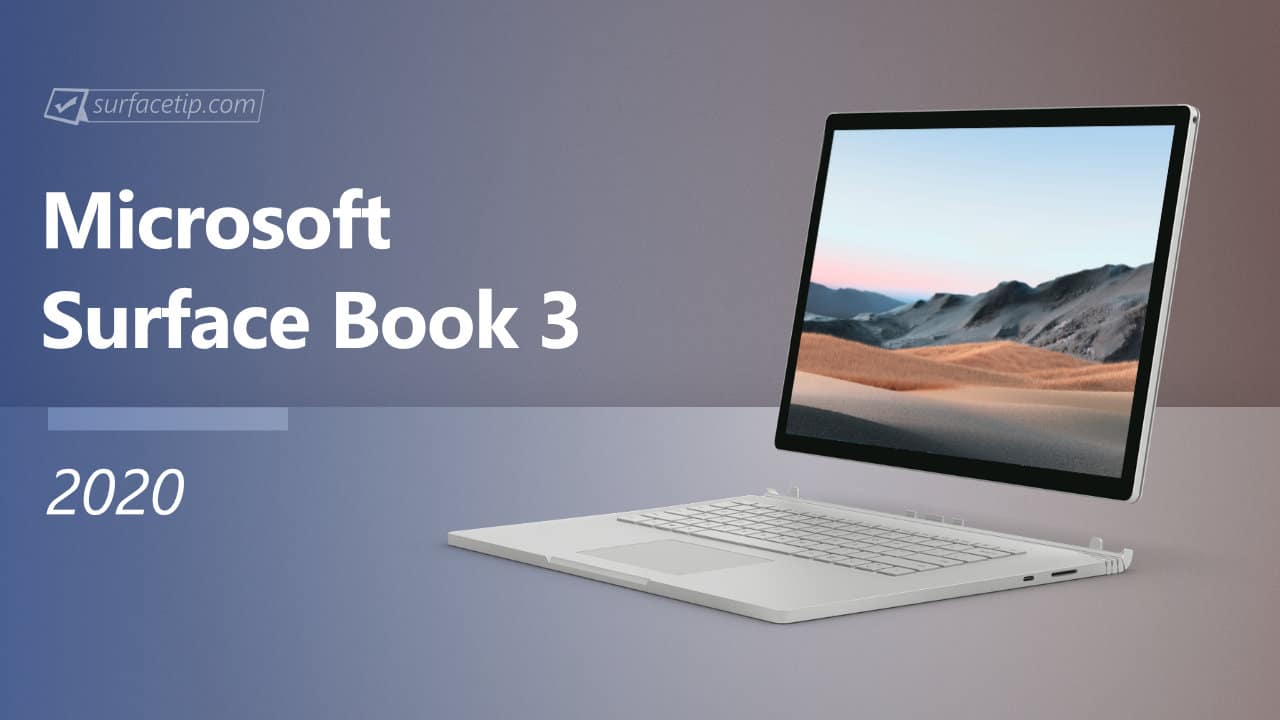
Microsoft has started rolling out September firmware updates for Surface Book 3 devices running Windows 10 May 2019 Update, version 1903 or later.
The new firmware updates will improve system performance, stability, security, and USB-C performance. It also improves the overall system security and stability with a new firmware update that will bump the version of Surface UEFI to 10.105.140.0. The update is listed as “September 08, 2021 release” on the Surface Book 3 Update History page.
A complete changelog of Surface Book 3 firmware updates (September 08, 2021)
Below is the complete list of the new driver and firmware version with improvement information for the update.
- Surface UEFI – Firmware
Surface – Firmware – 10.105.140.0
- Surface ME – Firmware
Surface – Firmware – 13.0.1763.6 - Surface SMF- Firmware
Surface – Firmware – 39.0.1.5 - Surface Integration Service Device
Surface – System devices – 6.135.139.0 - Surface SMF Core Driver – System devices
Surface – System devices – 3.140.139.0
Updating your Surface Book 3 via Windows Update
You can get this new Firmware Update by:
- Go to Start > Settings > Update & security > Windows Update
- Click on Check for updates
If your Surface Book 3 didn’t have the update installed yet, it should appear on the Windows Update page now.
Downloading the update from Microsoft Download Center
Either way, you can also download the latest cumulative driver and firmware update for Surface Book 3 from Microsoft Download Center.
- Surface Book 3
https://www.microsoft.com/download/details.aspx?id=101315
Via: PCNight











COMMENTS
Let us know what you think!
We appreciate hearing your thoughts, questions, and ideas about “September 2021 Updates Improves Surface Book 3 USB-C and System Performance”.
Real Deal help for us little Surface Pro 3 users!
Many thanks