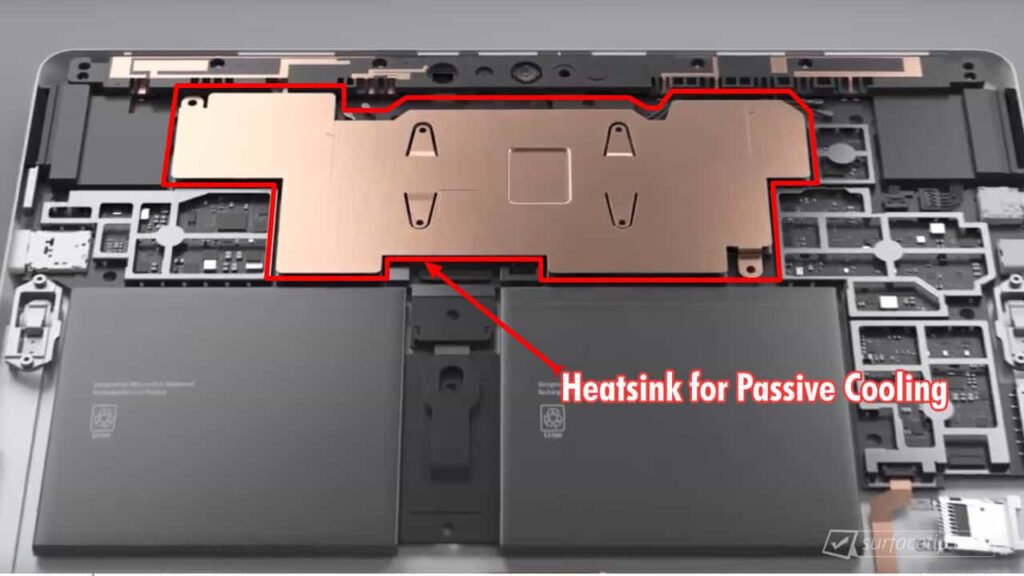
The Surface Go is designed without fans or vents around the chassis, making it completely fanless. It is powered by a low TDP processor that eliminates the need for active cooling, making it perfect for students, note-takers, and on-site workers who require a closed chassis to protect against dust. This machine is ideal for web browsing, running the Microsoft Office suite, and watching videos on the go.
Here is a summary of all Surface Go models with their processors and TDP.
| Model | Processors | Cooling |
|---|---|---|
| Surface Go (2018) | 6W – 7th Gen Intel® Pentium® Gold 4415Y | Passive (fanless) |
| Surface Go 2 (2020) | 6W – 8th Gen Intel® Pentium® Gold 4425Y 5W – 8th Gen Intel® Core™ M3-8100Y | Passive (fanless) |
| Surface Go 3 (2021) | 5W – 10th Gen Intel® Pentium® Gold 6500Y 5W – 10th Gen Intel® Core™ i3-10100Y | Passive (fanless) |
| Surface Go 4 (2023) | 6W – Intel® Processor N200 | Passive (fanless) |
The Surface Go has a large, single heatsink that provides passive cooling. Heat passes through the device chassis to prevent overheating and ensure a smooth user experience. For more information, you might want to check out the Surface Go hands-on review by Microsoft Mechanic here.
Why is my Surface Go overheating?
Since all Surface Go models are fanless, they are easier to overheat than devices with cooling fans.

The main reason is that you are running CPU-intensive programs or games, causing the device to generate more heat than it can dissipate over passive cooling.
Another potential reason is that you use your Surface Go under direct sunlight or in a hot environment with poor ventilation.
To fix the problems, you will need to reduce the load on your computer by closing any unnecessary apps or games and only running a light workload when you are in a hot area.
You can also use the Power Saving or Best Power Efficiency mode instead of the Best Performance power mode to throttle the processor to prevent it from generating too much heat. On top of that, the power-saving mode will give you more battery life and reduce heat generated from battery cells.










COMMENTS
Let us know what you think!
We appreciate hearing your thoughts, questions, and ideas about “Surface Go Cooling System”.