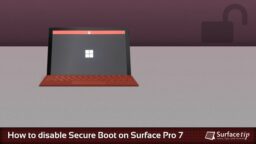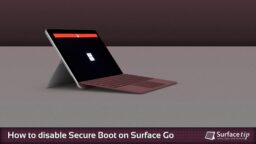Secure Boot
-
 The Red Bar
The Red BarHow to Get Rid of Red Bar with Unlocked Lock Icon from Surface Boot Screen
Here is the step-by-step guide on removing the red bar and an unlocked lock icon on your Surface start-up screen.
-
 Tips & Tricks
Tips & TricksHow to disable secure boot on Microsoft Surface Laptop 4
Here is how to turn off the Secure Boot option on Surface Laptop 4 so you can install a different OS or do a clean Windows installation.
-
 Quick Updates
Quick UpdatesHow to disable secure boot on Microsoft Surface Laptop 3
In this article, you will find out how to disable Secure Boot on Microsoft Surface Laptop 3 so you can install a different OS or do a clean Windows installation.
-
 Quick Updates
Quick UpdatesHow to disable secure boot on Microsoft Surface Laptop 2
In this article, you will find out how to disable Secure Boot on Microsoft Surface Laptop 2 so you can install a different OS or do a clean Windows installation.
-
 Tips & Tricks
Tips & TricksHow to disable secure boot on Microsoft Surface Laptop
In this article, you will find out how to disable Secure Boot on Microsoft Surface Laptop (1st Gen) so you can install a different OS or do a clean Windows installation.
-
 Quick Updates
Quick UpdatesHow to disable secure boot on Microsoft Surface Book 2
In this article, you will find out how to disable Secure Boot on Microsoft Surface Book 2 so you can install a different OS or do a clean Windows installation.
-
 Tips & Tricks
Tips & TricksHow to Disable Secure Boot on Surface Pro 4-7
In this article, you will find out how to disable Secure Boot on Microsoft Surface Pro 7 so you can install a different OS or do a clean Windows installation.
-
 Tips & Tricks
Tips & TricksHere’s how to disable secure boot on Microsoft Surface Go
In this article, you will find out how to disable Secure Boot on Microsoft Surface Go so you can install a different OS or do a clean Windows installation.
-
 Tips & Tricks
Tips & TricksHere’s how to disable secure boot on Microsoft Surface Book
This article will show you how to disable Secure Boot on Surface Book so you can install a different OS or do a clean Windows installation.