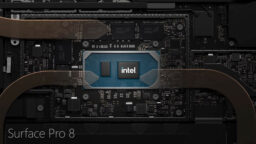Surface Pro 8
-
 Q&A
Q&ADoes Surface Pro 8 have USB-C port?
Related Questions For more questions and answers about Surface Pro 8, visit the following resources: More on Surface Pro 8 Read More
-
 Q&A
Q&ACan you upgrade Surface Pro 8 SSD?
This post will let you know whether you can upgrade or replace the Solid State Drive or SSD on Surface Pro 8.
-
 Q&A
Q&ADoes Surface Pro 8 Have a Headphone Jack?
Related Questions For more questions and answers about Surface Pro 8, visit the following resources: More on Surface Pro 8 Read More
-
 Q&A
Q&ACan you upgrade RAM on Surface Pro 8?
Related Questions For more questions and answers about Surface Pro 8, visit the following resources: More on Surface Pro 8 Read More
-
 Q&A
Q&ADoes Surface Pro 8 have USB-A port?
Related Questions For more questions and answers about Surface Pro 8, visit the following resources: More on Surface Pro 8 Read More
-
 Q&A
Q&ADoes Surface Pro 8 have SD Card Slot?
In this FAQ, you will get to know whether there is an SD card reader slot on a Surface Pro 8 device or not.
-
 Q&A
Q&AWhat’s ports on Microsoft Surface Pro 8?
Related Questions For more questions and answers about Surface Pro 8, visit the following resources: More on Surface Pro 8 Read More
-
 Devices
DevicesSurface Pro 8 specs, features, and tips
Microsoft Surface Pro 8 launched on September 22, 2021, with the new 13” edge-to-edge PixelSense Flow display, 11-Gen Intel processors with Intel Iris Xe G7 graphics, 2 x Thunderbolt 4 ports, removable SSD, and more.
-
 Boot from USB
Boot from USBHow to Boot Surface Pro From a USB Drive
This article explains three methods to boot Surface Pro devices from a USB drive, including Surface Pro 8 and Surface Pro 9.
-
 Tips & Tricks
Tips & TricksThe 3 easy ways to adjust screen brightness on Surface Pro
Are you stuck on adjusting screen brightness on your Surface Pro? This tutorial will show you the three easy ways to adjust screen brightness on your Surface Pro.
-
 Capture the Screen
Capture the ScreenThe 6 easy ways to take a screenshot on Surface Pro
In this tutorial, we will show you the 6 fast and easy ways to take a screenshot on Microsoft Surface Pro by using the hardware buttons, keyboard, Surface Pen, and built-in Windows 11/10 tools.
-
 Tips & Tricks
Tips & TricksHow to Download Microsoft Surface Drivers and Firmware
Here is how to download and install the latest drivers and firmware from the Microsoft Download Center on your Microsoft Surface devices.