
It has been almost two months since Microsoft released a 01/18/2017 firmware update for Surface Pro 4. Another major firmware update has just rolled out to the Surface Pro 4 for March 2017. This update will update your Surface Pro 4 UEFI, Mangement Engine, NVM Express Controller, and Surface Display.
Here is a screenshot taken from Windows Update:
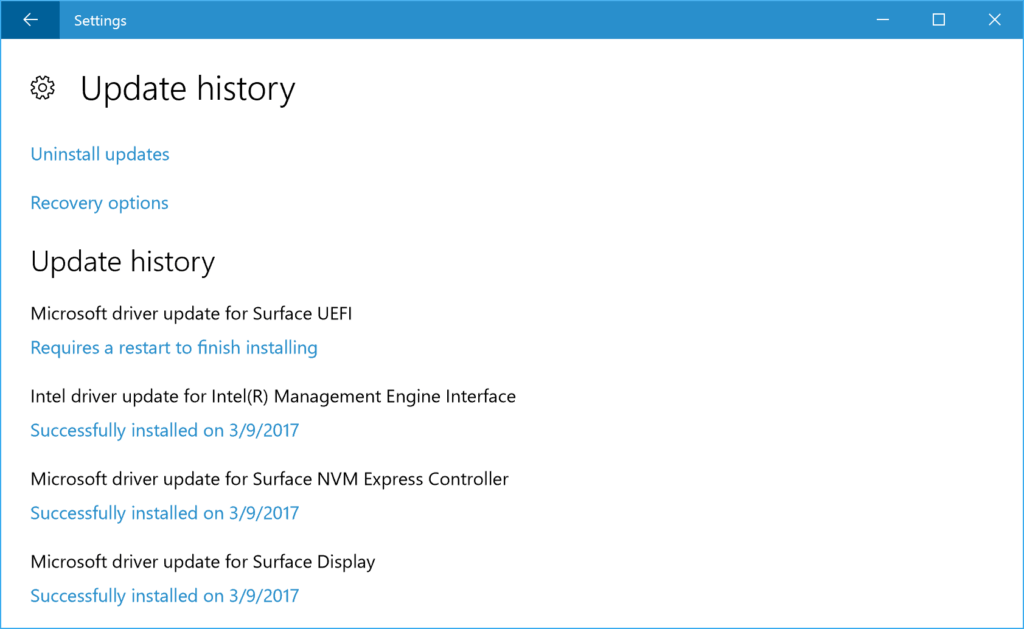
This new detailed firmware update isn’t available on the Surface Pro 4 history page yet. However, Surface Blog for IT Pros has published a detailed update here:
We’re happy to announce today that we’ve released updated drivers for Surface Book and Surface Pro 4. These updates include new drivers and firmware for NVIDIA GeForce GTX 965M, Surface UEFI, Surface NVM Express Controller, Intel(R) Management Engine Interface, Surface Integration, Surface Integration Service Device, and Surface USB Hub Firmware Update on Surface Book and Surface UEFI, Surface Display, Surface NVM Express Controller, and Intel(R) Management Engine Interface on Surface Pro 4. On Surface Book these driver updates provide improvements to system performance and stability, storage performance, system stability on startup, battery life during sleep, and power utilization of the USB hub in the device base. On the Surface Pro 4, these driver updates provide improvements to system stability and performance, storage performance, and system stability on startup.
For your reference, here is a full list of the driver versions that are updated in this release and the improvements they provide:
Surface Book:
- NVIDIA GeForce GTX 965M (v21.21.13.7667) improves system stability.
- Surface UEFI (v90.1427.768.0) improves system stability and performance.
- Surface NVM Express Controller (v11.0.0.1) improves storage performance.
- Intel(R) Management Engine Interface (v11.6.0.1042) improves system stability on startup.
- Surface Integration (v1.1.328.0) improves battery life during sleep.
- Surface Integration Service Device (v1.0.241.0) improves device stability.
- Surface USB Hub Firmware Update (v1.0.519.0) improves stability and power utilization of the USB hub in the device base.
Surface Pro 4
- Surface UEFI (v106.1427.768.0) improves system stability and performance.
- Surface Display (v1.0.6.1) updates the display panel driver.
- Surface NVM Express Controller (v11.0.0.1) improves storage performance.
- Intel(R) Management Engine Interface (v11.6.0.1042) improves system stability on startup.
How to get Surface Pro 4 March 2017 Firmware Update
You can get this new Firmware Update by:
- Go to Start > Settings > Update & security > Windows Update
- Click on Check for updates
If your Surface Pro 4 hasn’t installed the update, it should be displayed on the Windows Update now. This new firmware update will require you to restart your computer to apply the update to the Surface UEFI firmware.












COMMENTS
Let us know what you think!
We appreciate hearing your thoughts, questions, and ideas about “Microsoft Push a Major Firmware Update to Surface Pro 4 for March 2017”.
This update wreaked havoc on my external monitors. Not only was my setup disregarded, it made my external monitors appear blurry on both a Surface Pro 3 and Surface Pro 4.
Microsoft — didn’t you test this????
I got on my SP4 the UEFI and Surface driver update for Surface Embedded Controller Firmware