
The new firmware update will improve browser stability. The update is listed as an “April 8 release” on the Surface Pro 5 Update History page.
Table of Contents
Changelog for April 08, 2019 Updates
Below is the complete changelog provided by Microsoft for the new updates. It includes the name and version listed in the Windows Updates and the name listed in Device Manager.
| Windows Update History Name | Device Manager Name |
|---|---|
| Intel Corporation – Display – 24.20.100.6293 | Intel(R) HD Graphics 620 – Display adapters Intel(R) Iris(R) Plus Graphics 640 – Display adapters 24.20.100.6293 improves browser stability. |
| Surface – Firmware – 239.2638.257.0 | Surface System Aggregator – Firmware 239.2638.257.0 improves system stability. |
| Surface – Firmware – 234.2344.769.0 | Surface UEFI – Firmware 234.2344.769.0 improves GPS location service and battery reliability. |
| Intel – HIDClass – 3.1.0.3527 | HID PCI Minidriver for ISS – Human Interface Devices 3.1.0.3527 improves system stability. |
| Surface – HIDClass – 23.608.139.0 | Surface Pen Settings – Human Interface Devices 23.608.139.0 improves system stability. |
| Realtek Semiconductor Corp. – media – 6.0.1.8439 | Realtek High Definition Audio(SST) – Sound, video, and game controllers 6.0.1.8439 improves system stability. |
| Realtek Semiconductor Corp. – extension -1.0.0.8439 | Realtek High Definition Audio extension sub-component 1.0.0.8439 improves system stability. |
| Intel – SoftwareComponent – 1.49.213.1 | Intel(R) ICLS Client – Software devices 1.49.213.1 improves system stability. |
| Realtek – SoftwareComponent – 11.0.6000.91 | Realtek Hardware Support Application – Software devices 11.0.6000.91 improves system stability. |
| Intel – Extension – 1.49.213.1 | Intel(R) ICLS_icl Client extension sub-component 1.49.213.1 improves system stability. |
| Intel(R) Corporation – System – 9.21.00.3755 | Intel(R) Smart Sound Technology (intel(R) SST) OED – System devices 9.21.00.3755 improves music service application performance. |
| Intel – System – 10.1.5.1 | Mobile 7th/8th Generation Intel(R) Processor Family I/O LPC Controller (U with iHDCP2.2 Premium) – System devices 10.1.5.1 improves system stability. |
| Intel – System – 10.1.10.2 | Intel(R) Host Bridge/DRAM Registers – 5904 – System devices 10.1.10.2 improves system stability. |
| Intel(R) Corporation – System – 1.0.120.0 | Detection Verification – System devices 1.0.120.0 improves music service application performance. |
| Intel – System – 8.4.11000.6436 | Intel(R) Dynamic Platform and Thermal Framework Processor Participant – System devices 8.4.11000.6436 improves system stability. |
| Intel – System – 8.4.11000.6436 | Intel(R) Dynamic Platform Thermal Framework Manager – System devices 8.4.11000.6436 improves system stability. |
| Intel – System – 3.1.0.3527 | Intel(R) Integrated Sensor Solution – System devices 3.1.0.3527 improves system stability. |
| Intel – System – 3.1.0.3527 | Intel(R) ISS Dynamic Bus Enumerator – System devices 3.1.0.3527 improves system stability. |
| Intel – System – 1815.12.0.2021 | Intel(R) Management Engine Interface – System devices 1815.12.0.2021 improves system stability. |
| Intel Corporation – System – 30.100.1823.1 | Intel(R) Serial IO 12C Host Controller – System devices 30.100.1823.1 improves system stability. |
| Intel Corporation – System – 30.100.1823.1 | Intel(R) Serial IO GPIO Host Controller- System devices 30.100.1823.1 improves system stability. |
| Intel Corporation – System – 30.100.1823.1 | Intel(R) Serial IO UART Host Controller- System devices 30.100.1823.1 improves system stability. |
| Intel(R) Corporation – System – 9.21.00.3755 | Intel(R) Smart Sound Technology (intel(R) SST) Audio Controller – System devices 9.21.00.3755 improves music service application performance. |
| Realtek Semiconductor Corp. – Universal Serial Bus controllers – 1.0.0.8439 | Realtek USB Card Reader – Universal Serial Bus Controllers 1.0.0.8439 improves system stability. |
| Surface – System – 5.7.139.0 | Surface Integration – System devices 5.7.139.0 improves system stability. |
| Surface – System – 3.21.139.0 | Surface Pen Pairing – System devices 3.21.139.0 improves system stability. |
Getting the Updates via Windows Update
You can get this new Firmware Update via Windows Updates, as we detailed here:- Go to Start > Settings (Win + I)

- Go to Windows Update and click on the Check for updates button

- Go to Start > Settings > Update & security

- From the Windows Update tab, click Check for updates

Downloading the Updates from Microsoft
Alternatively, you can download the latest cumulative driver and firmware update for Surface Pro 5 from Microsoft Download Center via the following links.
- Surface Pro 5
- Surface Pro 5 with LTE
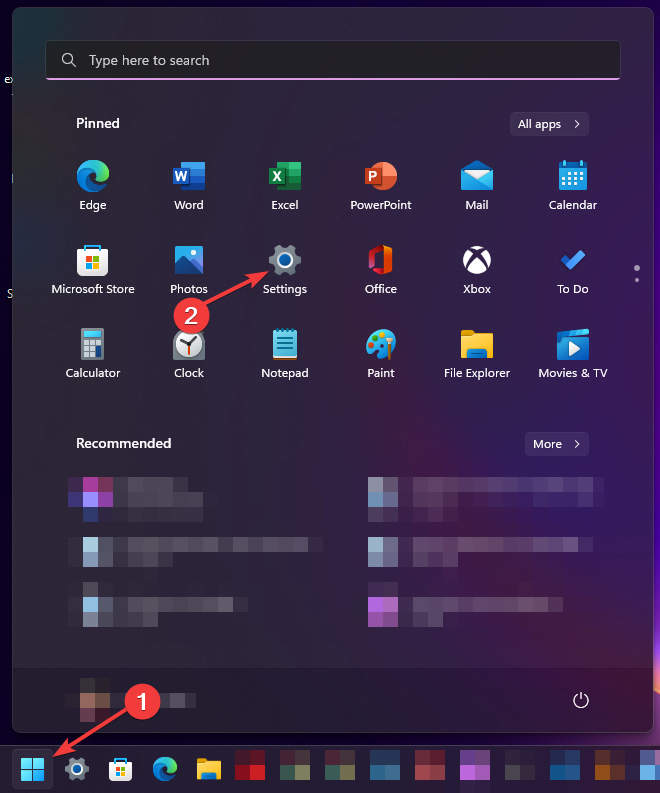
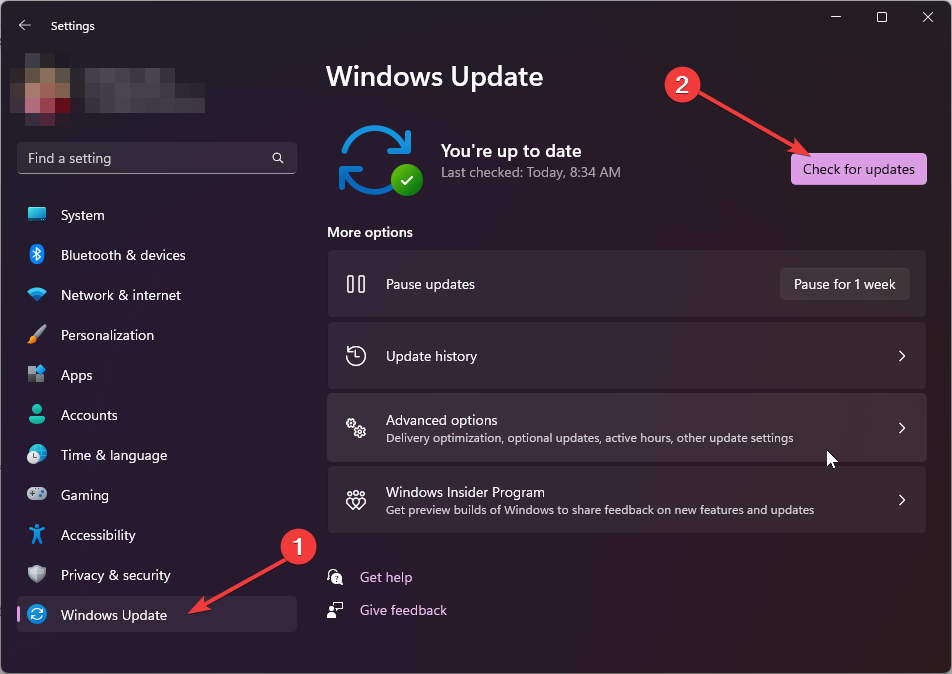
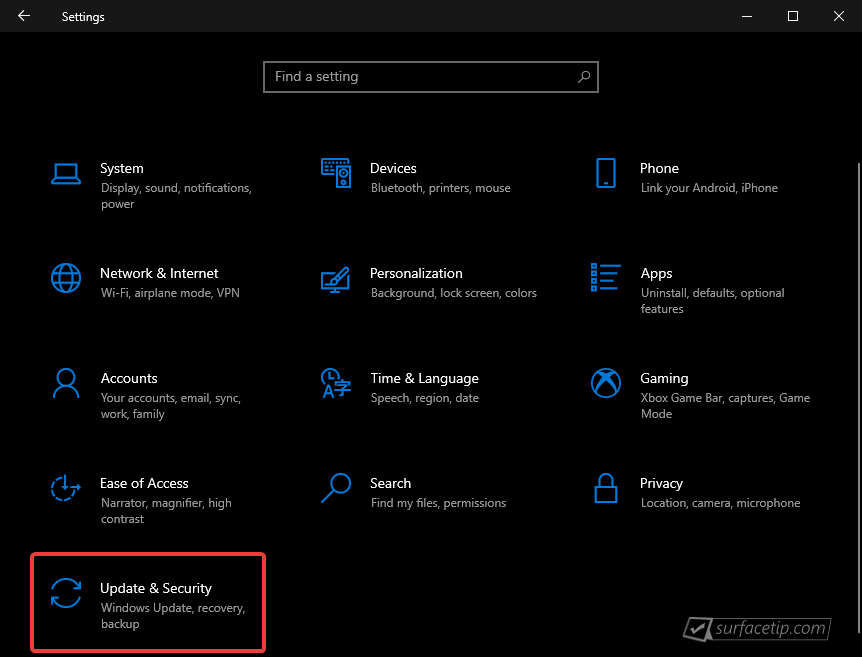
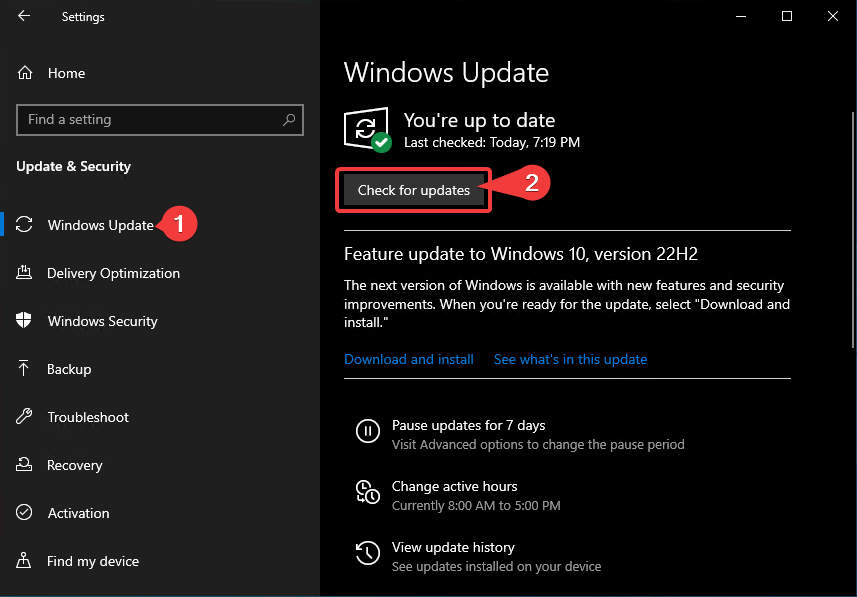









COMMENTS
Let us know what you think!
We appreciate hearing your thoughts, questions, and ideas about “Surface Pro 5 recieves new (April 08, 2019) firmware updates”.