Full specs
| Key Features | |
| What's new |
|
| What's missing |
|
| Availability | Surface Laptop SE |
| Released | 2021 |
| Release Info | Introduced on November 9, 2021 |
| Pricing | Starting at $249.99 |
| Display | Surface Laptop SE |
| Size | 11.6 Inches |
| Info |
|
| Exterior | Surface Laptop SE |
| Dimensions | 11.17” x 7.6” x 0.70” (283.70 x 193.05 x 17.85 mm) |
| Weight | 2.45 lbs. (1,112.4 g) |
| Colors | Glacier |
| Keyboard and Trackpad |
|
| Ports | Left
|
| Internal Specs | Surface Laptop SE |
| Processor |
|
| Integrated Graphics |
|
| Memory | 4GB 8GB 2400 MHz DDR4 Memory |
| Storage | 64GB 128GB eMMC |
| Connectivity | Surface Laptop SE |
| Wi-Fi | Wi-Fi 5 (2x2): IEEE 802.11 a/b/g/n/ac compatible. |
| Bluetooth | Bluetooth Wireless 5.0 LE technology |
| Battery | Surface Laptop SE |
| Size | 35Wh |
| Battery Life | Up to 16 hours of typical device usage |
| Power Supply | 45W Barrel type power adapter |
| Software | Surface Laptop SE |
| OS | Windows 11 SE |
| Built-in Apps | Microsoft 365 for Education |
| Camera & Audio | Surface Laptop SE |
| Camera | 1MP Front facing camera With up to 720p 30fps video |
| Audio |
|
| Misc | Surface Laptop SE |
| Inking | Not Support |
| Sensors | 1 x Hall-effect Sensor |
| Security | TPM 2.0 chip for enterprise security |
| In the box |
|
| Warranty | One-year limited hardware warranty |
| More | Exterior
|
What’s new

Update History
Frequently Asked Questions
Here are all frequently asked questions about Surface Laptop SE:
There are a total of five ports available on the 2021 Microsoft Surface Surface SE:
- 1 x USB Type-C.
- 1 x USB Type-A.
- 1 x 3.5mm headphone jack.
- 1 x DC connector.
- 1 x Kensington lock slot.
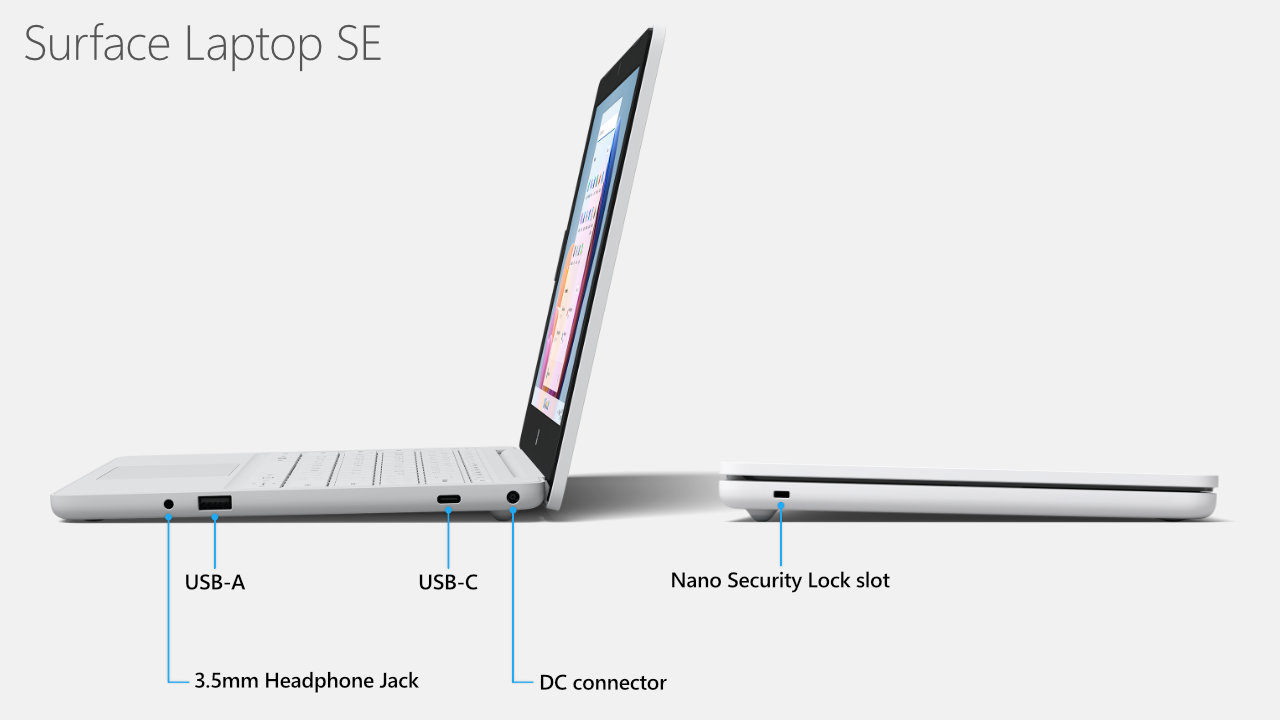
According to the Surface Laptop SE service guide, here is the battery specification of the device:
- Battery Type: Rechargeable Lithium-Ion Poly Battery
- Model Name: 916QA145H
- Capacity: 35Wh (4,613 mAh nominal, 4,473 mAh rated)
- Battery Voltage: 7.6V
- Manufacturer: SMP

No, it isn’t! There is no keyboard backlit available on all Microsoft Surface Laptop SE models. It should be a perfect key feature for future releases. However, please don’t give up hope since it might never happen unless Microsoft increases its base price.
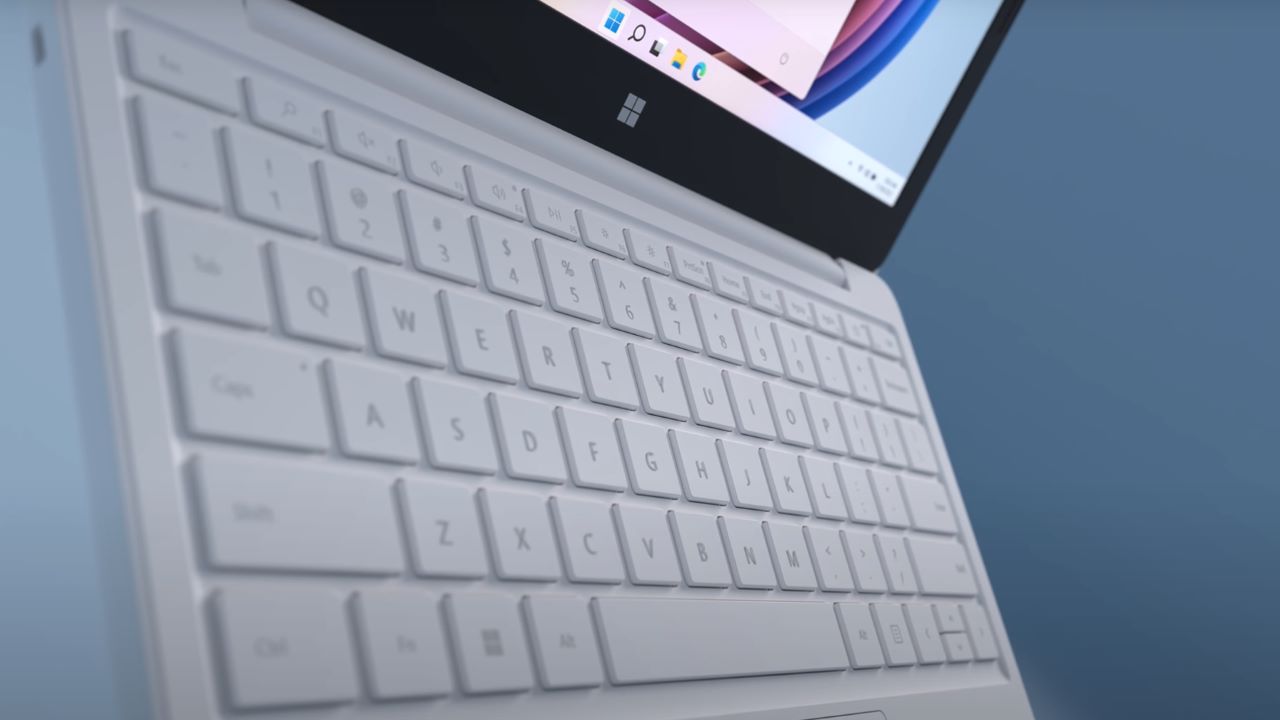
No, it doesn’t! All Surface Laptop SE models shipped with a standard Wi-Fi 5 AC adapter card. However, if you need Wi-Fi 6 for the laptop, you can replace the existing M.2 Wi-Fi adapter with a newer Wi-Fi 6 adapter. You can also find more in-depth information from the official Surface Laptop SE service guide here.
No, it doesn’t! All Surface Laptop SE models have the same non-touch 11.6-inch HD display. It’s the first Surface device in the family with no touchscreen functionality.

No, it doesn’t! All Surface Laptop SE models have the same non-touch and non-inking capability, an 11.6-inch HD display. If you want a small device with digital inking capability, Surface Go or Surface Pro series should be the right choice.
No, it doesn’t. Unfortunately, there is no SD card slot available on all Surface Laptop SE models.
Yes, it does! All Surface Laptop SE models come with a standard 3.5mm headphone jack located on the right side of the laptop next to the USB-C port.
No, it doesn’t! There is no HDMI port available on the Surface Laptop SE. However, you can use a USB-C to HDMI adapter or hub to get HDMI ports so you can connect to external displays, TV, or projector.
No, it doesn’t. Unfortunately, there is no fingerprint sensor available on all Surface Laptop SE models. The fingerprint sensor module is required to enable Windows Hello Fingerprint recognition on Windows 10 and Windows 11.
No, it doesn’t. Unfortunately, there is no Infrared Camera available on all Surface Laptop SE models. The IR camera module is required to enable Windows Hello Facial authentication on Windows 10 and Windows 11.
Yes, it does! All Surface Laptop SE models come with an M.2 Wi-Fi and Bluetooth combo card that allows you to connect the laptop to any compatible Bluetooth peripherals including speakers, keyboard, mouse, phone, and more. Here are the benefits of Bluetooth 5.0.
- Faster transfer speed: 2Mbps
- More extended range: up to 200m outdoor or 40m indoor
- Better power efficiency
- Bigger message capacity (255 bytes)

No, you can’t! all Surface Laptop SE models come with onboard eMMC storage, and no M.2 slot is available for installing additional SSDs. So, if you’re looking for one, you should pick up a model with the proper storage for your workload.
Surface Laptop SE is available in 64GB and 128GB eMMC storage configurations.
For more information about what’s inside the Surface Laptop SE, you can check out this video below from Microsoft.
You can learn more about Surface Laptop SE hardware removal and replacement with the official service guide here.
No, you can’t! all Surface Laptop SE models come with onboard memory and there are no SODIMM slots available for installing additional memory modules. So if you’re looking to get one, you should pick up a model with the right amount of memory for your workload.
Surface Laptop SE is available in 4GB and 8GB 2400 MHz DDR4 memory configurations.
Videos
Surface specs
Here are the most frequently requested comparisons for Surface Laptop SE:

























































COMMENTS
Let us know what you think!
We appreciate hearing your thoughts, questions, and ideas about “ Surface Laptop SE Specs”.
Does it support external display via USB-C?