Is there a full-size USB port on the Microsoft Surface Go?
No, it doesn’t! No full-size USB (USB-A) port is available on any generation and model of Surface Go. I think it’s reasonable to omit a full-size USB port on slim and lightweight tablets like the Surface Go, which is only 8.3 mm thick.
| Model | USB-A | USB-C | Speed |
|---|---|---|---|
| Surface Go (2018) | No | Yes | USB 3.1 (5Gbps) |
| Surface Go 2 (2020) | No | Yes | USB 3.1 (5Gbps) |
| Surface Go 3 (2021) | No | Yes | USB 3.1 (5Gbps) |
| Surface Go 4 (2023) | No | Yes | USB 3.1 (5Gbps) |
USB ports over a USB-C Hub
The Surface Go has a USB-C 3.1 port that can transfer data at speeds of up to 5Gbps. You can use a USB-C adapter or hub with a full-size USB (USB-A) port to connect USB peripherals such as external hard drives, flash drives, printers, and more.

USB ports over Surface Dock
Microsoft offers a range of adapters and docking stations compatible with all Surface Go generations. These include the 1st Gen Surface Dock, Surface Dock 2, and Surface Thunderbolt 4 Dock, which have multiple USB ports for easy connection to your preferred peripherals such as keyboard, mouse, storage, printers, and many more.
| Model | USB-A | USB-C | USB4/Thunderbolt 4 |
|---|---|---|---|
| Surface Dock | 2 x front USB 3.1 Gen 1 2 x rear USB 3.1 Gen 1 | No | No |
| Surface Dock 2 | 2 x rear USB 3.2 Gen 2 | 1 x front USB 3.2 Gen 2 2 x rear USB 3.2 Gen 2 | No |
| Surface Thunderbolt 4 Dock | 1 x front USB 3.1 Gen 2 2 x rear USB 3.1 Gen 2 | 1 x front USB4/TB4 2 x rear USB4/TB4 | Yes Required USB4/TB4 compatible Surface |
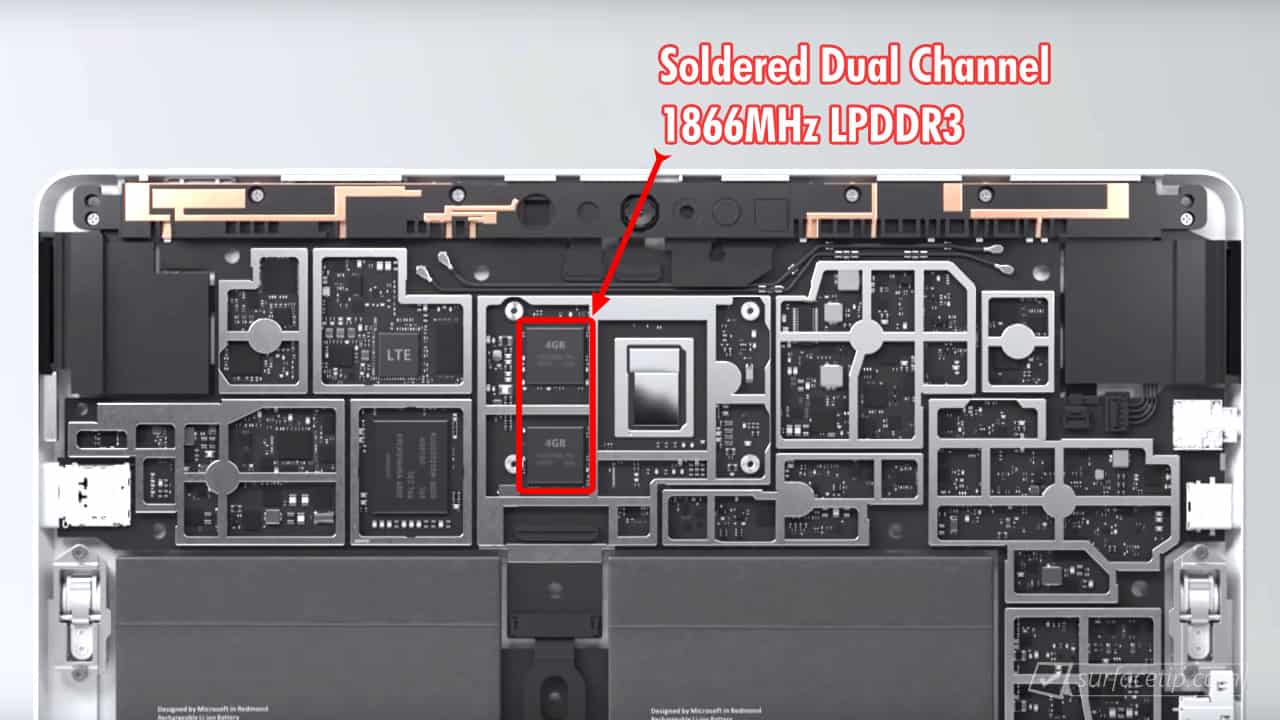









COMMENTS
Let us know what you think!
We appreciate hearing your thoughts, questions, and ideas about “Does Surface Go have a USB-A port?”.